Creating high-quality, AI-generated content in Elementor is quick and easy. Follow these simple steps:
- Open your WordPress dashboard, and navigate to the “Pages” section.
- Either add a new page or open an existing one with Elementor.
- Search for the “Text Editor” widget in the Elementor widget panel and drag it onto your page.
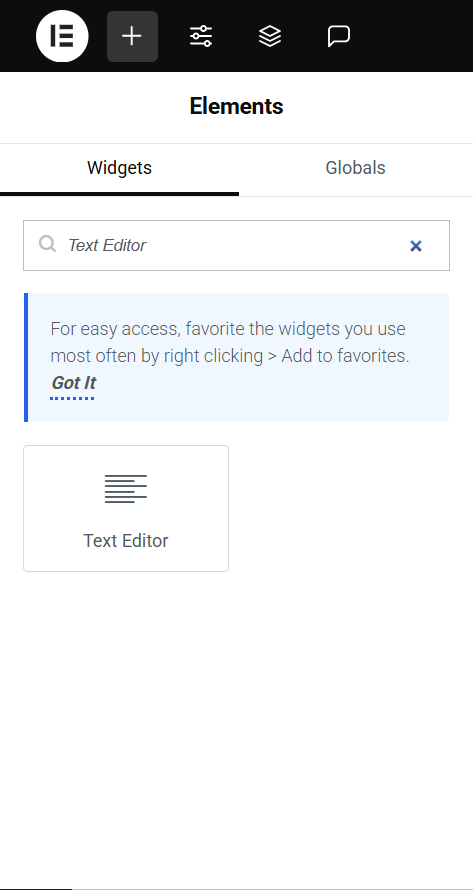
- Type or paste your initial content into the text editor.
- Click the “Generate with AI” button.
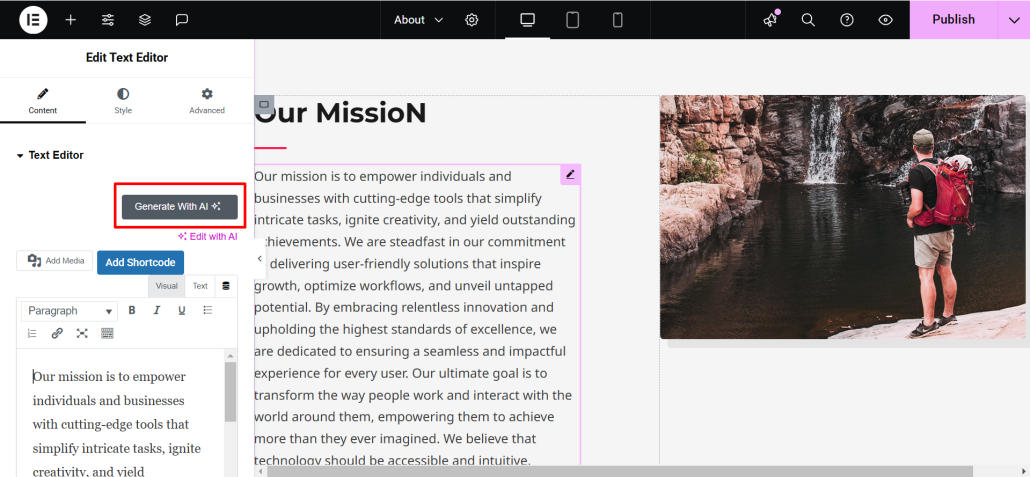
- Choose a prompt by selecting one of the suggested prompts or one from the custom prompt list.
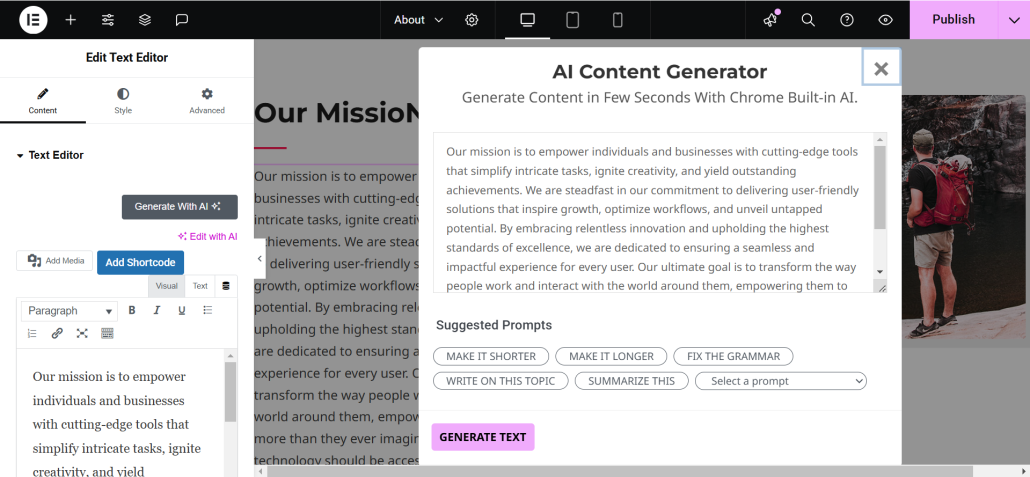
- Once you select a prompt, select “Generate Text”.
- Click “Use Text” to apply it directly to your page.
- Make any necessary adjustments to the text, then click the “Publish” button to make your page live.
