Inline AI Translate in Gutenberg Editor
If you want to translate the content of only specific page blocks instead of the entire page content, follow the steps listed below:
- Ensure that both the Polylang and AI Translation for Polylang Pro plugins are installed and activated on your WordPress site.
- Go to the Pages section in your WordPress dashboard. Open the page you want to translate.
- Select the content you want to translate, the translation button only becomes enabled after selecting the text.

(Refer to the red box in the screenshot to see how the button appears)
Choose a Language :
- Click the AI Translate button. A popup will appear—select your target language from the list provided. The system will use Chrome’s built-in AI to generate the translation instantly.
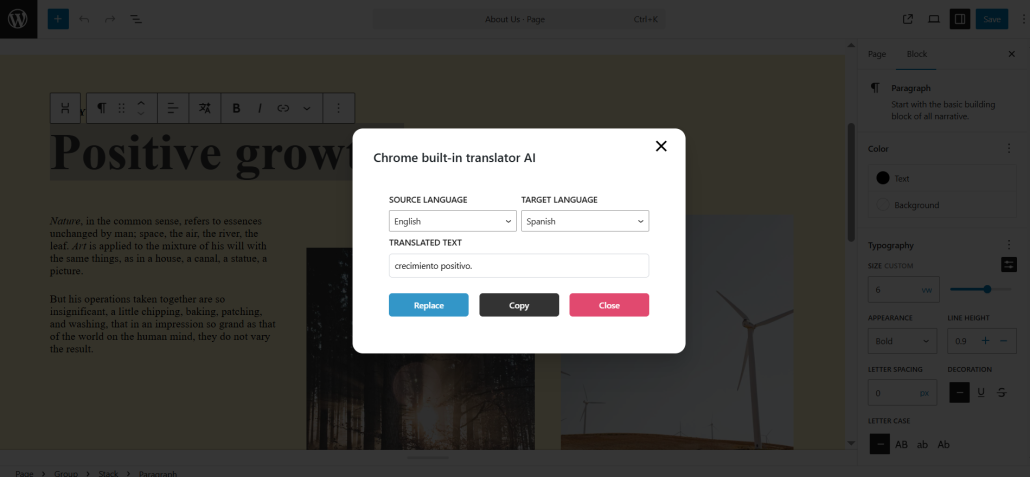
Insert the Translation :
- Or click Copy to manually paste the translation where needed.
- Click Replace to automatically substitute the original text with the translated version.
