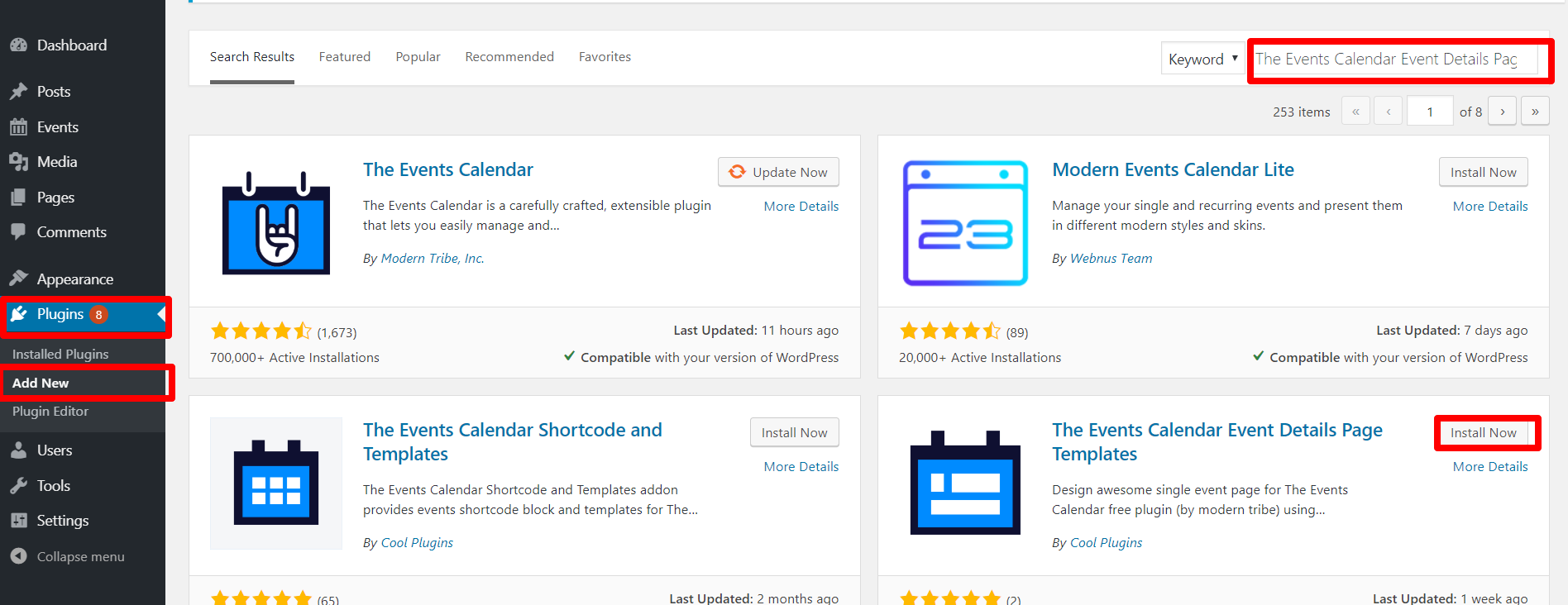Download Plugin From WordPress.org
Download plugin from WordPress.org. Visit – https://wordpress.org/plugins/event-page-templates-addon-for-the-events-calendar/.
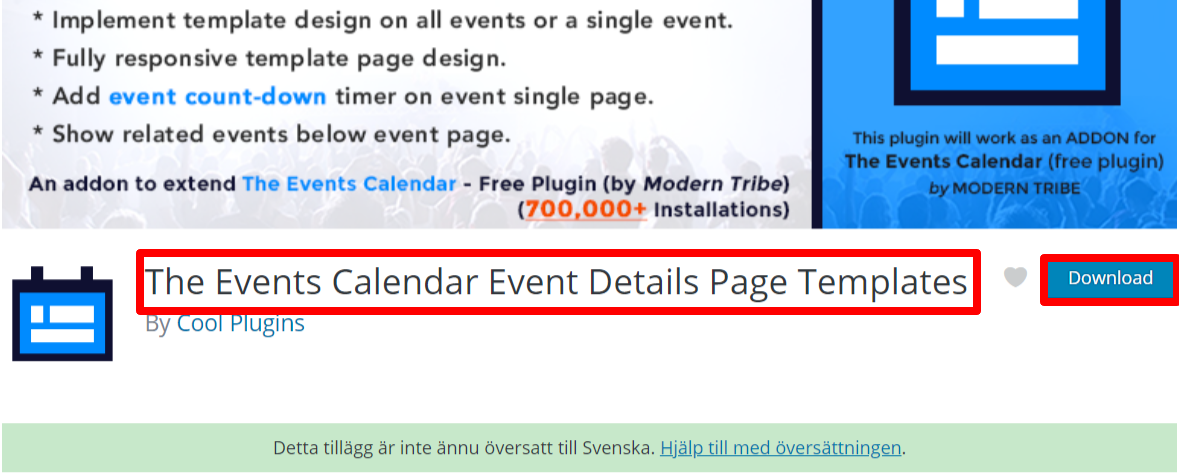
Install via WordPress Admin
- Login to WordPress Admin
- In the left menu panel go to Plugins >> Add New >> Upload to install plugin
- Click Upload
- Browse plugin zip file (make sure either select “Installable WordPress file only (event-page-templates-addon-for-the-events-calendar.zip)” plugin zip file
- Click Install Now & then activate plugin after installation.
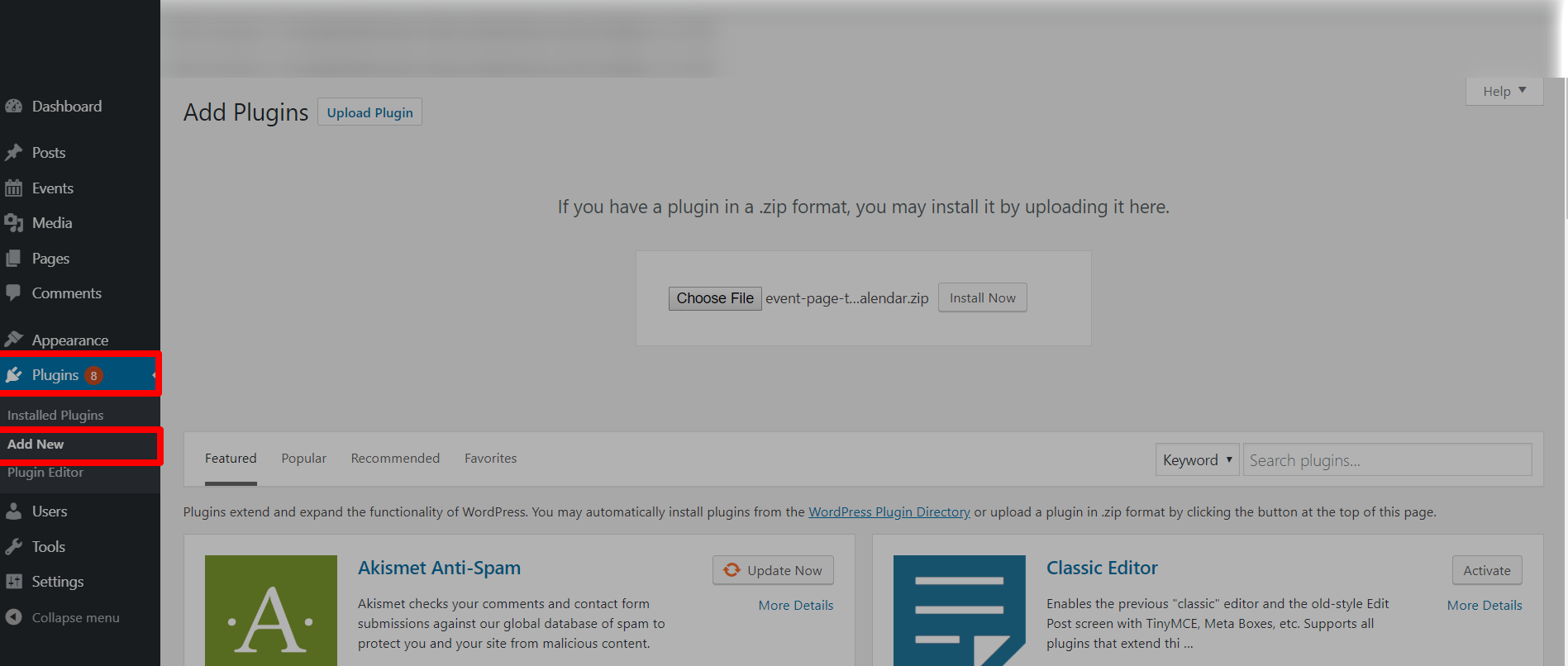
Install via WordPress Admin(Using search)
- Login to WordPress Admin
- In the left menu panel go to Plugins >> Add New >>Search( The Events Calendar Event Details Page Templates )
- Click Install Now & then activate plugin after installation.