Plugin Compatibility
Q1. Do I need Elementor Pro to use the Cool FormKit plugin?
Ans: No, Cool FormKit is fully compatible with the form built inside the free version of Elementor using Hello Plus. You don’t need Elementor Pro to create advanced forms.
Q2. Is Cool FormKit compatible with other form plugins?
Ans: Cool FormKit is specifically built as an extension for Elementor Forms, so it is not compatible with other WordPress form plugins like WPForms, Gravity Forms, Contact Form 7, or Ninja Forms.
If you are using Elementor (free or pro), Cool FormKit enhances your existing forms by adding powerful and customizable input fields.
Common Issues & Solutions
Q1. The Cool FormKit fields are not showing in my Elementor Form. What should I do?
Ans: Make sure you’ve enabled the desired fields from the WordPress Dashboard → Elementor → Cool FormKit → Form Elements tab. Fields will only appear in the Elementor editor if they are turned on.
Q2: Why won’t my multi-step form go to the next step after clicking “Next”?
Ans: This usually happens if required fields on the current step are empty or have errors. Make sure all required fields are correctly filled before moving forward.
License & Account Queries
Q1: Where can I find my license key?
Ans: You can find your license key by logging into your account at my.coolplugins.net. Once logged in, navigate to the Manage Licenses section. There, you will see a list of your purchased plugins along with their license keys displayed next to each plugin name.
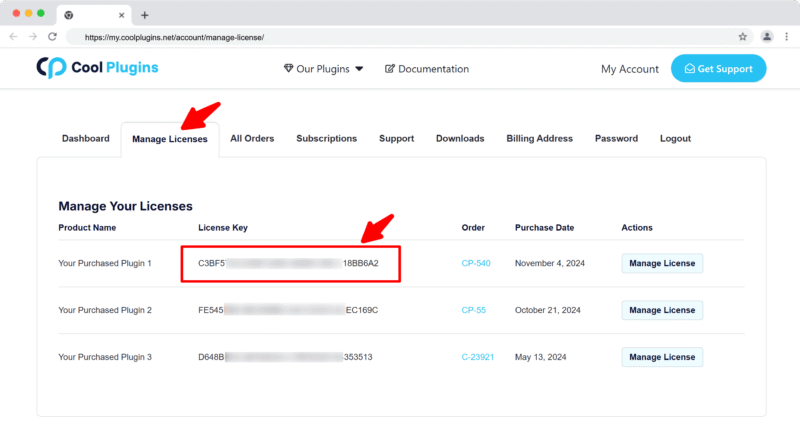
Q2: How do I activate my license on a site?
Ans: After installing the plugin, go to Elementor > Cool FormKit in your WordPress dashboard and enter your license key in the License section.
Q3: Can I move my license to a different website?
Ans: Yes, you can transfer your license from one website to another. But to do this, make sure to deactivate the license on your old domain first, and then activate it on the new website.
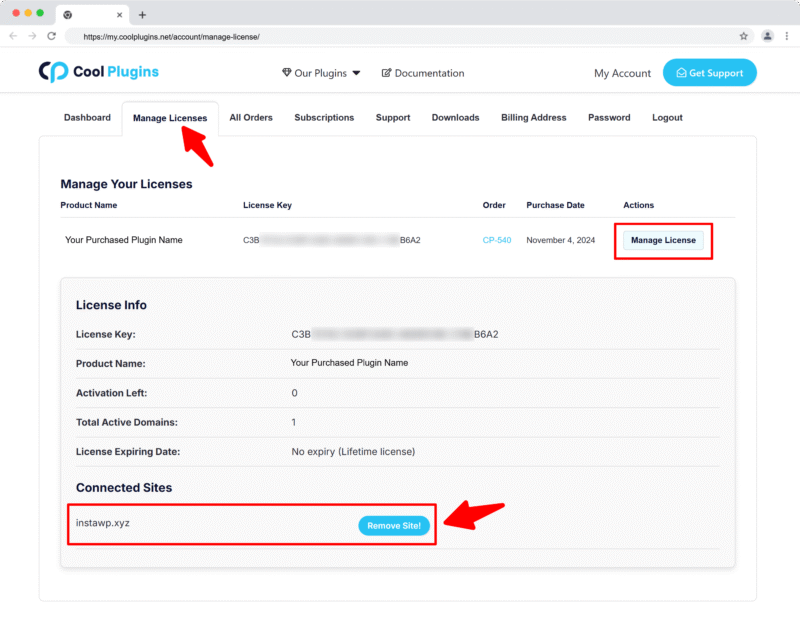
Q4: How can I cancel the auto-renewal of my license key?
Ans: You can cancel the auto-renewal at any time by logging into your account on our website. Go to the Subscriptions section, find your active license, and click on the Cancel Auto-Renewal button. This will stop future charges, but your license will remain active until the end of the current billing period.
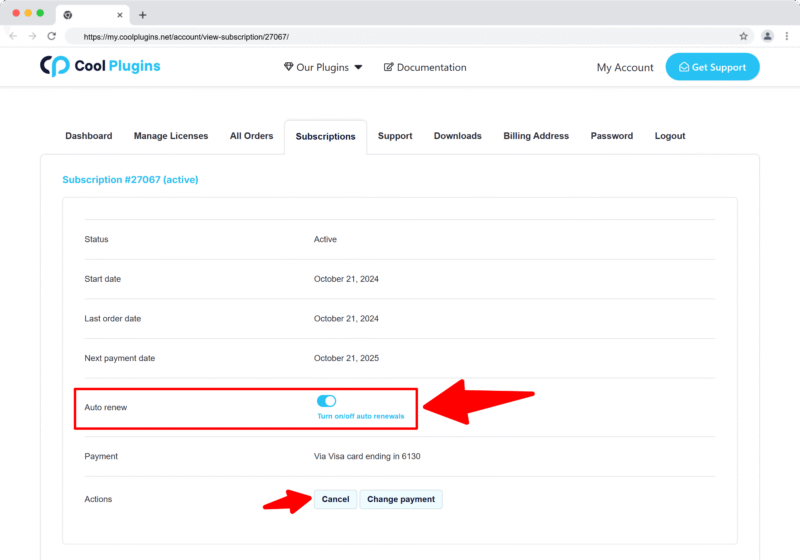
Q5: How can I download my invoice?
Ans: To download your invoice, log in to your account on our website. Navigate to the Orders section. Find the order you want the invoice for, and click the Invoice button to download it.
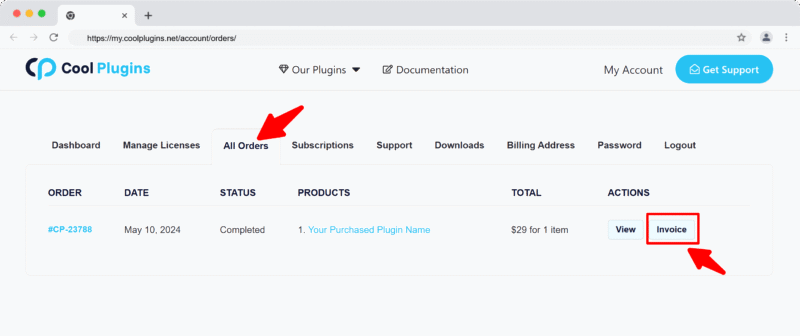
Contact Support
Q1: I need help with an issue not listed here. How can I get support?
Ans: If you have a question or issue not covered in the FAQ, you can contact our support team by logging into your account at my.coolplugins.net and submitting a support ticket. Our team typically responds within 24–48 business hours to help resolve your issue.
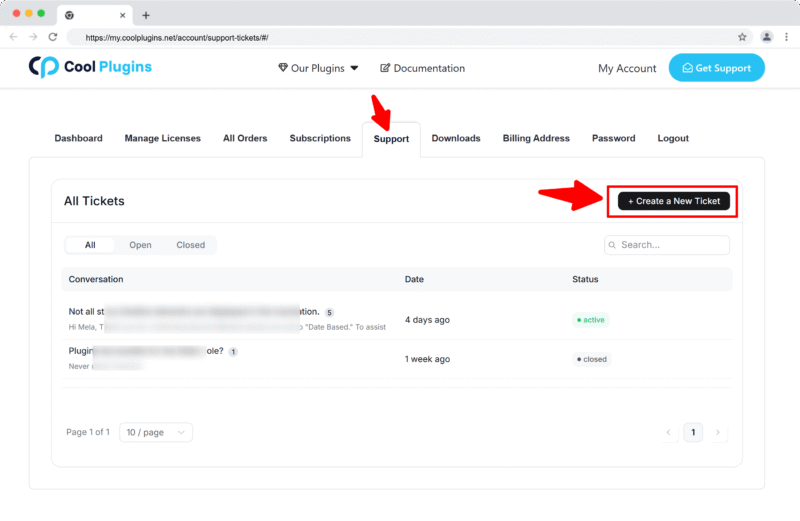
Q2: Is support available for free plugin users?
Ans: If you are a free plugin user, you can get help by raising a ticket through the WordPress.org support forum.