Cool FormKit is fully compatible with popular form builder widgets such as Elementor Pro, Hello Plus, and its own Cool Form Widget.
If you use Elementor Pro, Cool FormKit extends the capabilities of the native form widget with advanced features, or if you use Hello Plus to build forms in Elementor Free, Cool FormKit is fully compatible with it. Additionally, it offers its own form widget, giving you the flexibility to create forms.
Follow the steps below to enable form builder widgets and start using advanced form elements:
- From your WordPress Dashboard, navigate to Elementor → Cool FormKit → Form Elements.
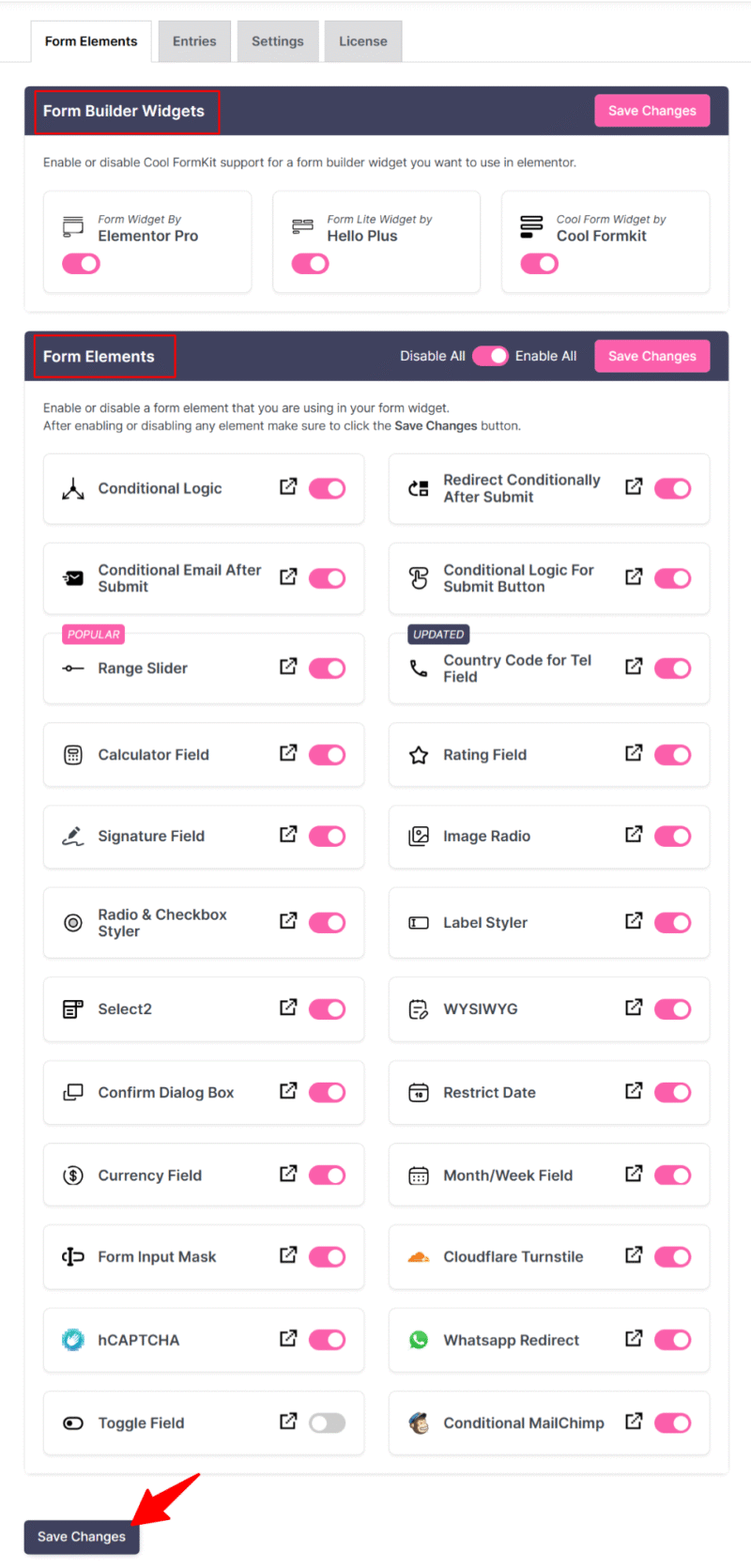
- Here, you’ll see two sections:
- Form Builder Widgets: Toggle on the form builder widget you’re using, from Elementor Pro, Cool FormKit, or the Hello Plus addon, according to your preferences.
- Form Elements: Toggle on the advanced features you want to use with the chosen form builder widget.
- Once you’ve selected the features you want, click the “Save Changes” button.