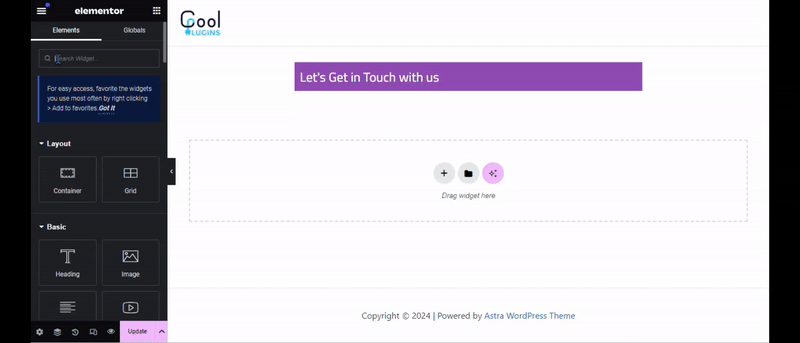You can easily add a country code dropdown in your form inside your Elementor Pro page. Please just follow these steps:-
* Firstly, make sure you have “Turned on“ the Country Code for Tel Field feature in the WordPress Admin Panel >> Elementor >> Cool FormKit >> Form Elements Tab.
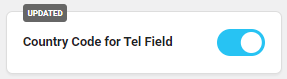
- From the Elementor widgets section, search & drag-and-drop the “Form” widget.
- A form with three default fields will be added to your page.
- Click on the type section in the content option of the Phone no field. Select the “Tel” field.
- Now, turn on “Country Code” switch.
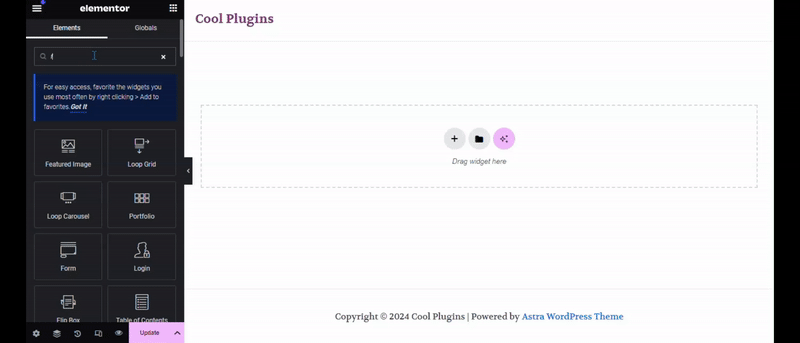
- The country code dropdown will get added to the tel field.
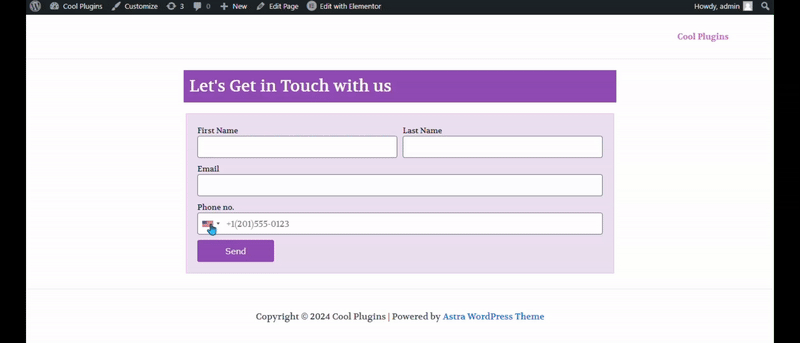
- After turning on “Country Code” switch, you will get access to the list of controls to optimize country code dropdown as per your needs.
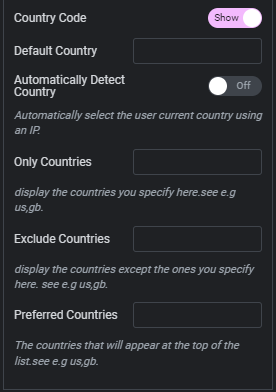
- Default Country:- Set the default country to define which country should appear pre-selected in the country code or country dropdown when the form is first loaded.
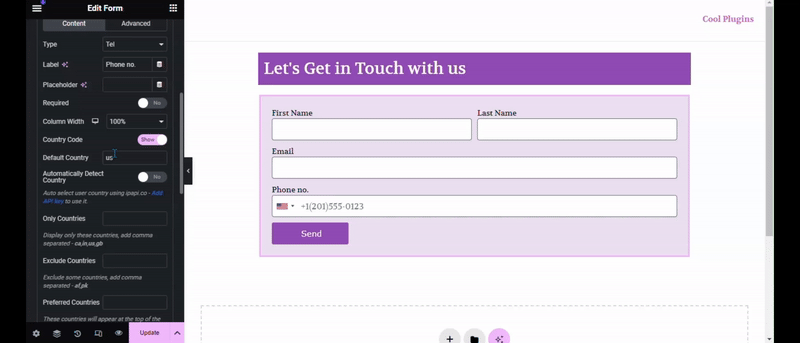
- Only Countries:- Mention the list of countries that you want to include in the dropdown list.
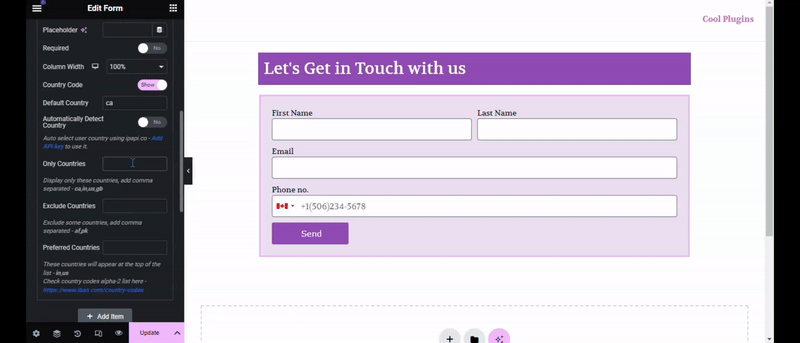
- Exclude Countries:- Mention the list of countries that you don’t want to appear in the dropdown.
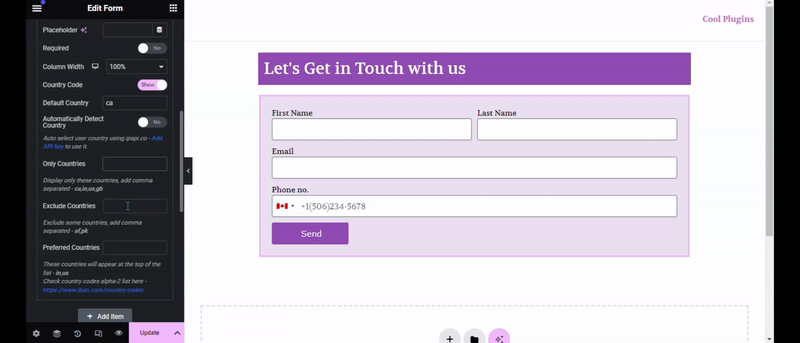
- Preferred Countries:- Set the order in which the countries must appear in the dropdown. The countries mentioned here will appear at the top of the list.
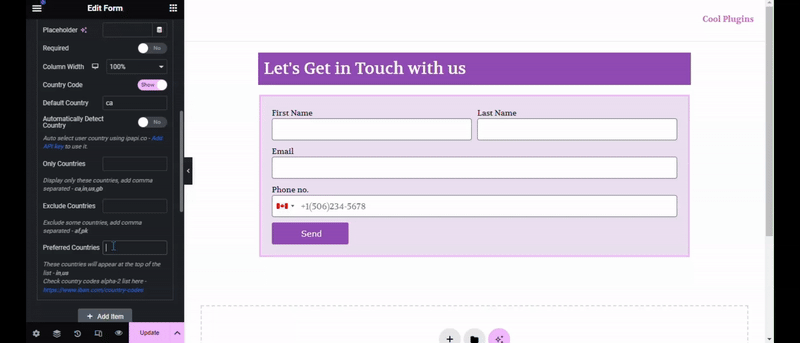
- Automatically Detect Country:- Automatically detect the user’s country based on their IP address. For Example, When a user visits your form, the plugin detects their location automatically based on IP address.
How to add API key?
- Click on the “Add API Key” link provided under the Automatically Detect Country setting.
- You will get redirected to WordPress Admin panel under Elementor >> Cool FormKit >> Settings Tab.
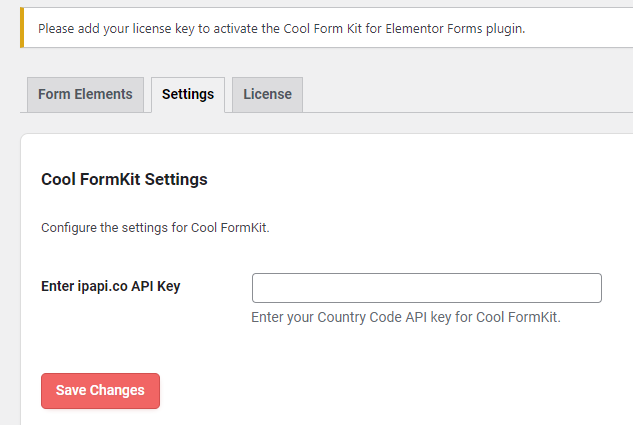
- Enter the API key in the input field.
- Click on the “Save Changes” button.
Add Country Field for Elementor Form
You can easily add a country field in your form inside your Elementor Pro page. Please just follow these steps:-
- Search “Form” inside the Elementor widgets section.
- It will create a form with the default three fields.
- Select “Country” field type.