You can easily add a Rating field inside your Elementor Pro form. Please just follow these steps:-
* Firstly, make sure you have “Turned on“ the Rating Field feature in the WordPress Admin Panel >> Elementor >> Cool FormKit >> Form Elements Tab.
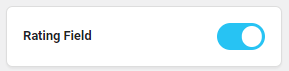
- Search “Form” inside the Elementor widgets section.
- It will create a form with the default three fields.
- Select “Rating” field type.
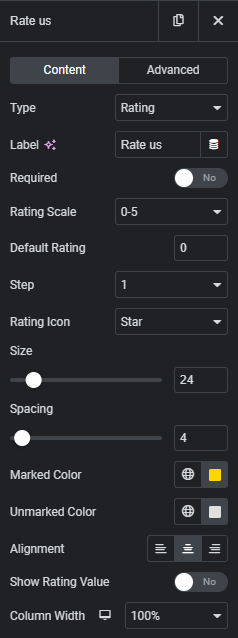
- You can select the rating range (0-5) or (0-10) from Rating Scale settings. It specify the no. of rating icons to display.
- You can pre-select the initial rating value in Default Rating settings.
- The Step setting allows you to specify the intervals at which the selection can increase or decrease as you hover over the icons.
- You can change the size and spacing between the rating icons.
- In Rating Icon, you are given the option to select the icon from the dropdown or you can add your own custom icon.
- Marked Color – It lets you style the selected part of the rating icons with color of your choice.
- Unmarked Color – It lets you style the unselected part of the rating icons with color of your choice.
- In alignment, you can change the horizontal position of the icons.
- Show Rating Value, gives you the option to display the rating scores as numbers.
Check out this demo on adding a Rating Field
