You can easily add a signature field to your Elementor Pro form by following these steps:
* Firstly, make sure you have “Turned on“ the signature field feature in the WordPress Admin Panel >> Elementor >> Cool FormKit >> Form Elements Tab.
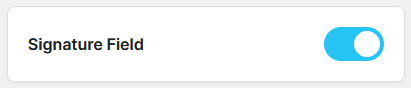
- Search “Form” inside the Elementor widgets section.
- It will create a form with the three default fields.
- Select “Signature Field” field type.
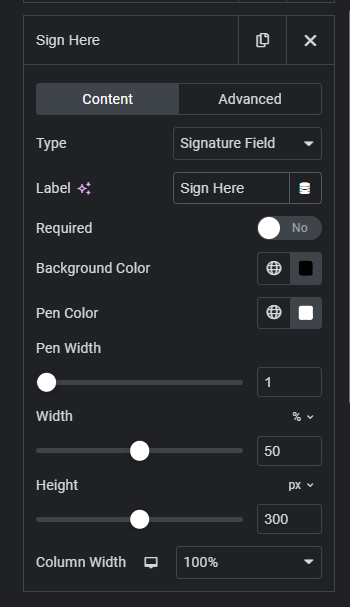
To customize the signature pad in your Elementor form, use the following settings:
- Background Color: Adjust the background color of the signature pad by configuring the background color setting.
- Pen Color: Adjust the pen color of the signature pad using the pen color setting.
- Pen Width:Adjust the pen width using the pen width setting.
- Width: Adjust the overall width of the signature pad using the width setting.
- Height: Adjust the overall height of the signature pad by configuring the height setting.
Check out this demo on how to add a Signature Field
