Easily protect your Elementor forms from spam and bots by integrating Cloudflare Turnstile using Cool FormKit.

What is Cloudflare Turnstile?
Cloudflare Turnstile is a privacy-first CAPTCHA alternative that verifies whether a user is human without annoying challenges like selecting traffic lights or crosswalks. Instead of showing a CAPTCHA puzzle, Turnstile silently verifies user behavior in the background and allows genuine users to proceed. It provides a smooth and secure form experience while protecting your site from spam and abuse.
Follow these simple steps to add a Cloudflare Turnstile to Elementor forms:
* Firstly, make sure you have “Turned on“ the Cloudflare Turnstile feature in the WordPress Admin Panel >> Elementor >> Cool FormKit >> Form Elements Tab.
Set up Site Key and Secret Key
To make Cloudflare Turnstile work with your Elementor form, you must connect your website to Cloudflare’s verification system. This is done using two keys: Site Key and Secret Key. You can generate them from Cloudflare Turnstile. Once you’ve generated the keys, paste them into the WordPress Admin Panel by navigating to: Elementor >> Cool FormKit >> Settings >> Cloudflare Turnstile Settings.
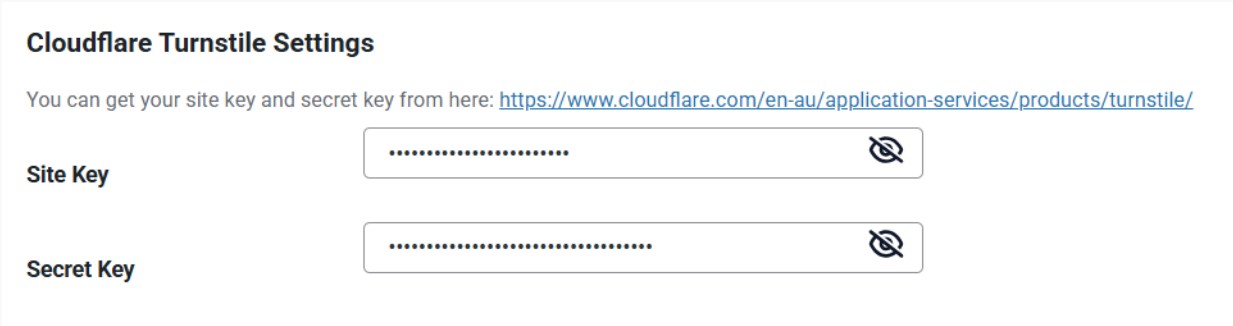
Add Turnstile to the Form
- Navigate to the Content section of your Form Field. From the Field Type dropdown, select Cloudflare Turnstile.
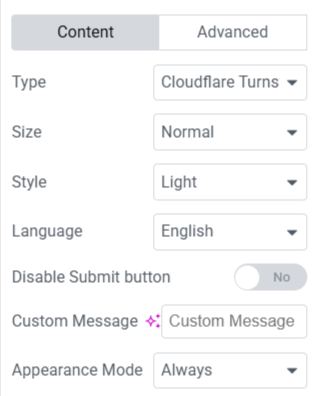
Once you’ve implemented Cloudflare Turnstile, you can customize it using the following options:
- Size – Select the size of the widget from Normal or Compact.
- Style – Choose the visual theme: Light or Dark to match your form’s design.
- Language – Select the Cloudflare Turnstile language (e.g., English, Spanish, French).
- Disable Submit Button – Enable/disable the form’s submit button until Turnstile verification is complete.
- Custom Message – Set a personalized error or guidance message for Cloudflare Turnstile.
- Appearance Mode – Control the display of the Turnstile widget.
That’s it, by integrating Cloudflare Turnstile with Cool FormKit, you can enhance both the security and user experience of your Elementor forms.