Easily add and customize a Calculator Field in Elementor forms using Cool FormKit for dynamic and real-time calculations.
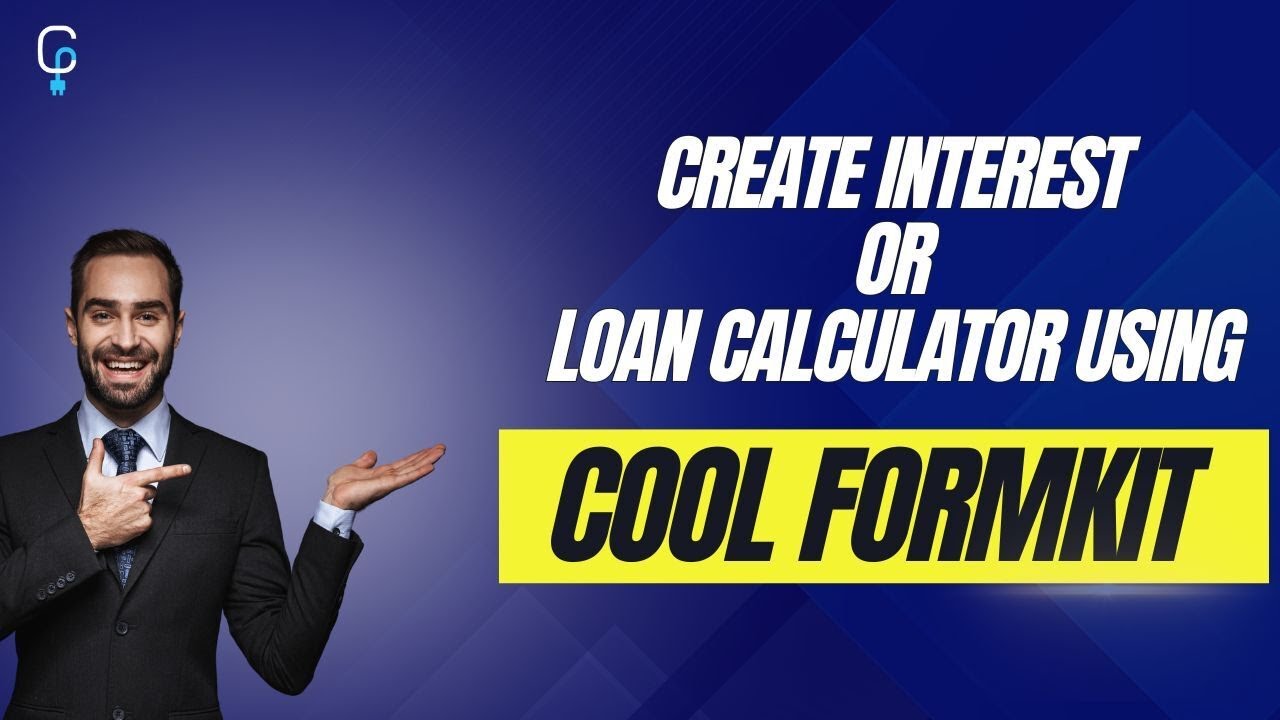
What is a Calculator Field?
A Calculator Field is a dynamic form input that performs real-time calculations based on user input and predefined formulas. It helps automate complex calculations directly within your form, eliminating the need for users to do math themselves or rely on external tools.
Imagine owning a real estate website that offers home loan services. Instead of asking users to figure out complex EMI calculations on their own or redirecting them to a third-party calculator, your site features a built-in Loan Calculator, BMI Calculator directly within the form. This not only improves user experience but also builds trust.
Follow these simple steps to add a calculator field to Elementor forms:
Add Formula and Logic
* Firstly, make sure you have “Turned on“ the Calculator Field feature in the WordPress Admin Panel >> Elementor >> Cool FormKit >> Form Elements Tab.
- Navigate to the Content section of your Form Field. From the Field Type dropdown, select Calculator Field.

Once you’ve selected the Calculator field, you can customize its behavior and appearance using the following options:

- Calculator Formula: Enter the formula for your calculation using the IDs of your form fields.
- For example:
[field1] * [field2] + [field3]
- For example:
- Before Text: Add a prefix that appears before the calculated value, such as a currency symbol like
$or€. - After Text: Add a suffix or unit after the calculated value, for example, “USD” or “per month.”
- Decimal Separator: Select a decimal separator: either a period (.) or a comma (,) based on your requirement.
- Thousand Seperator: Choose the symbol to separate thousands in large numbers: either a period (.) or a comma (,) based on your requirement.
- Decimal Count: Specify how many digits should be shown after the decimal separator.
Calculation Formulas
- BMI Calculation Formula:
([gender]*[weight]/([height]*[height])*10000)- Percentage Calculation Formula:
([number]*[percentage]/100)- Body Fat Percentage Calculation Formula:
(1.20*[weight]/([height]*[height]*0.0001)+(0.23*[age])-[gender])- Interest or Loan Calculation Formula:
“Math.floor([loan_amount]<em>([interest_rate]/100)/12/(1-Math.pow(1+([interest_rate]/100)/12,-([loan_term]</em>12))))”