Using Cool FormKit, you can redirect users to different thank-you pages or URLs after form submission.
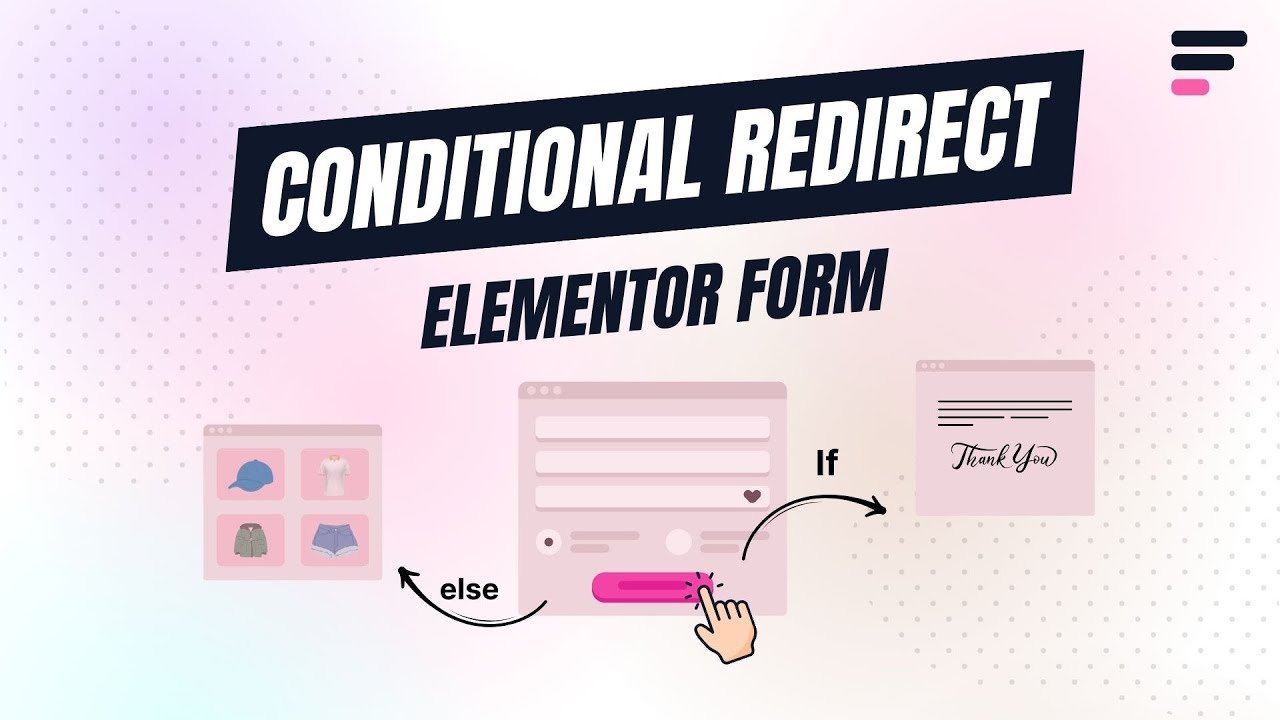
What is Conditional Redirect?
Conditional Redirect allows you to send users to different thank-you pages or URLs after form submission based on their responses. Instead of a single redirect for every user, you can define custom redirect rules. For example, redirect to Page A if the user selects “Option 1” or redirect to Page B if they choose “Option 2”.
With Cool FormKit, you can easily set up these redirect rules directly in the Elementor editor using simple condition settings.
Enable Conditional Redirection
Follow these simple steps to add a conditional redirect in your Elementor Forms:
- Navigate to the Action after submit section below the Form Fields.
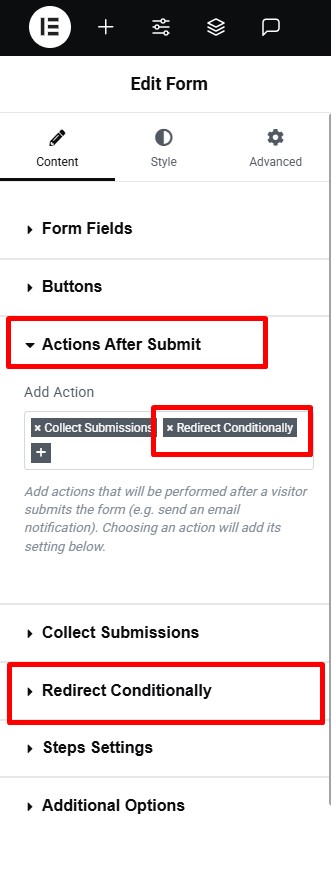
- Select “Redirect Conditionally” from the list. A new panel called Redirect Conditionally will appear.
- Toggle ON the Enable Conditions switch.
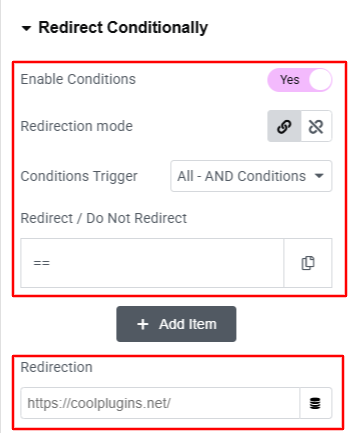
- Redirection Mode: Choose whether to use a direct link or disable redirection.
- Under Condition Trigger, you can combine multiple conditions using:
- AND Logic – All conditions must be true
- OR Logic – At least one condition must be true
- Enter the Field ID of the form field that will trigger the condition.
- Choose a comparison operator (e.g., Equals, Not Equals, Contains, etc.)
- Redirection URL: Enter the destination URL where the user should be sent if the conditions are met.
Add Any Number of Conditional Redirects
Each redirect can have its own unique set of conditions and destination URLs, allowing you to send different users to different pages based on their form responses.
You can add multiple conditional emails to your form by selecting “Redirect Conditionally 1,” “Redirect Conditionally 2,” and so on from the Actions After Submit list. To increase the number of available conditional redirections, follow these simple steps:
- Go to your WordPress dashboard.
- Navigate to Elementor > Cool FormKit.
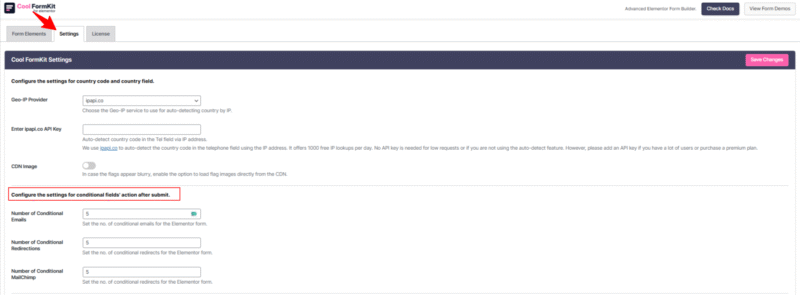
- Under the settings panel, you’ll see the section labeled: Configure the settings for conditional fields’ action after submit.
- In the field labeled “Number of Conditional Redirections”, define how many conditional redirect actions you want to configure for your forms.
- Once you’ve added your desired numbers, save the Changes.