Integrate predefined patterns in your Elementor Forms that guide users to enter data in a specific format.
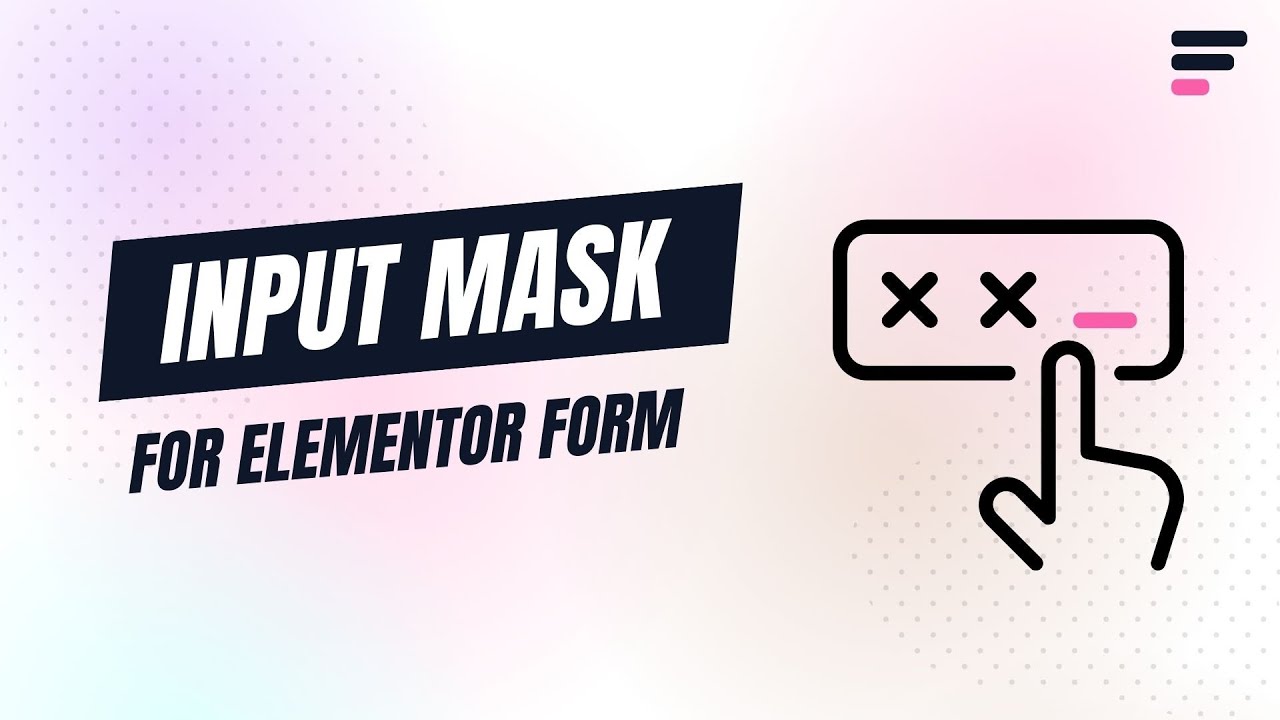
What are Input Masks?
Input Masks are formatting rules that guide users to enter data in a specific pattern or structure within form fields. They help ensure users enter information like phone numbers, dates, postal codes, or credit card numbers correctly by displaying a predefined format as they type.
Follow these simple steps to implement input masks in your Elementor Forms.
Enable Input Masks
- Select the form field where you want to apply the mask (e.g., Contact Number or Date field).
- Ensure the Field Type in the Content section is set to Text.
- Navigate to the Advanced Settings tab:
- Under Mask Control, choose the appropriate mask for your field (e.g., phone number, date, etc.).
- Enable Mask Placeholders to show the input format as a visual guide.
- From the Format options, select your desired pattern based on the selected mask.
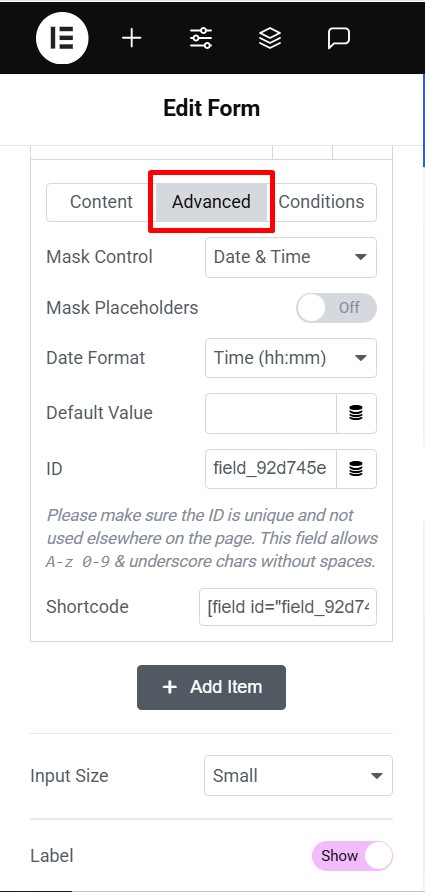
- After satisfied with all the changes, publish the page.