Label Styler in Cool FormKit lets you customize how form field labels look, making your forms more visually appealing and user-friendly.
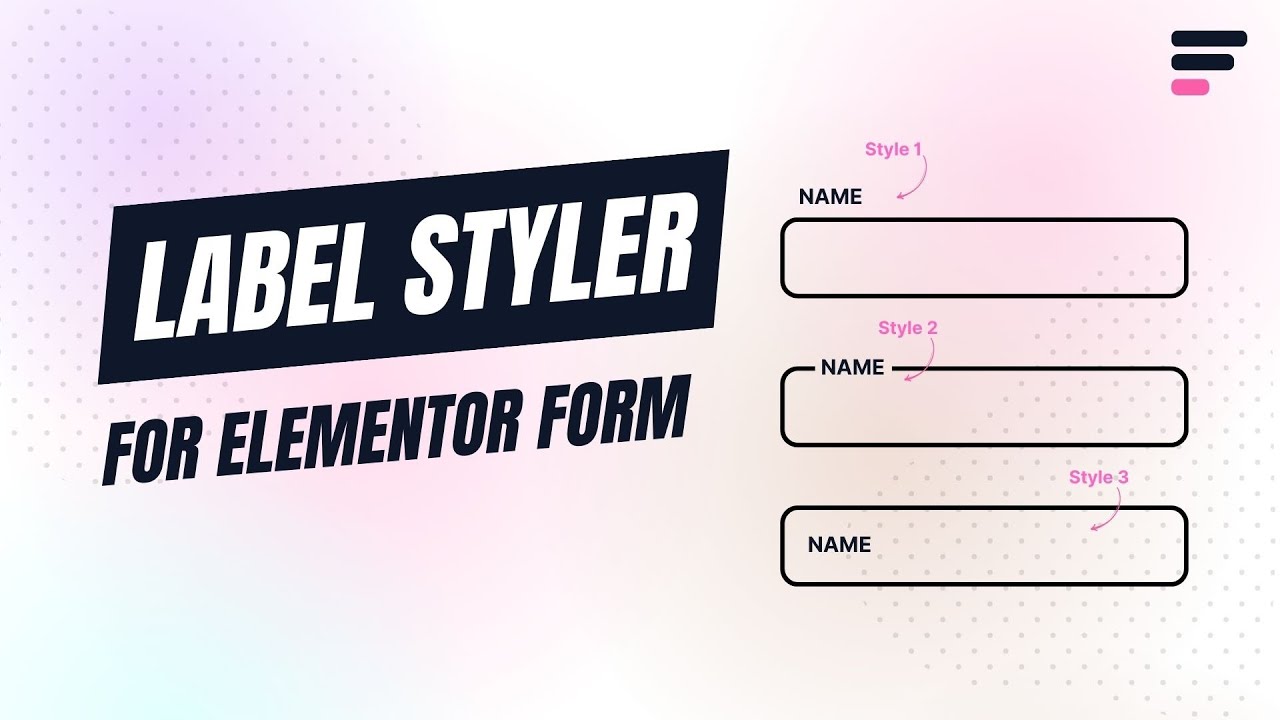
Follow the steps below to implement Label Styler:
* Firstly, make sure you have “Turned on“ the Label Styler feature in the WordPress Admin Panel >> Elementor >> Cool FormKit >> Form Elements Tab.
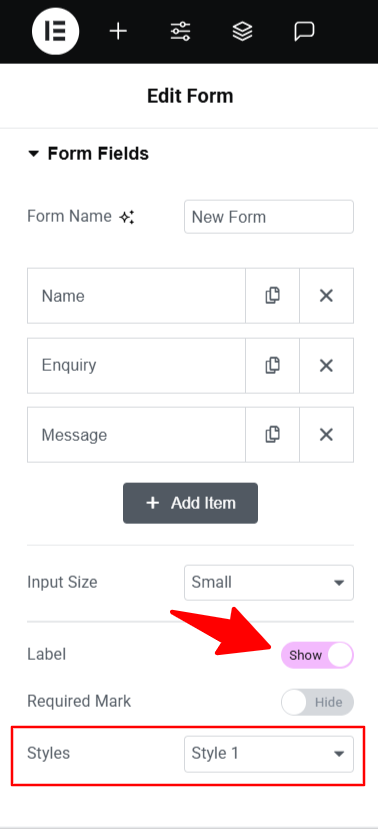
- Navigate to the Form Fields section.
- Turn the Label toggle to Show to make the label visible.
- Scroll down to the Styles dropdown and select your preferred label style (e.g., Style 1, Style 2, etc.).
- Check how the label appears on your form and click Update to save the changes.
That’s it! You’ve successfully added a Label Styler to your Elementor Form using Cool FormKit.