You can conditionally send emails with your Elementor form after the form is submitted, for that go to the Elementor Pro page. Please just follow these steps:-
* Firstly, make sure you have “Turned on“ the Conditional Email After Submit feature in the WordPress Admin Panel >> Elementor >> Cool FormKit >> Form Elements Tab.
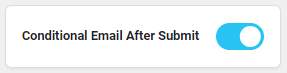
- Search “Form” inside the Elementor widgets section.
- It will create a form with the three default fields.
- Click on the Actions After Submit section.
- Add action, select “Email Conditionally“.
- It will create a new section called “Email Conditionally“, Click on this section.
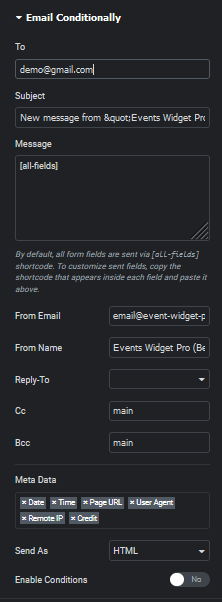
- Enable the “Enable Conditions” switcher.
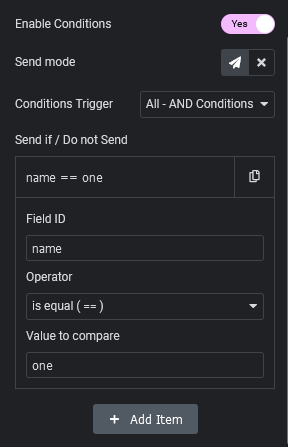
- Add conditions for conditional email.
- Insert the email address into the To input field, for which you want to send the email conditionally.
- It will send the email to the entered email address in the To field based on the condition after the form submission.
