How to upgrade from Country Code For Elementor Form free version to Country Code For Elementor Form Pro For Elementor?
If you are already using the free version, and want to switch to our Pro version.
- Deactivating the free version:- First, you need to Deactivate or uninstall the free version of Country Code For Elementor Form from the list of your installed plugins inside the WP dashboard.
- To uninstall the plugins, go to Dashboard from the left menu choose Plugins >>Installed plugins, now choose to deactivate below the plugin name to uninstall the plugin.
2. Installing and activating the pro version:- After successful uninstallation, now you can install and use Country Code For Elementor Form Pro after activating it.
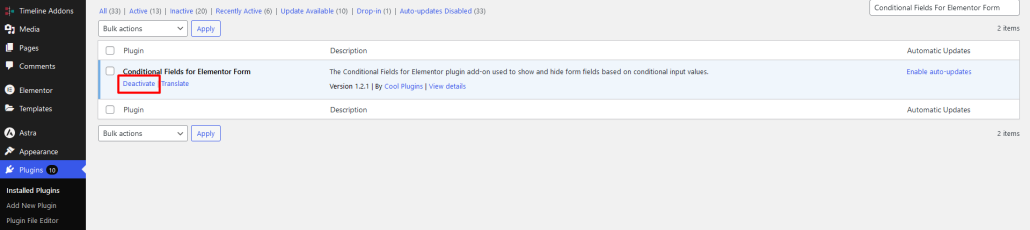
Important points!
- Deactivating/deleting the plugin won’t remove your plugin’s related data and/or settings.
- It is important to deactivate the free version before activating the pro version as both plugins can not be used simultaneously.
