1.) Search “Cryptocurrency Donation Widget” in elementor search element option. You have the flexibility to choose between the Cryptocurrency Widget or the Cryptocurrency Donation Widget based on your needs.
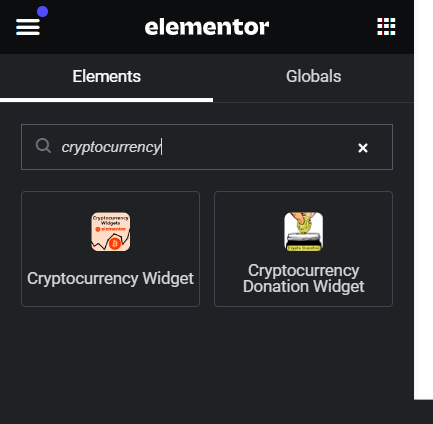
2.) Drag & drop Cryptocurrency Donation Widget where you want to add.
3.) Certainly! Within the donation widget, you’ll find the tabular donation widget type. When you navigate to the “Wallet Address” section, you can choose the desired cryptocurrency and input the corresponding wallet address and wallet tag. Additionally, you have the option to add multiple QR codes for different cryptocurrencies by clicking on the “Add Item” button.
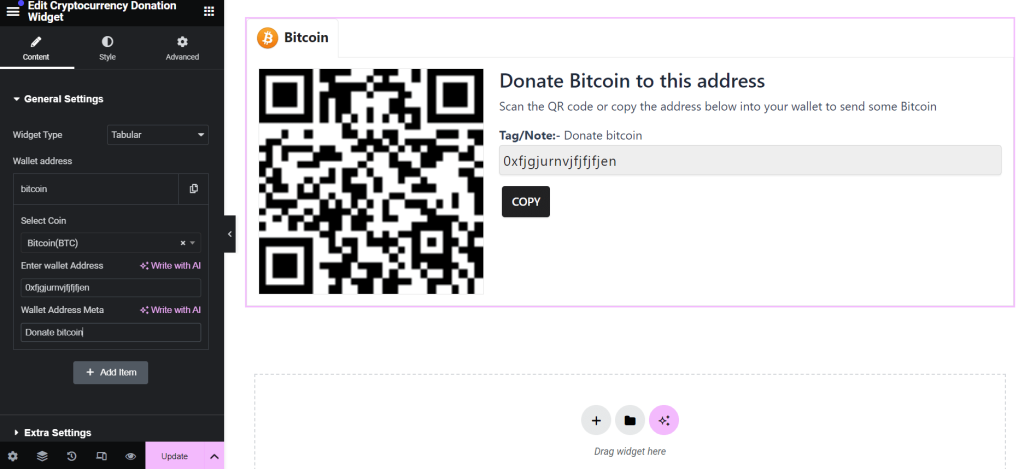
4.) Certainly! Our widget offers extensive customization options. You can easily adjust the background color, text color, box shadow, and more to match your website’s design and style preferences..
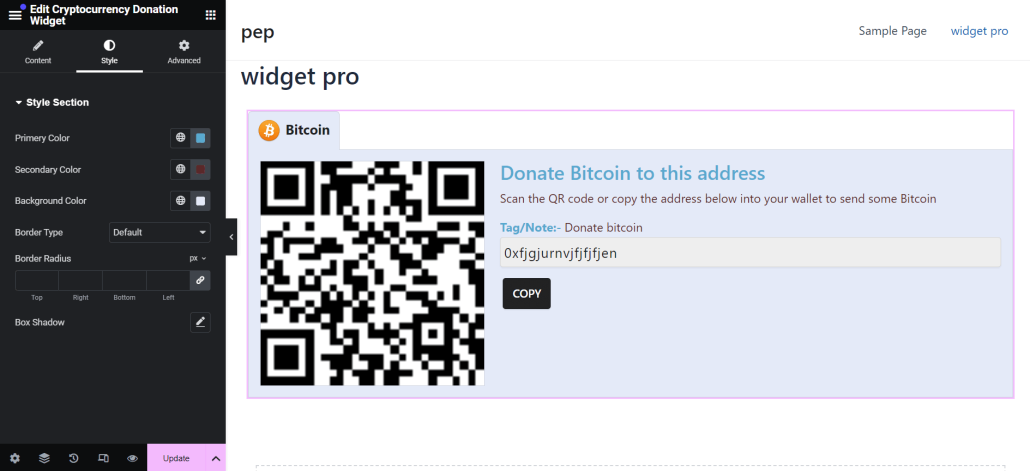
Great! We’ll delve deeper into the General and Styles settings in the next section
