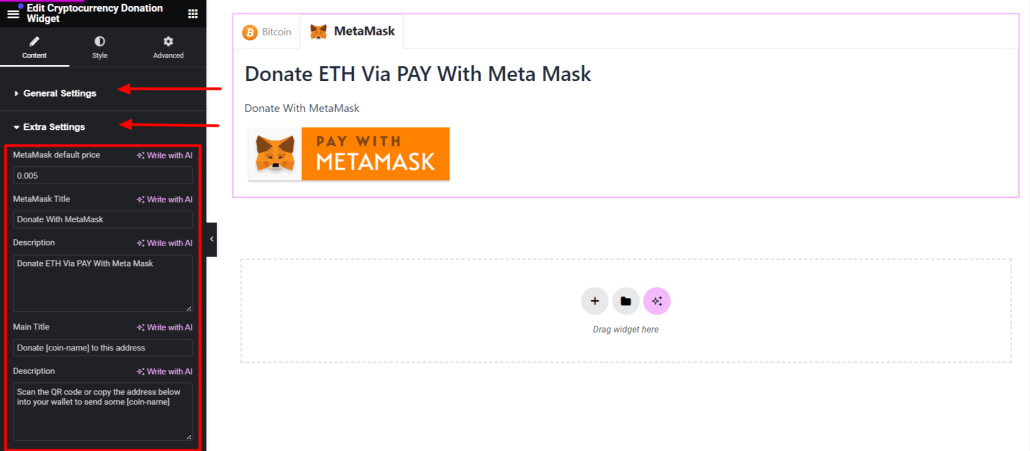General settings of Cryptocurrency Widget.
These are options available in General Settings:-
1.) Widget Type:- From this option you can select your widget layout.
2.) Select Style:- Choose Style for your widget.
3.) Select Coin:- Choose coin for your widget.
4.) Select Fiat Currency:- Select fiat currency for coin widget.
5.) Number Formating:- If you don’t want to display larger digit values then you can enable number formating to display large values in Million Billion formats.
6.) Hide/show option:- You can Enable/Disable the Number formattting, Coin Symbol, 1h change, 24 hour change, 7 days changes, 30 days changes, Rank and Market Cap.
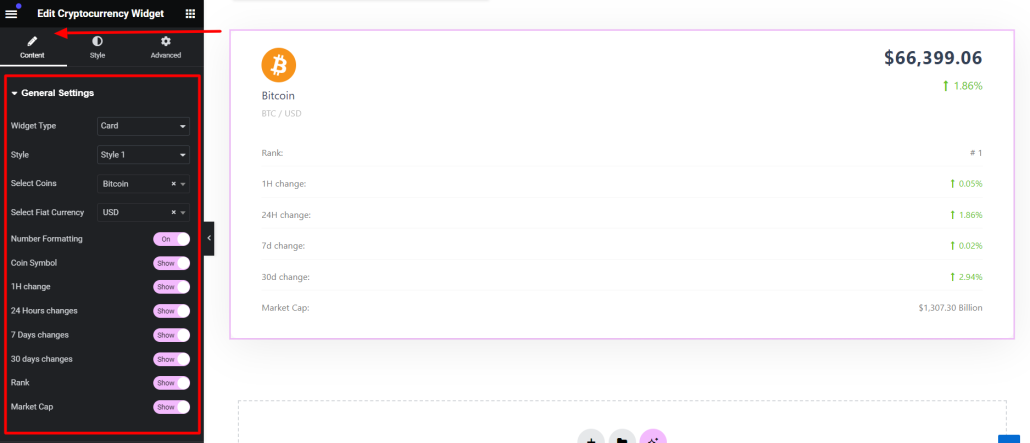
General settings of Cryptocurrency Donation Widget.
1.) Widget type:- Select the widget type.
2.) Wallet Address:- In the wallet address default add item is bitcoin. in which you can select the coin. then Enter Wallet Address and then add Tag in the Wallet Address Meta.
3.) Add item:- You can add the More coin or metamask wallet just by click on the + Add item.
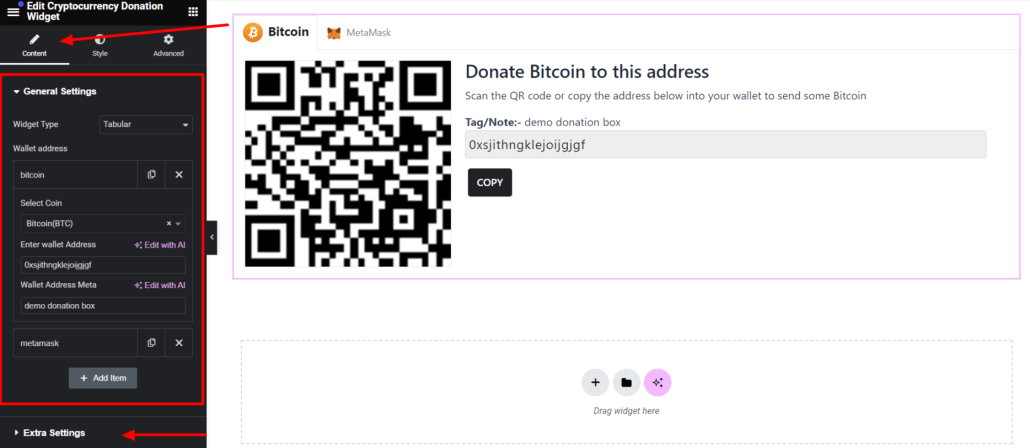
Extra settings of Cryptocurrency Donation Widget.
1.) Metamask Default price:- This setting allows you to specify the default price for Metamask donations.
2.) Metamask Title:- You can provide a title for the Metamask donation wallet.
3.) Description:- Add a description for the Metamask wallet.
4.) Main title:- Set the title for the QR code coins.
5.) Description:- Set the Description for the QR code coins.