You feel like home if you are already aware of what the timeline is and why people are using it on their websites. Even if you don’t know anything about the timeline, please keep reading and you’ll get a taste of it in no time.
The timeline is an attractive way to represent something with highlighted points only. There are different types of design layouts in which a timeline can be created but generally, a timeline has a main heading and multiple stories where each story has a title, a small description and navigation to navigate through stories. So, these are some common elements for every timeline. But of course, every timeline can have more or else elements according to the design. Now, you have a rough idea about a timeline. You must be thinking, how it’s different than the regular blog post. Let’s see some of the timelines before we start discussing its possible usage.
A vertical layout timeline.
A horizontal layout timeline.
Does it look interesting? of course, representing any vital information with such a graphical design will works like honey for your viewers. If you are still unsure about using the timeline on your website, let me explain you some of the benefits of the timeline.
- Engage more audience: Using a timeline on a website is a proven way of engaging more audience. whenever someone visits your site and gaze over something unique, they feel more welcomed on your site. They are people who don’t want to read the stuff in the old boring way. Crafting a website with such unique beautiful layouts will make people visit your site more often.
- Variety of designs: Will it be possible for you to redesign your site every time some important event occur? Obviously not, it takes an immense amount of time to redesign or even change the colour theme for specific content. Moreover, you can’t change the whole site for a single post. But what if you actually have an important upcoming event and you don’t want to write a boring article that only a few people reads. The timeline can assist you to create colourful content with fewer efforts. Each timeline can have its own colour theme or a different layout. You don’t have to be a designer to create a beautiful timeline, that’s the actual beauty of plugins like Timeline Builder Pro.
- Everything feels alive: With the advancement of web applications, there are tons of things we can do while writing an article or a blog. But it’s not easy to create attractive content. Well with the available options of animations and colour combinations, your content looks more alive. Unless you are not writing a serious article, dynamic moving stuff makes people feel more connected. We actually do not interact with an animation on the web, well not directly. But everyone loves it when you scroll the page and a piece of block fly-in on the screen. There are different kinds of animations available for different timeline layouts. Sometimes, even changing colour theme and animations makes the blog as fresh as new.
- Responsive designs: Everyone is familiar with a responsive design. In simple words, content on a website is viewable in different screen sizes without any loss of data or design. Now, an article on food is an article on food. What more you can possibly do with an article on different screen sizes? A timeline doesn’t look same on different screen sizes, so adding a timeline is a cleaver way of creating stylish and responsive content.
- Easy Navigation: Every website has an archive page and navigating through an archive page is not so easy. An archive page can have tons of posts and articles and even all those articles are sorted by date, it’s still not easy to navigate through those articles. Well, a timeline can make these tasks as a cakewalk. As you have already seen the timeline above, a timeline is an easy way to sort your articles and navigate through them. There are many timeline designs which actually enables you to sort the WordPress posts (articles) using categories. Such navigation with a premium looks to increase the viewer’s engagements.
There are many reasons to use a timeline on your website and I have only mentioned a few of the above. If you are still not convinced about using the timeline, let me tell you all the wonderful things where you can use the timeline.
- Company Timeline: Every company wants to showcase its achievements. It’s hard to engage people by only telling them about all you have done so far. A timeline with highlighted company’s events is a much better way to show the company’s progress. Imagine, all the achievements of the company with dates and pictures of the events. Graphics make more mental impression than text alone. A timeline is more about showing the achievements rather than just telling it.
- Achievements Timeline: You may be a blogger, a freelance developer or a story writer. Well, the timeline is a creative way of showing your achievements. A horizontal timeline for your travelling blog is a great fit. Each timeline story will have a picture of a different place and the timeline itself represents all the miles you have travelled so far. As a freelance developer, you can showcase all the projects you have finished or the reviews of your client. A website with full of stories can also use the timeline to navigate in different books or chapters of a book.
- Timeline as website navigation: It is not easy to navigate a website with many categories and sections. A timeline can be used to navigate through a website. A timeline can be created to navigate between sections or categories. Often, there is a menu to navigate through sections but a button title doesn’t tell much about the section. A timeline is a cleaner and more robust way to create a section navigator and its actually doesn’t bother your viewer if the timeline has so many stories until you keep using good images to provide some infographic about the sections.
- Timeline of team members: A usual way of creating a team or about us page is straight forward. You create a new page with the name of a team member, her photo and a short description. Now, this approach is so old that you’ll find 6 out of 10 websites using the same page layout. Almost same if not exact same. But the point is; there is nothing new. You won’t read an About us or Our Team page unless you actually want to know the people working there. And to be honest, there is actually nothing much one can do with the design and colours. But a timeline is a more creative approach to this old stuff. It’s true that beauty attracts the tourist and in this case, a timeline can be your Great wall of china or the TajMahal that attracts the viewer. Visitors actually spent more time on your website when they see such interactive stuff.
You’ll often notice that viewer love spending time on your site just to see how certain things operate on your website. So the more interactive stuff you provide, the more engagement and returning viewers you’ll see on your website. Now there are many different plugins with different functionality and features to achieve this goal but we’ll discuss those available options in our next article.
So that’s all folks for now!
if you have also created a timeline or have different views about it, please leave your thoughts in the comment section and I’ll be happy to discuss it with you.