You can easily add a conditions for your form submit button inside your Elementor Pro page. Please just follow these steps:-
- Search “Form” inside the Elementor widgets section.
- It will create a form with the default three fields.
- Click on the Buttons section below the Form Fields.
- Enable “Enable Conditions” switch.
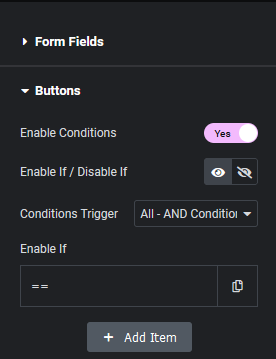
- *Scroll down and add input ID inside Button ID input field.
- Now you can add any condition like other input fields for the submit button.
- You can Enable or Disable the Form submit button with the condition.
- Also use All, Any operators for multiple conditions.
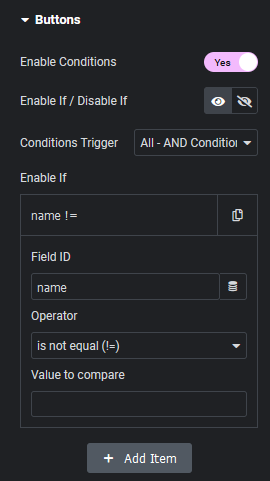
- In the above example, the submit button is disable by, default if the input field is empty.
- If you enter anything button will enable.
- You can add multiple conditions with different comparison operators and with the combination of All, Any operators.
