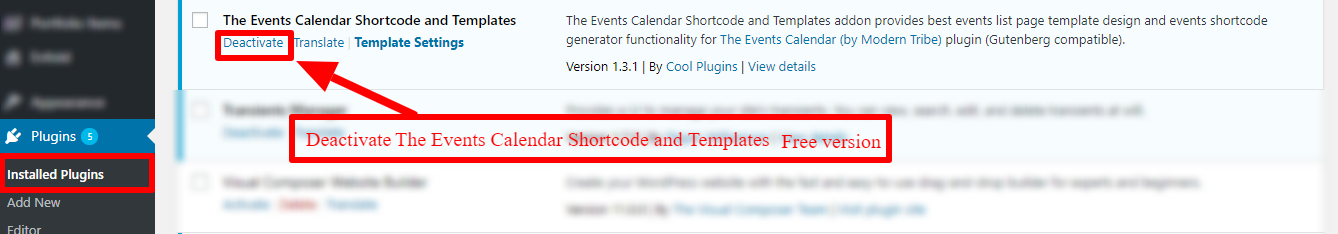How to upgrade from The Events Calendar Shortcode and Templates free version to The Events Calendar – Shortcode And Templates Pro?
If you are already using the free version of The Events Calendar Shortcode and now want to use our Pro version.
First, you need to Deactivate or uninstall the free version of The Events Calendar Shortcode from your installed plugins list inside WP dashboard.
Now you can install and use The Events Calendar – Shortcode And Templates Pro. Please remember to Deactivate free version before using the pro otherwise you will receive some installation error.
-
- Deactivate The Events Calendar Shortcode and Templates
- Install The Events Calendar – Shortcode And Templates Pro and Activate It.