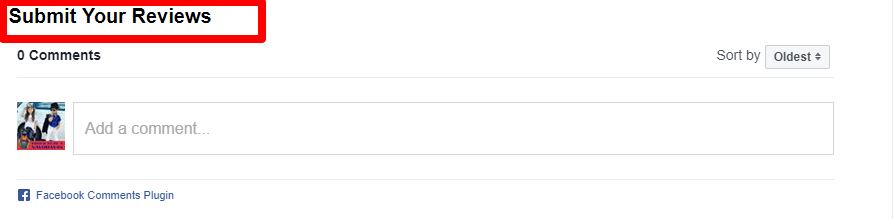“CMC currency details” page supports below shortcodes – You can use these shortcodes to display dynamic information on 1700+ single coin pages. You can find these shortcodes anytime inside
wp-dashboard >> Crypto Plugins >> Coin Market cap >> Coin Settings >> Documentation
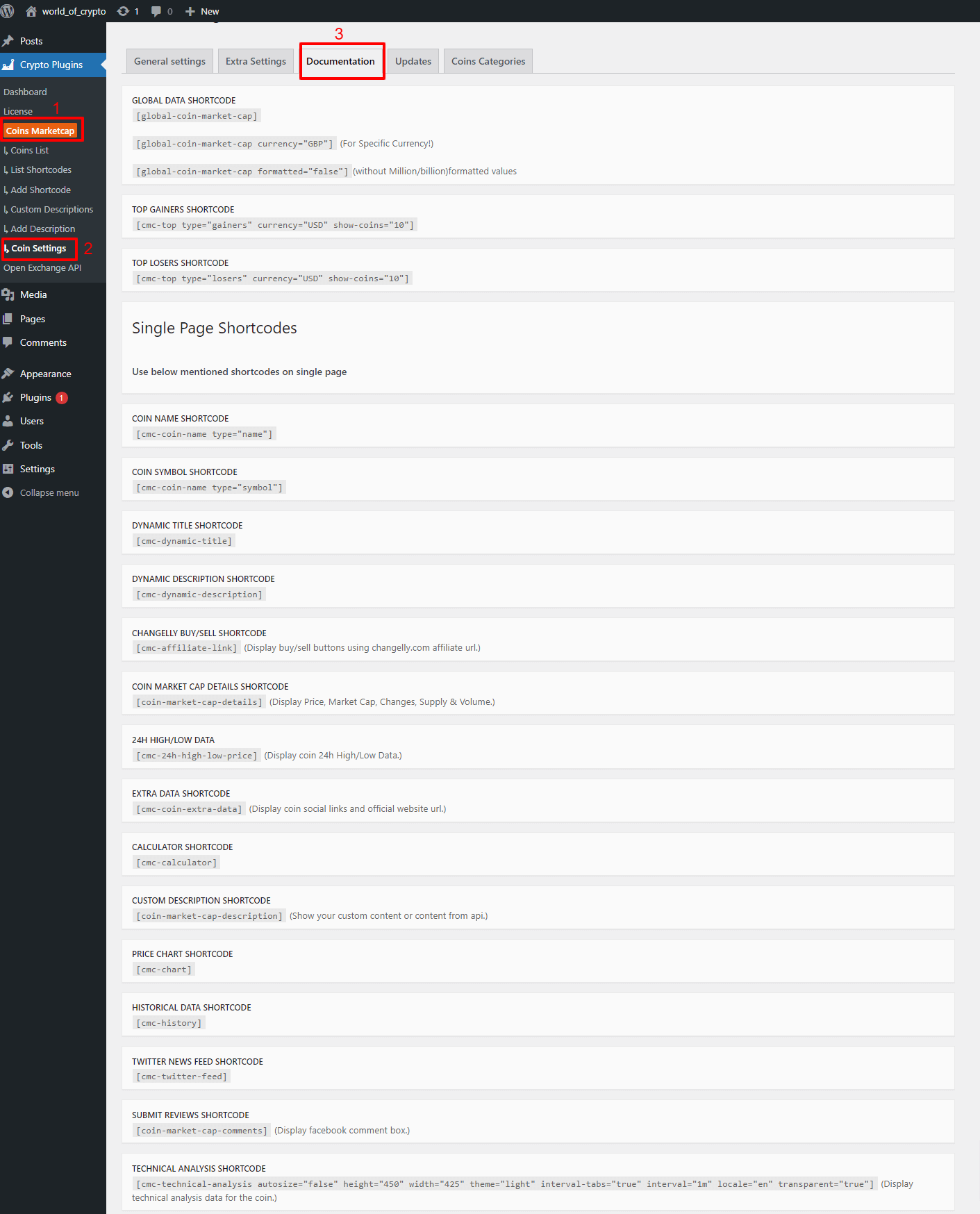
1. [cmc-coin-name type=”name”] – This is used if display the coin name in a single page.

2. [cmc-coin-name type=”symbol”] – This is used if display the coin symbol in a single page.

3. [cmc-dynamic-title] – Add dynamic H1 title anywhere inside your coins page. Learn How to create a dynamic title?
4. [cmc-dynamic-description] – Show custom description/content on coins page. Learn How to create a dynamic description?
![]()
5. [cmc-affiliate-link] – Display buy/sell buttons using changelly.com affiliate URL. Learn How to add custom aff link?

6. [coin-market-cap-details] – This is used to Display Price, Market Cap, Changes, Supply & Volume.

7. [cmc-coin-extra-data] – This is used to Display coin social links and official website URL.
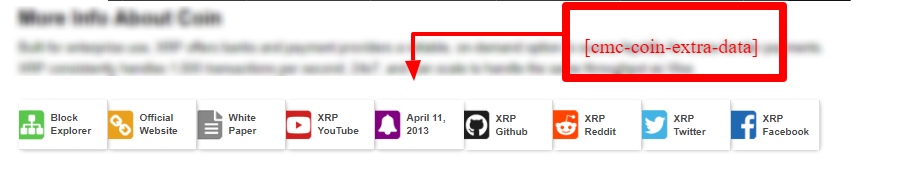
8. [cmc-calculator] – This is used to Calculate the amount of one currency into another one.
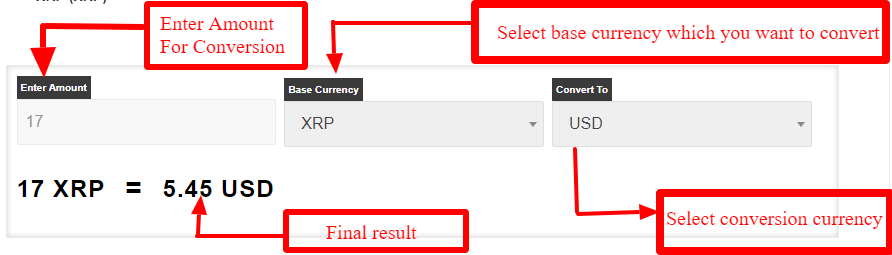
9. [coin-market-cap-description] – This is used to Show custom content or content from API. If you add custom content for coins then it doesn’t show content from API otherwise it shows. Learn How to add custom content?
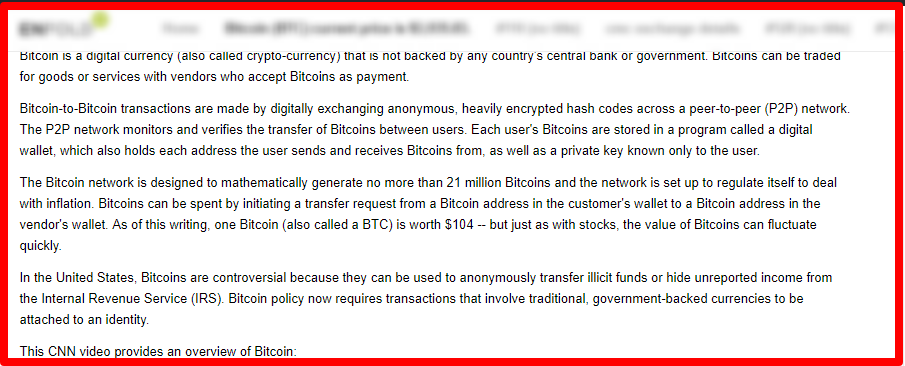
10. [cmc-chart] – This is used to Show price chart in 1day, 7day, 1month, 3month, 6month, 1year, and users also sort this according to date.
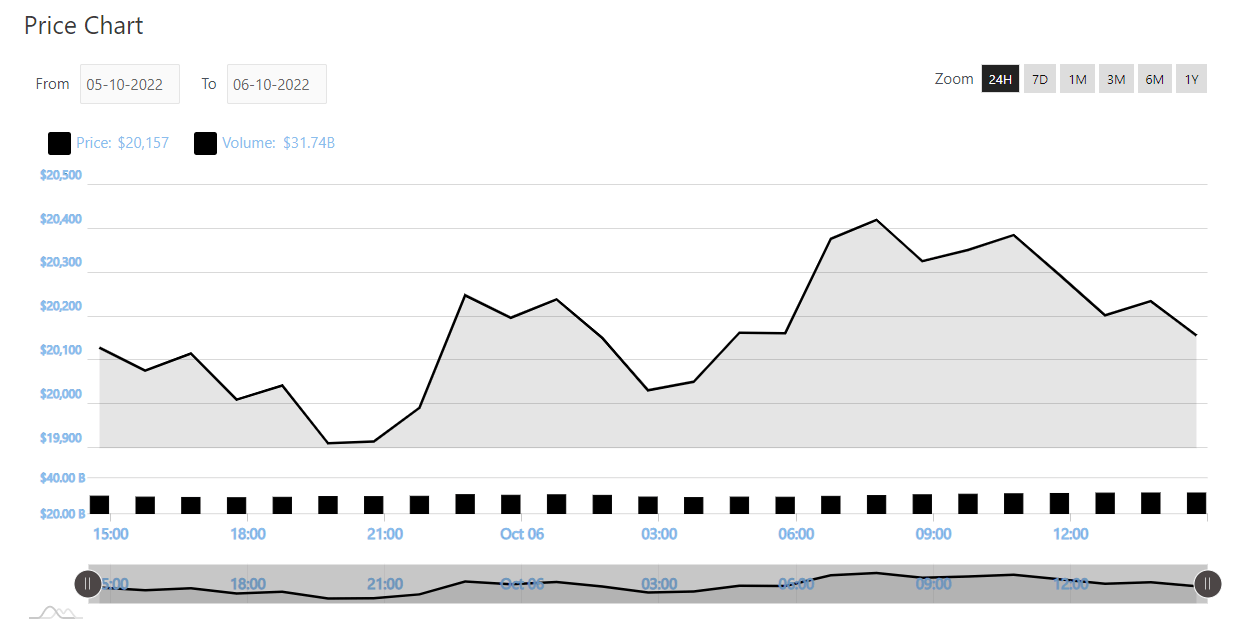
11. [cmc-history] – This is used to Show Historical Data. By default, it shows the current date first and then sorting data in descending order.
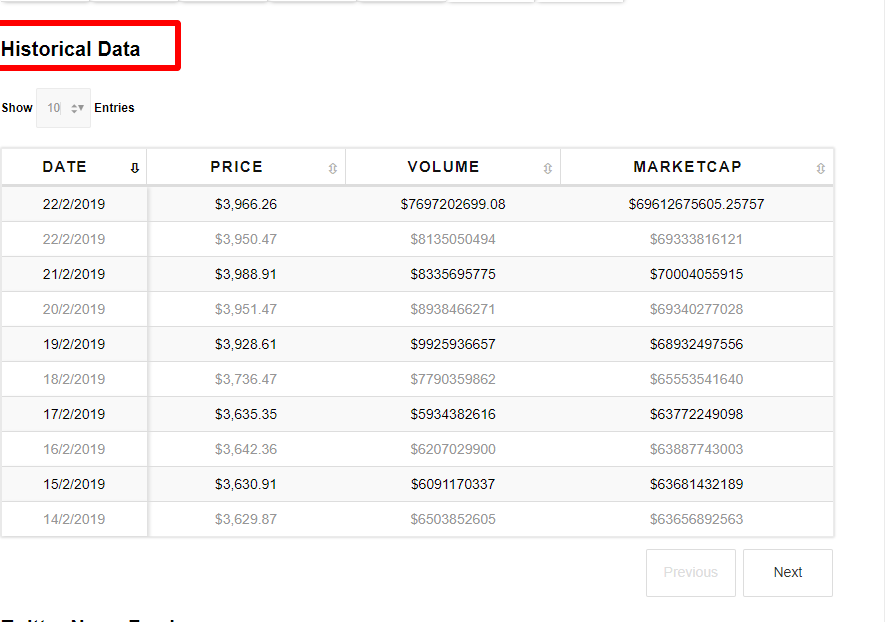
12. [celp-coin-exchanges] – This is used to Show coin exchanges data. for this shortcode output you have to use Cryptocurrency Exchanges List PRO plugin.
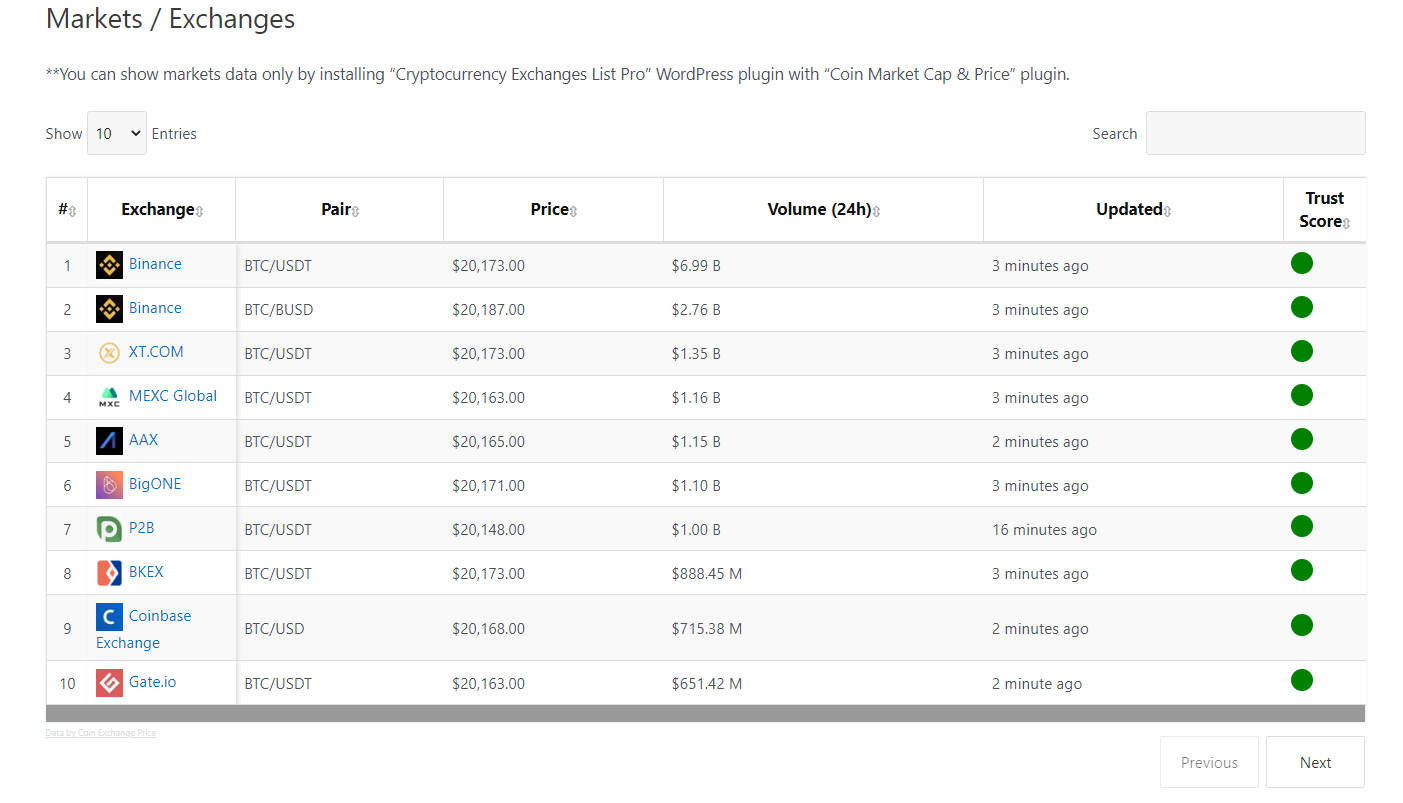
13. [cmc-technical-analysis autosize=”true” theme=”light”] –This is used to Show technical analysis of coin using diagram.
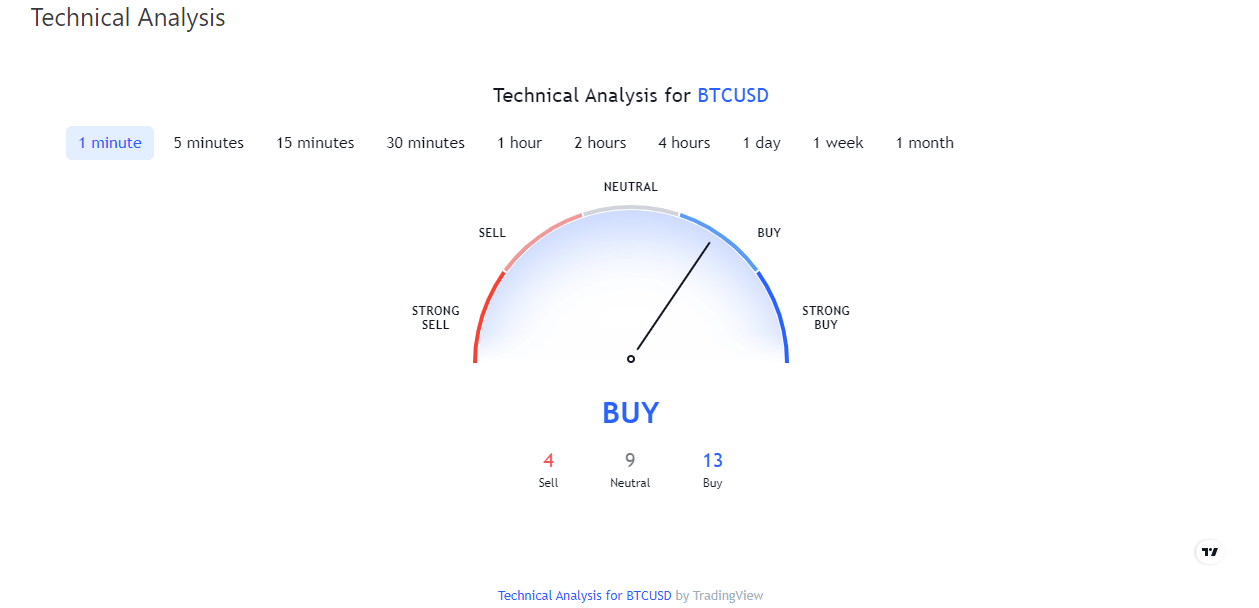
14. [cmc-twitter-feed] – This is used to Show twitter news feed of coins.
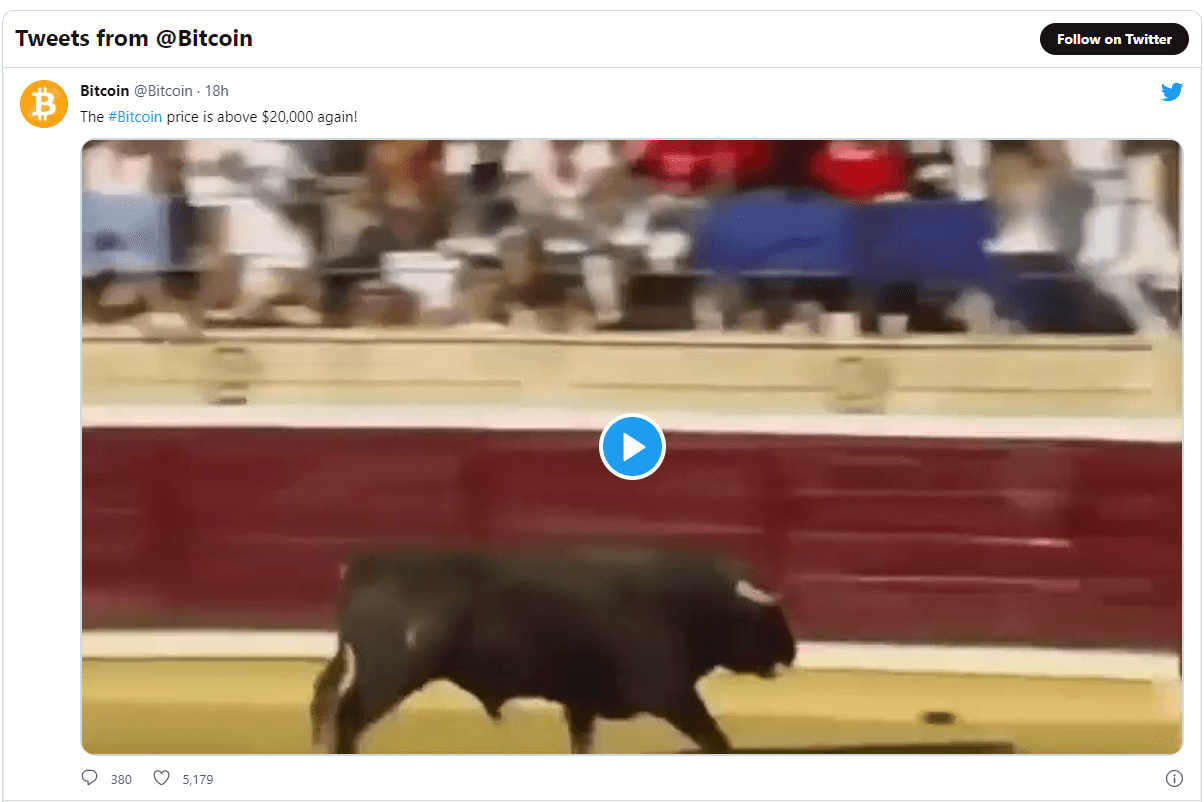
16. [coin-market-cap-comments] – Display facebook comment box.