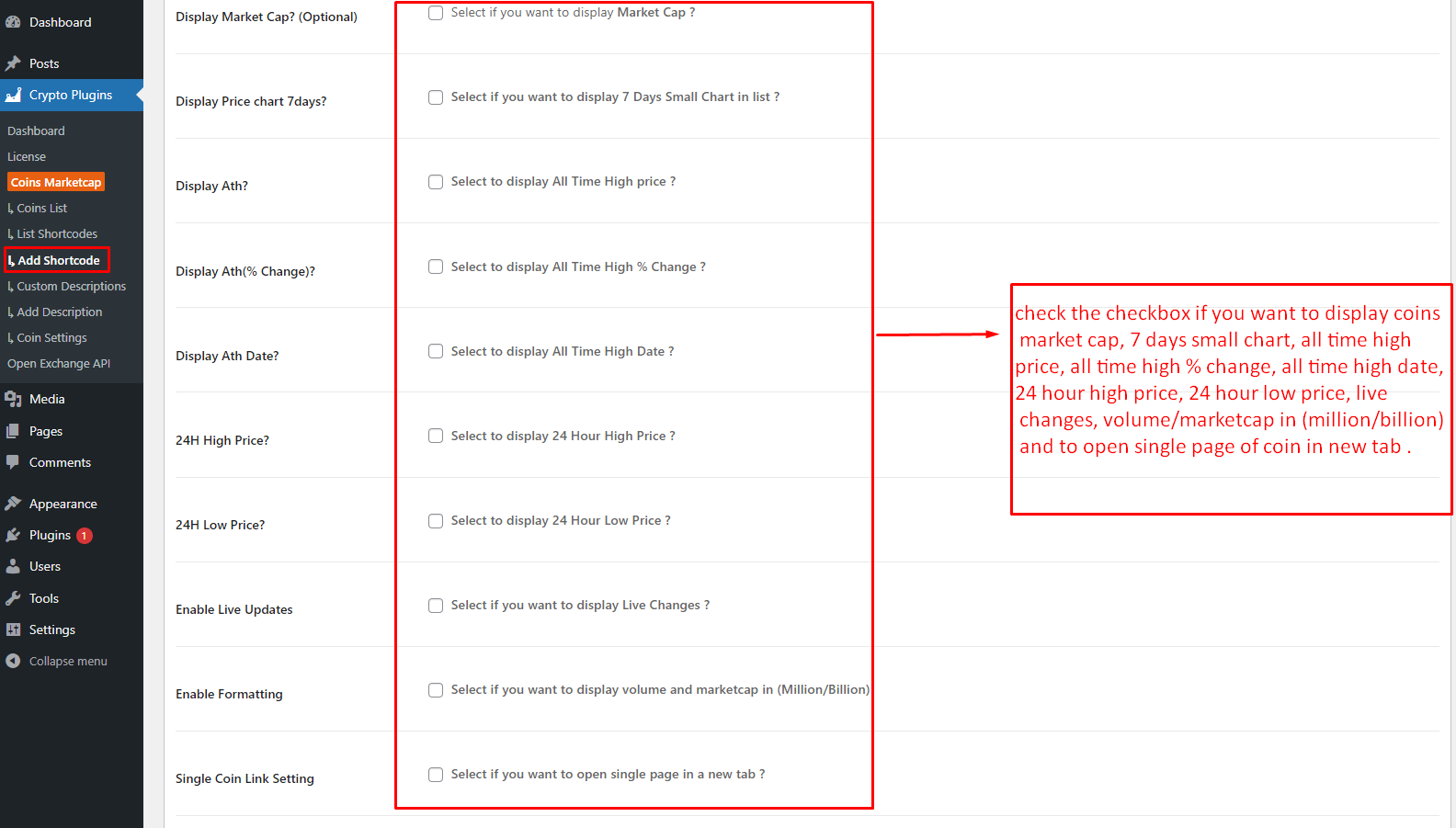Add new shortcode and place shortcode anywhere inside your website pages to create Live Crypto Coins
Price List.
Crypto Coins table contains many columns like coins name, price, changes 24 hours, market cap, volume 24 hours, available supply, price graph(7d), Live Updates You can hide these columns from them via unselect settings 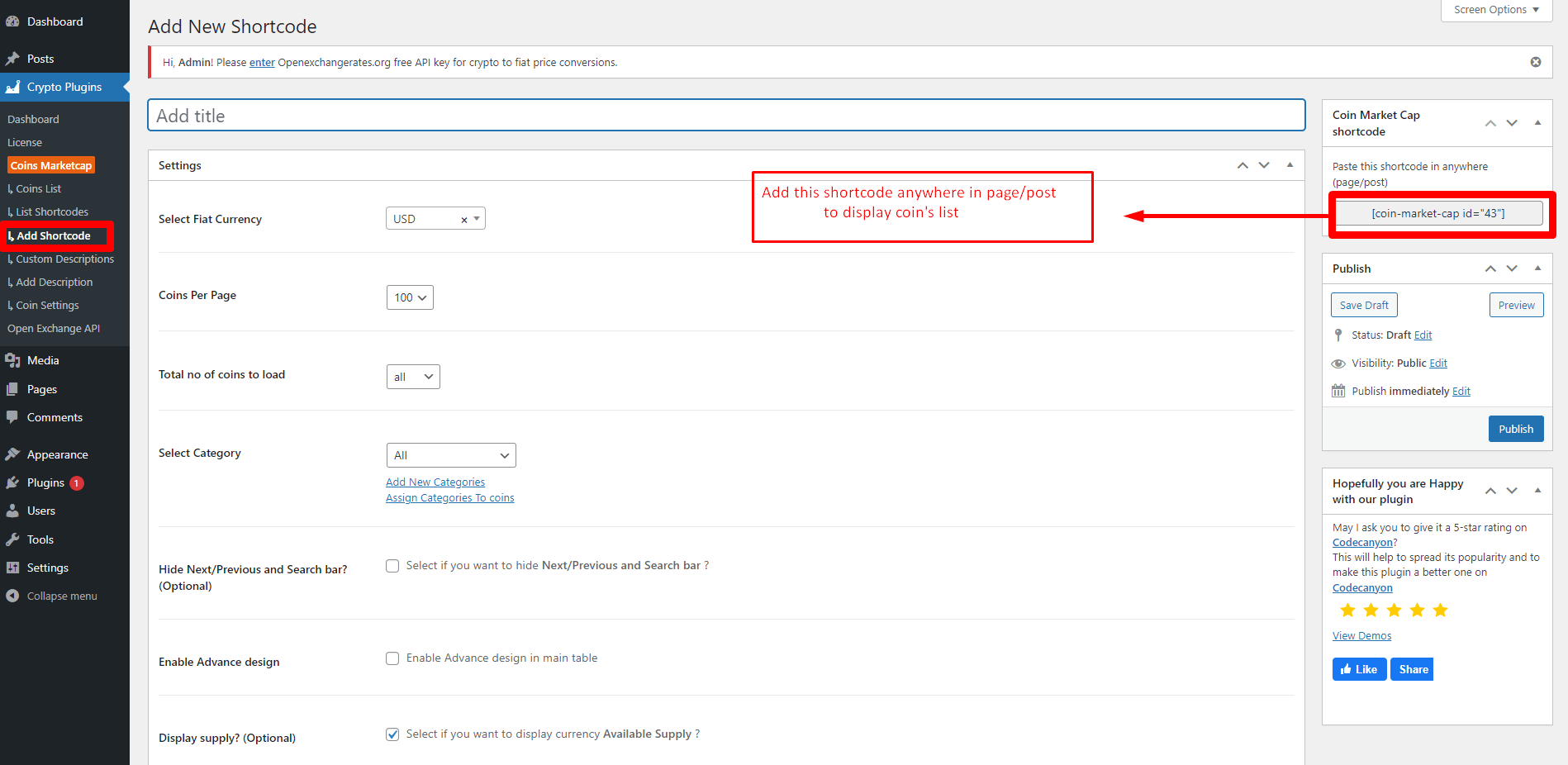
1. Select Currency– Using this setting user can select any currency. By default it selects USD.
2. Coins Per Page – Using this setting user can select how much coins display per page.
3. Total no of coins to load – Using this settings user can choose how many total coins will be loaded.
4. Select Category – Using this settings user can select category of coins .
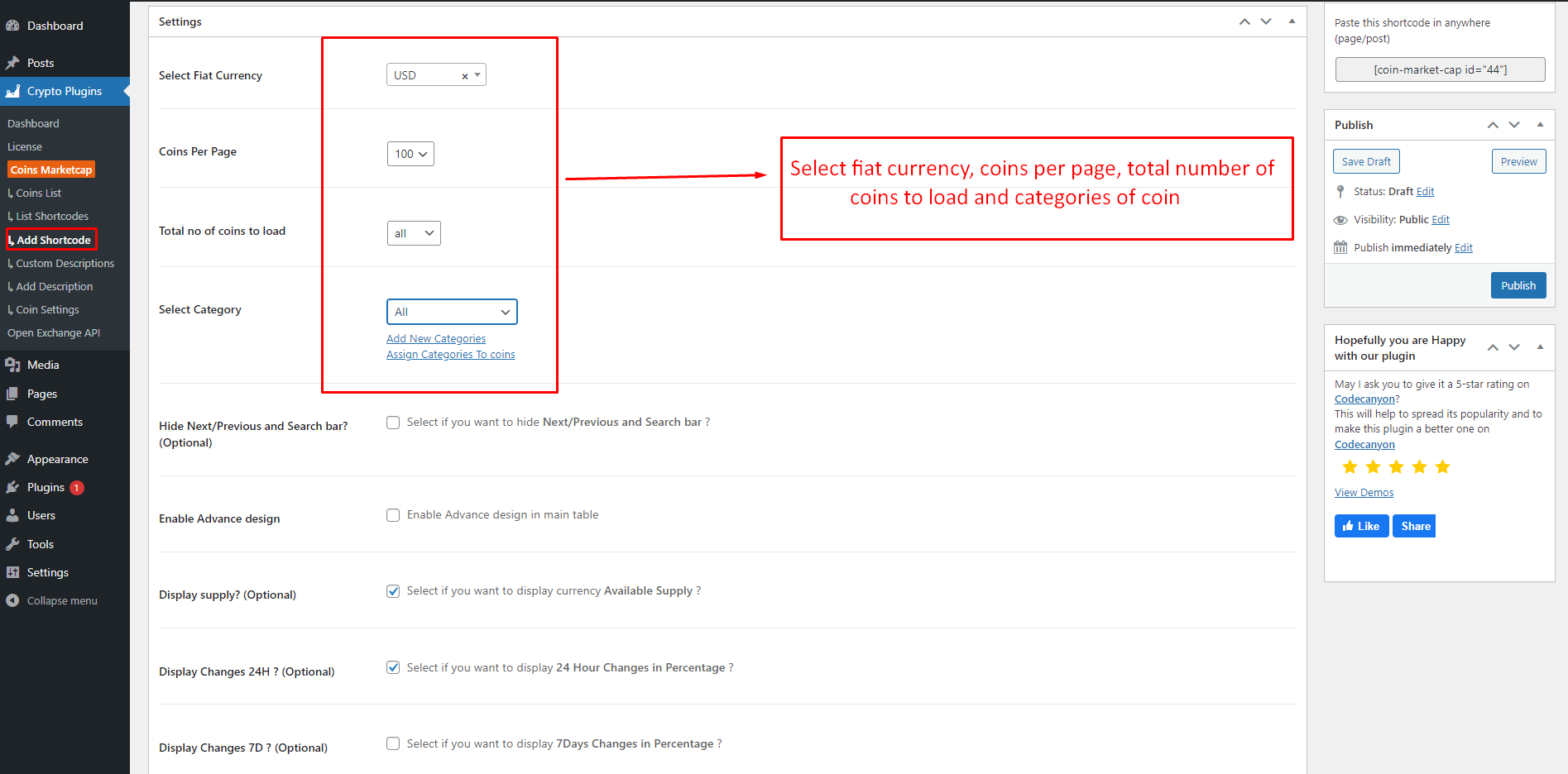
5. Hide Next/Previous and Search bar? (Optional) – Using this setting user can hide next/previous and search bar in advance table.
6. Enable Advance design – Using this setting user can use advance design in main table.
7. Display supply? (Optional) – Using this setting user can display currency Available Supply.
8. Display Changes 24H ? (Optional) – Using this settings user can display 24 hour changes in percentage.
9. Display Changes 7D ? (Optional) – Using this settings user can display 7 days changes in percentage.
10. Display Changes 30D ? (Optional) – Using this settings user can display 30 days changes in percentage.
11. Display Changes 1Y ? (Optional) – Using this settings user can display 1 year changes in percentage.
12. Enable search results in table ? (Optional) – Using this settings user can display search coin in table.
13. Volume 24h ? (Optional) – Using this setting display currency Volume 24H.
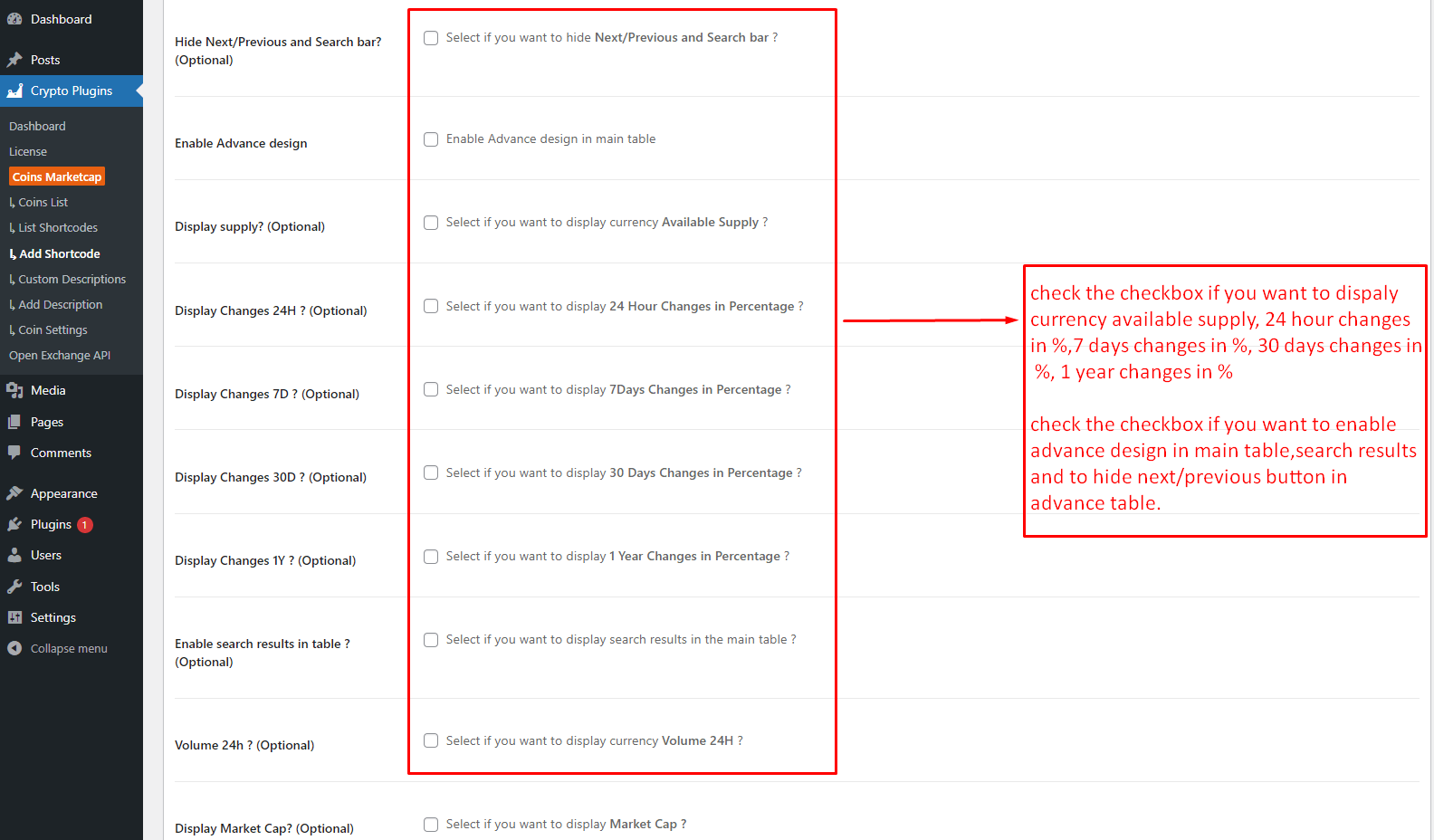
14. Display Market Cap? (Optional) – Using this setting user can display Market Cap.
15. Display Price chart 7days? – Using this setting user can display 7 Days Small Chart.
16. Display Ath? – Using this setting user can display all time high price of coin in table.
17. Display Ath(% Change)? – Using this setting user can display all time high percentage change in price of coins in table.
18. Display Ath Date? – Using this setting user can display all time high price date of coins in table.
19. 24H High Price? – Using this setting user can display 24 hour high price coins in table.
20. 24H Low Price? – Using this setting user can display 24 hour low price of coin in table.
21. Enable Live Updates – Using this setting user can display price Live Changes.
22. Enable Formatting – Using this setting user can display volume and market cap in (Million/Billion) format.
23. Single Coin Link Setting – Using this setting open single page in a new tab.