A shortcode is required to create a main ICOs list on the website. Follow the steps below to generate a shortcode for main ICO list:
-
- Click on ‘Add Shortcode’ under ‘Crypto Plugins’ menu
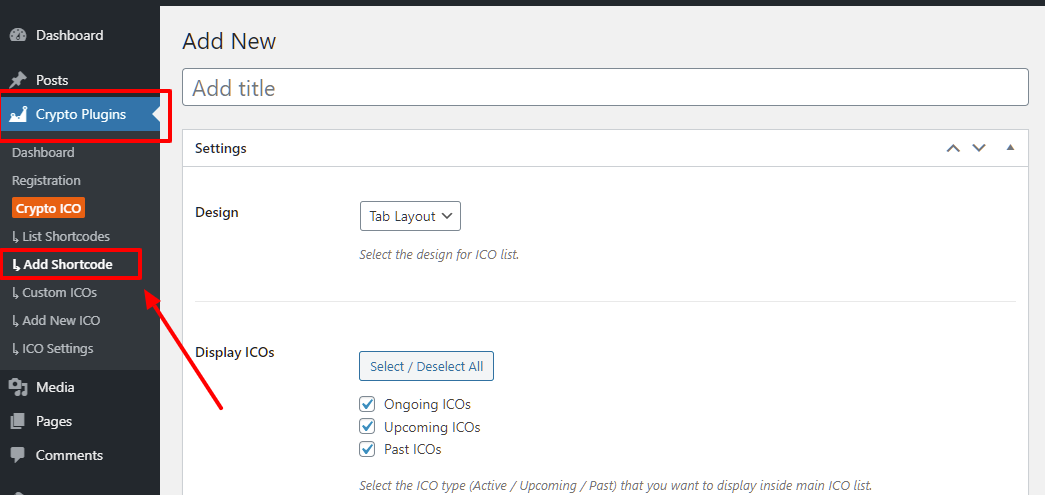
- Click on ‘Add Shortcode’ under ‘Crypto Plugins’ menu
-
- A new shorcode page will be open. All settings fields are self-explanatory and can be change to suit your needs or leave unaltered.
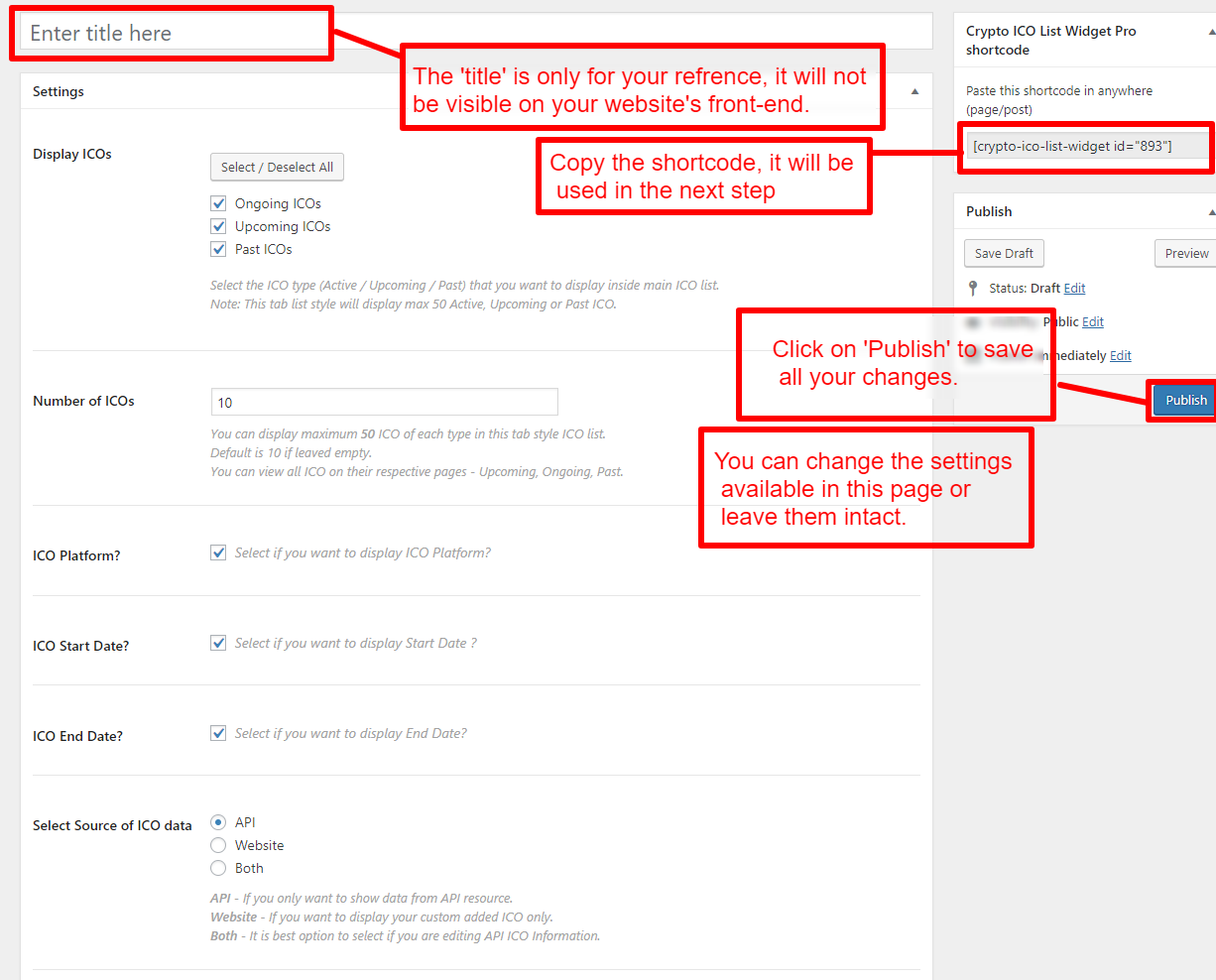
- A new shorcode page will be open. All settings fields are self-explanatory and can be change to suit your needs or leave unaltered.
-
- When you finished doing all changes, click on ‘Publish’ to save all your changes and copy the shortcode from Crypto ICO List Widget Pro shortcode box from top right corner.
- Paste the shortcode (you have copied in the previous step) to any page you want to display the main ICO list.
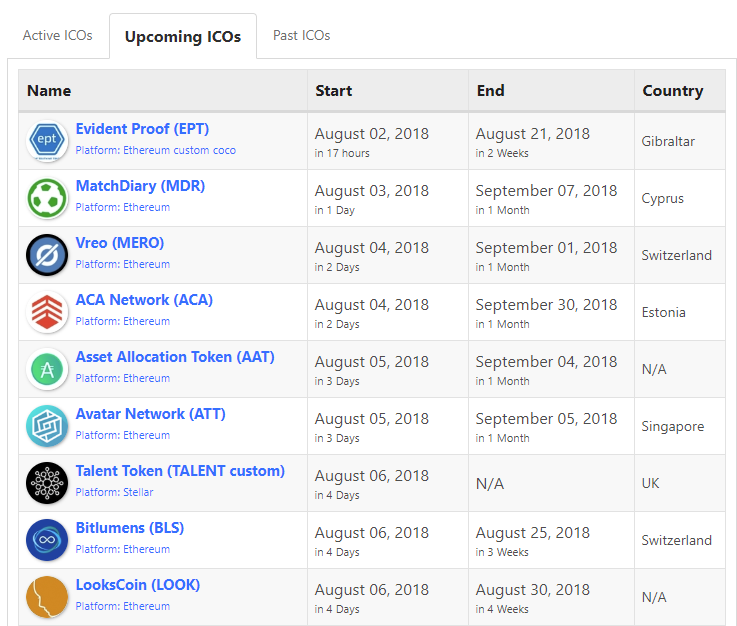
Note: This shortcode also works inside all the page building wordpress plugins.
