Yandex Translate is a powerful machine translation service. If you are using AutoPoly – AI Translation For Polylang you can easily translate entire page using Yandex Translator.
Why Use Yandex Translate?
The Yandex Translate Widget is a quick and free solution to make your website accessible in multiple languages. It lets you translate your site content instantly, without any API key or complex setup. It offers a fast, simple, and cost-effective solution for making your website accessible to a global audience.
Automatically Translate Page Content
Follow the steps below to automatically translate your webpage content using Yandex Translator:
- Navigate to the Pages section. Edit the page you want to translate.
- On the right side of the page editor, there is a Languages settings tab.

- Under Translations, click the “+” icon.
- A prompt will appear asking if you want to duplicate the original page content. Select “Yes”.
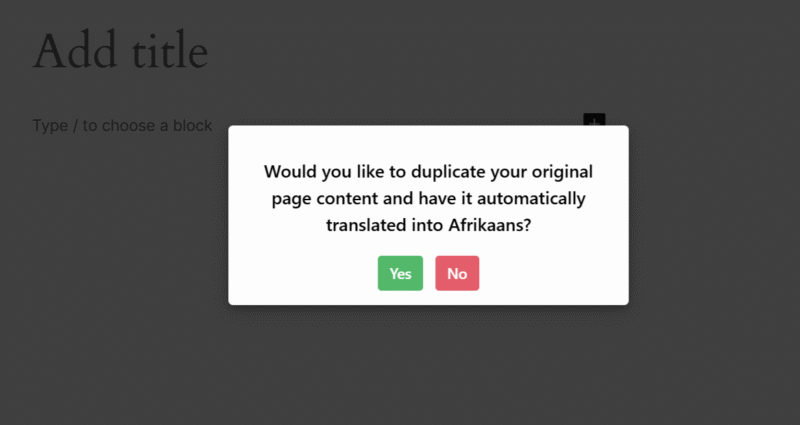
- Next, a new box titled Select Translation Provider will appear. Choose Yandex Translation as your translation provider.
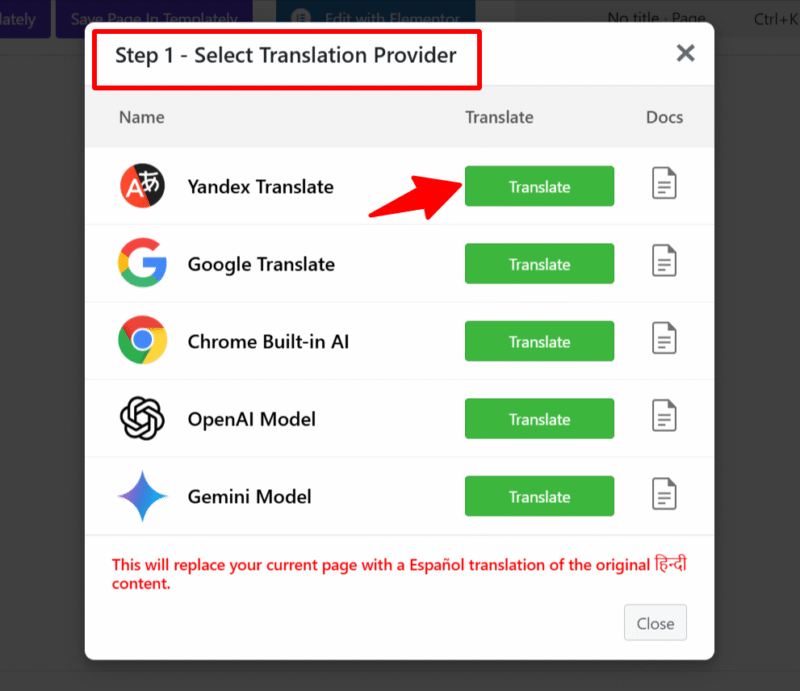
- Alternatively, you can:
- Go to the settings tab and select the Automatic Translation tab.
- Click on Translate Content, and a pop-up box will ask you to select a translation provider. Select Yandex Translation.
- Once selected, a tab containing both the source text and translation text will appear.
- Click Translate. The translation process will begin, and wait for a few minutes.
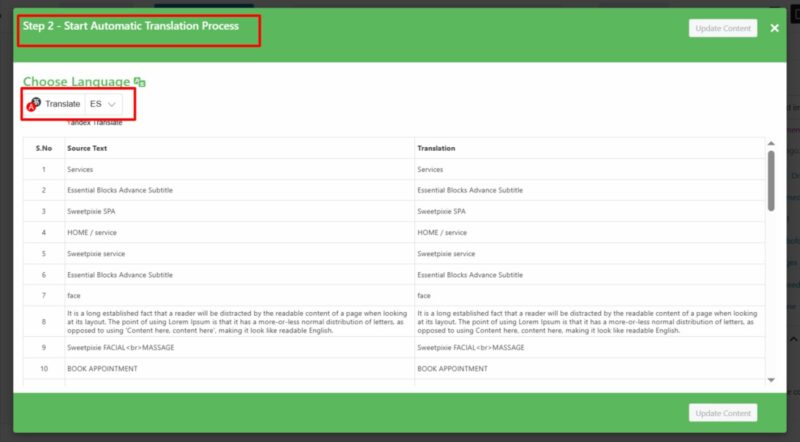
- After the translation completes, click Update Content.
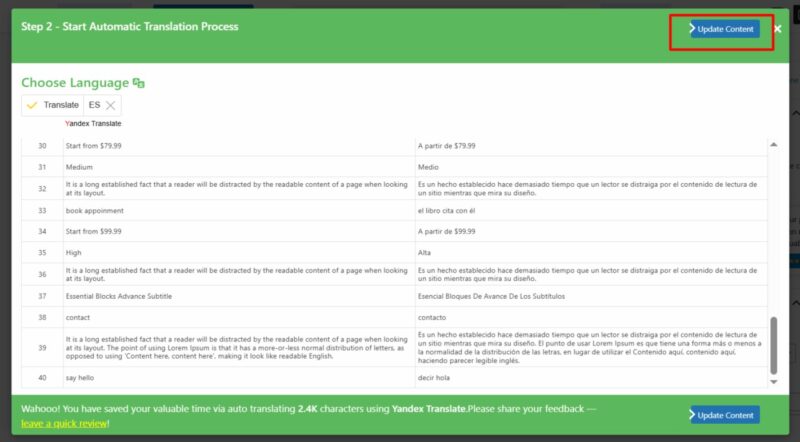
- All content of the website will be translated into a selected language in a single click. Now, preview it and make manual edits to adjust translations for better accuracy.
That’s it! You have successfully translated your webpage via Yandex Translation Widget using the AutoPoly – AI Translation For Polylang.