Using these settings you can change font size, colors, font family, etc.
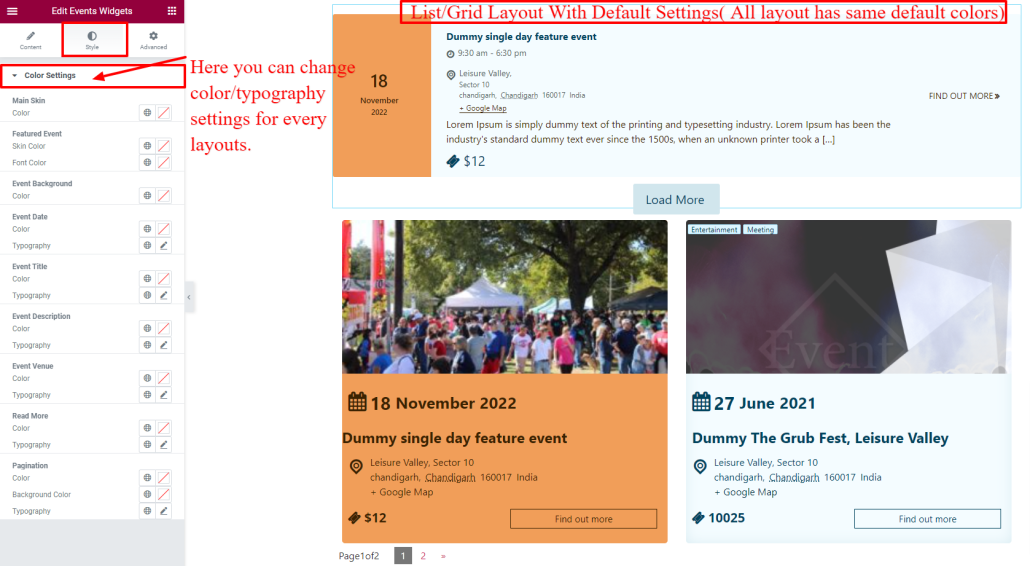
1) Main Skin Color:
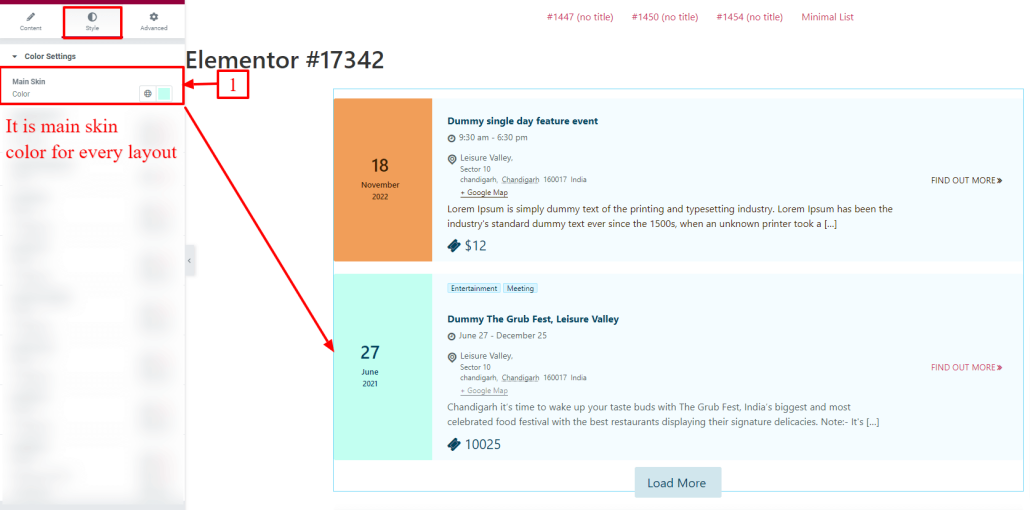
2) Featured Event:
2.1 Skin Color: This applies to the skin color of featured events.
2.2 Font Color: These colors apply to some fonts of featured events.
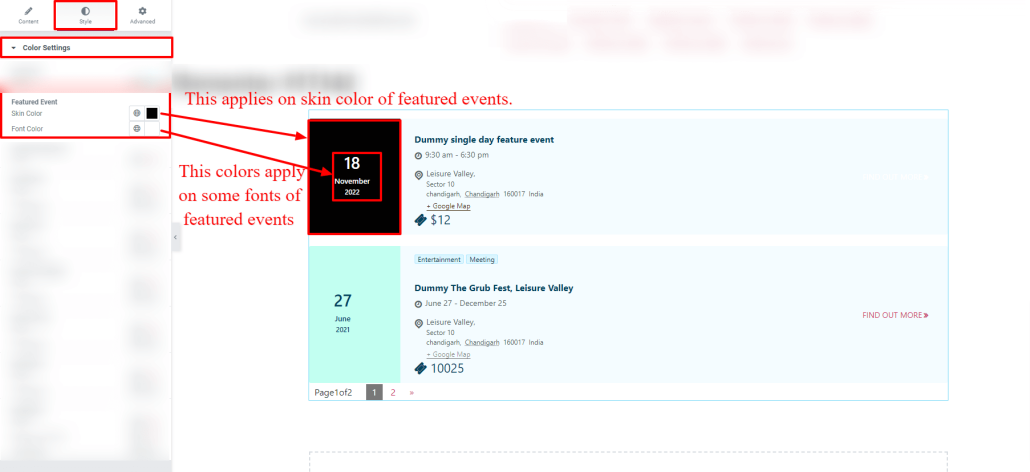
3) Background Color:
This is applied to the background color of the event.
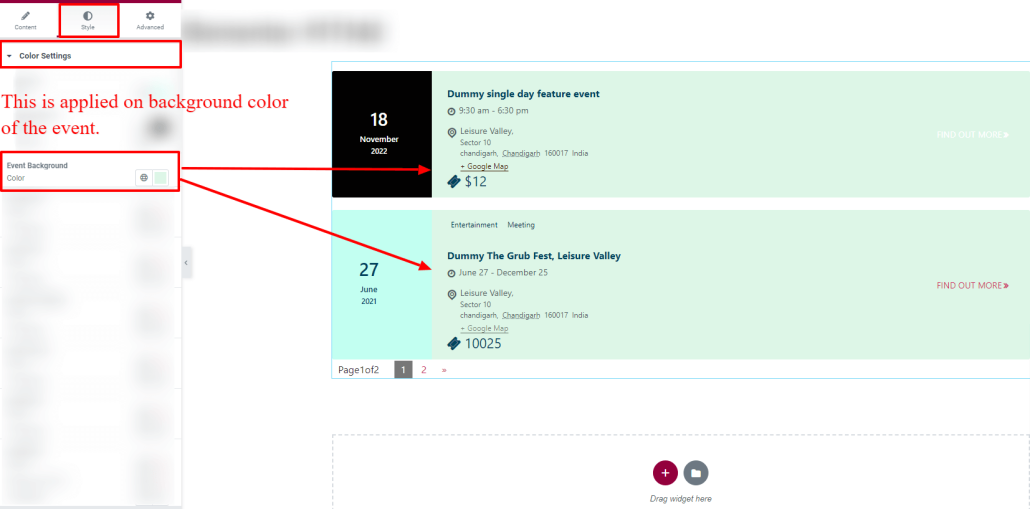
4) Event Date:
4.1 Color: This setting is used to change the color of the event date.
4.2 Typography: Using this setting you can change font-family, size, and other style settings of date. These settings are applied for both featured and non-featured events date.
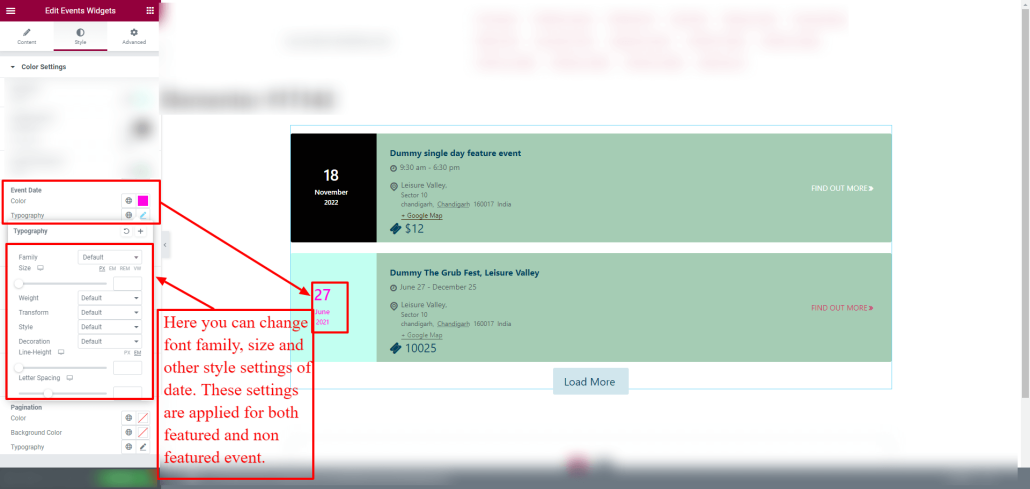
5) Event Title:
5.1 Color: Using this setting you can change the event title color.
5.2 Typography: From the event title typography settings you can change the title font family, size, and other style settings. These settings are applied for both featured and non-featured events.
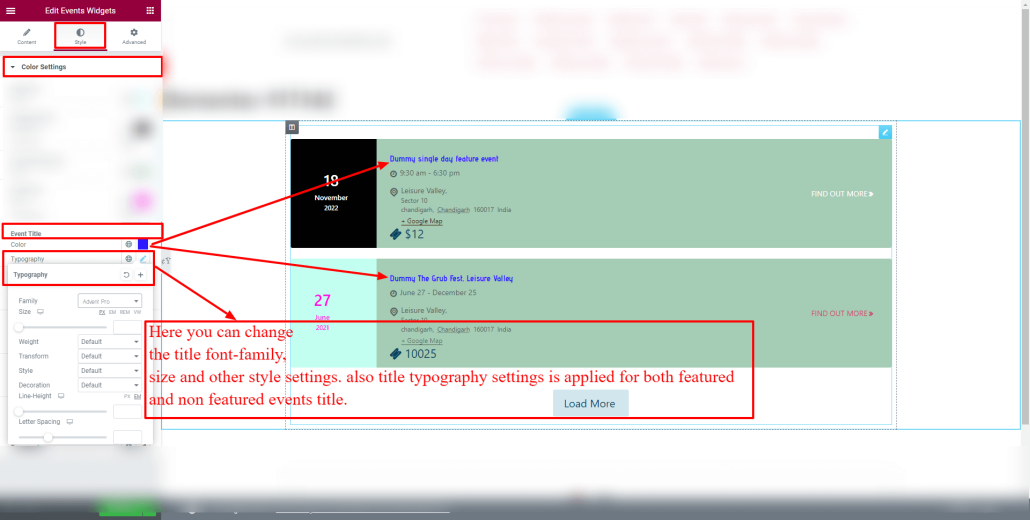
6) Event Description:
6.1 Color:- Using this setting you can change the event description color.
6.2 Typography:- From the event description typography settings you can change the description font family, size, and other style settings. These settings are applied for both featured and non-featured events.
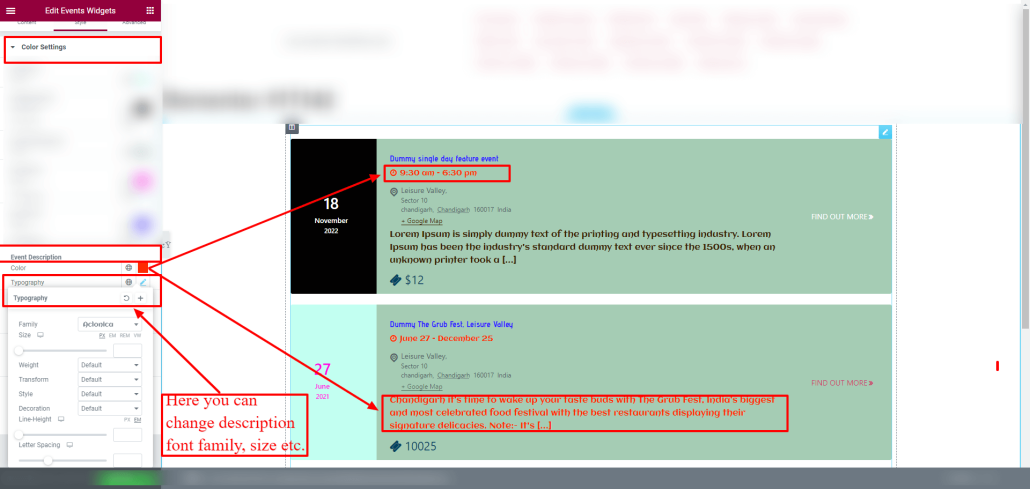
7) Event Venue:
7.1 Color: Using this setting you can change the event venue color.
7.2 Typography: From the event venue typography settings you can change the venue font family, size, and other style settings. These settings are applied for both featured and non-featured events.
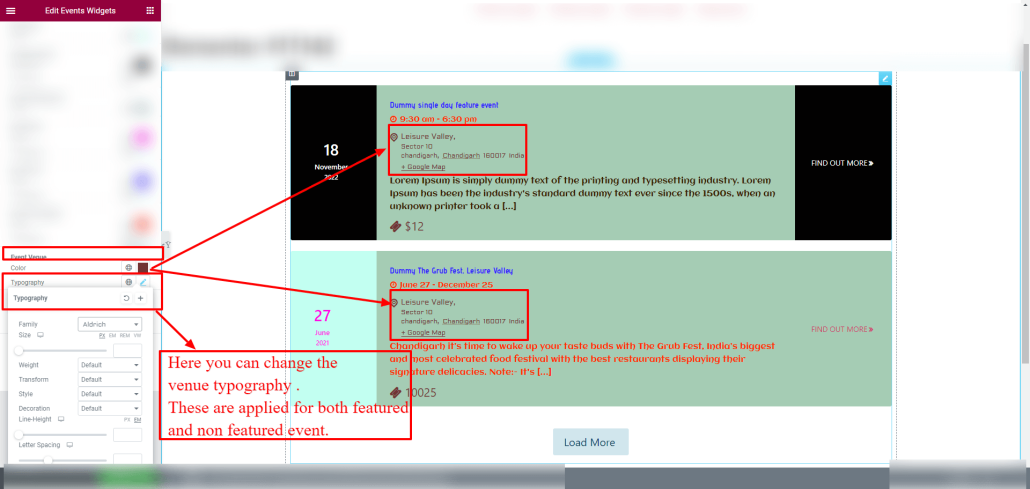
8) Read More:
8.1 Color: Using this setting you can change find out more color.
8.2 Typography: Here you can change font-family, size, and other style settings to read more. These settings are applied for both featured and nonfeatured events.
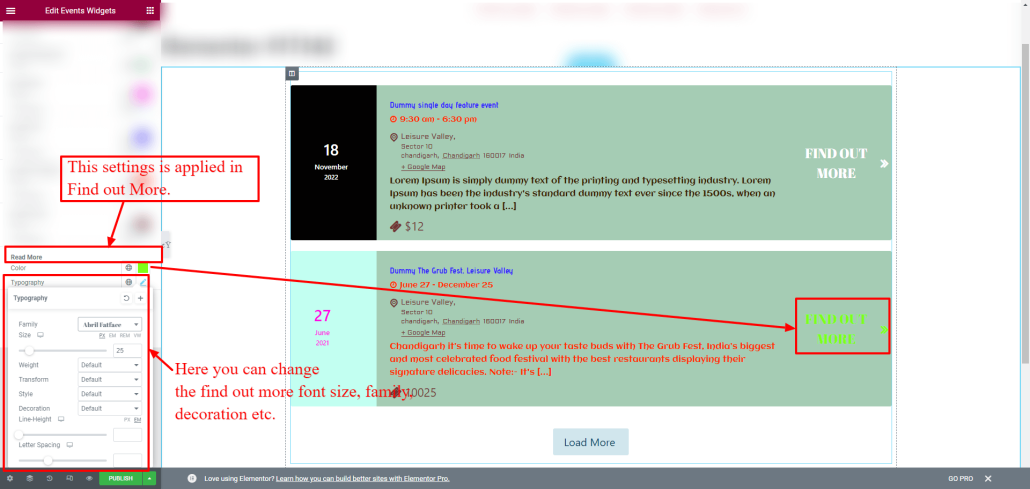
9) Pagination:
This typography setting is used for both pagination default/load more.
9.1 Color: It is used to change the color of default pagination and load more pagination.
9.2 Background Color: It is used to change the background color of default pagination and load more pagination.
9.3 Typography: Using this setting you can change pagination font size, style, weight, etc.

