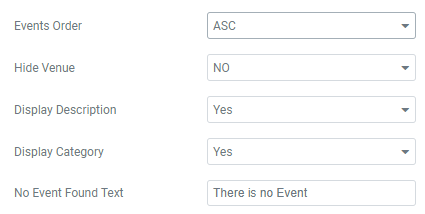Layout Options:
Event widget pro for elementor provides 5+ layout options i.e List, Minimal List, Calendar, Grid, Slider, and Carousel.
In List view, we have two style options i.e Style 1 and Style 2.
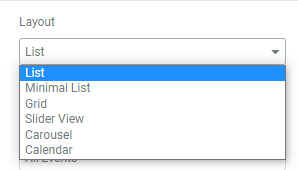
Events between Time Range:
Add start or end date in the given option below. It Shows events According to the given date range.
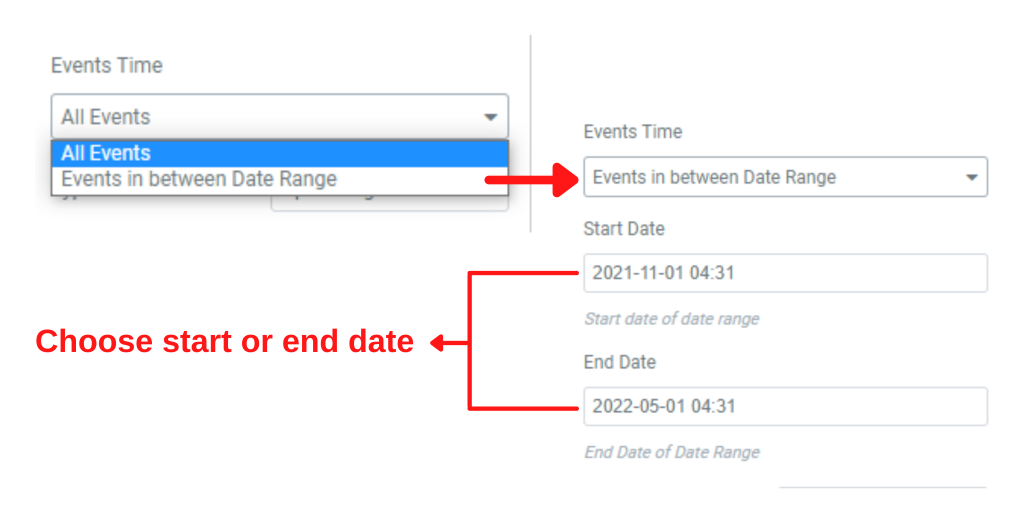
Events Time:
We can control the events according to event time. Upcoming (show future events), past (show past events), and All (to show all events).
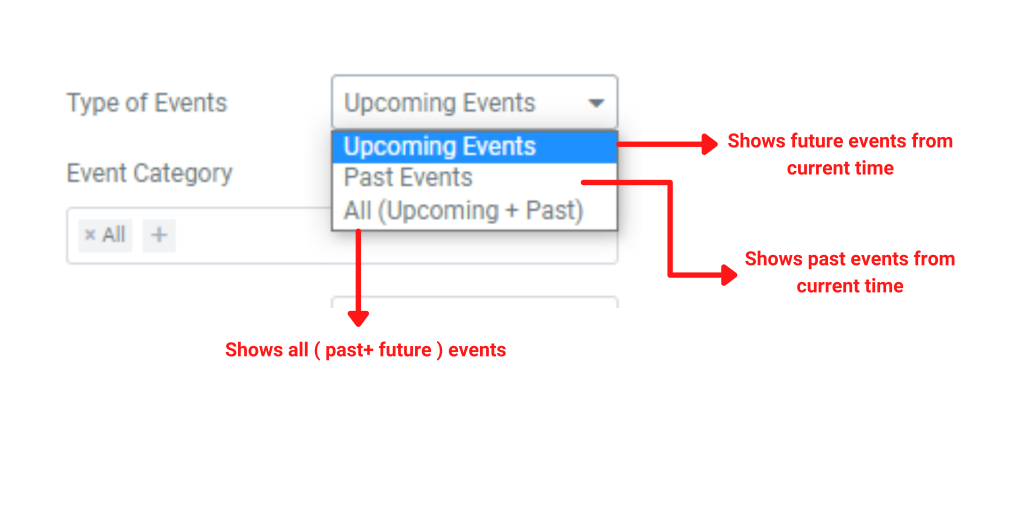
Events Category:
It provides an option to display events according to the event’s category. It also gives an option to choose multiple categories of events.
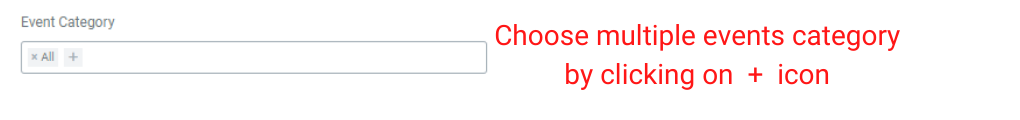
Featured events option:
Show Events option gives us access to show only featured, No-featured, and all events in layout.
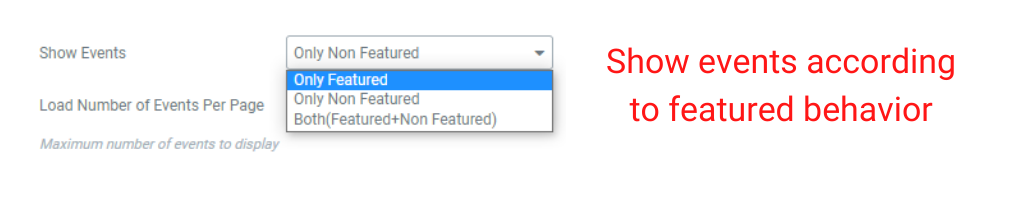
Events Limit & Pagination:
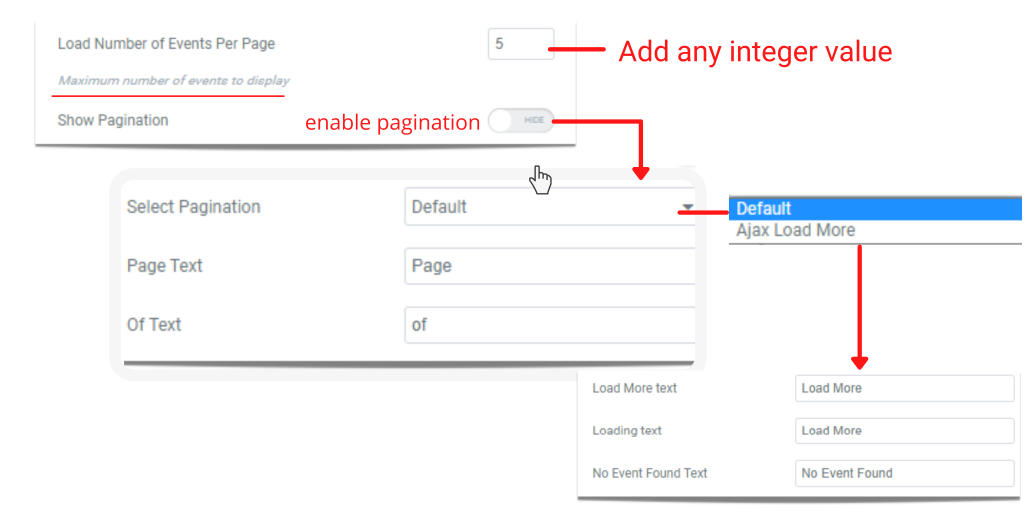
Custom date & Date Option:-
In date format option we have 15+ date/Time options available. Here custom date option also available but you have to add date format in TEC settings custom date format option.
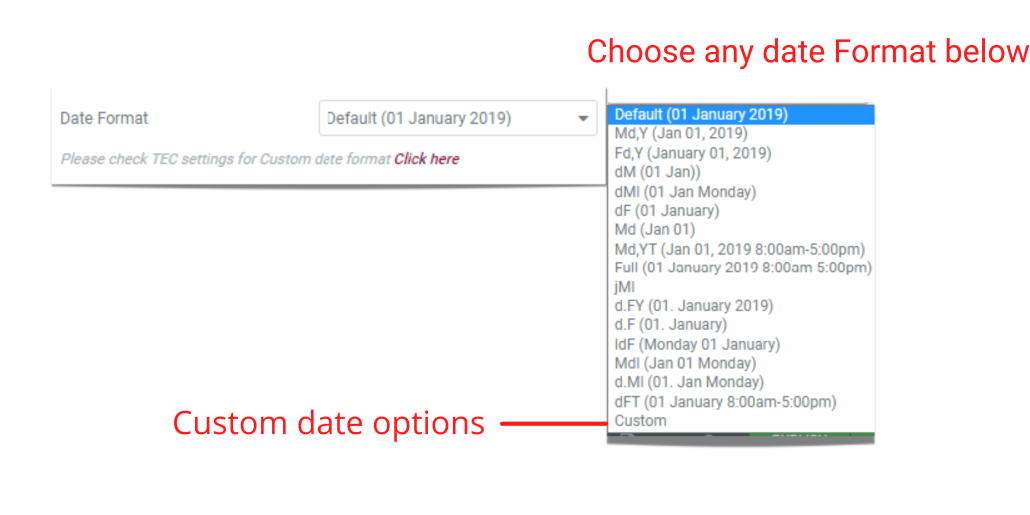
Content Visibility Options:-
Content visibility option has several options discussed below step by step :
- Events Order – Here are two options available in ASC / DESC. It changes the order of events according to how many events load on the page.
- Hide Venue – It hides the event’s venue from the view of the layout.
- Display Description – It controls the events description to be displayed or not.
- Display category – It controls the events category to be displayed or not.
- No Events Text – If no such event remain in layout or have no event then what text should be displayed.