Login Using Crypto Wallet:-
By using this feature use can easily register & login to your site by using their crypto wallets.
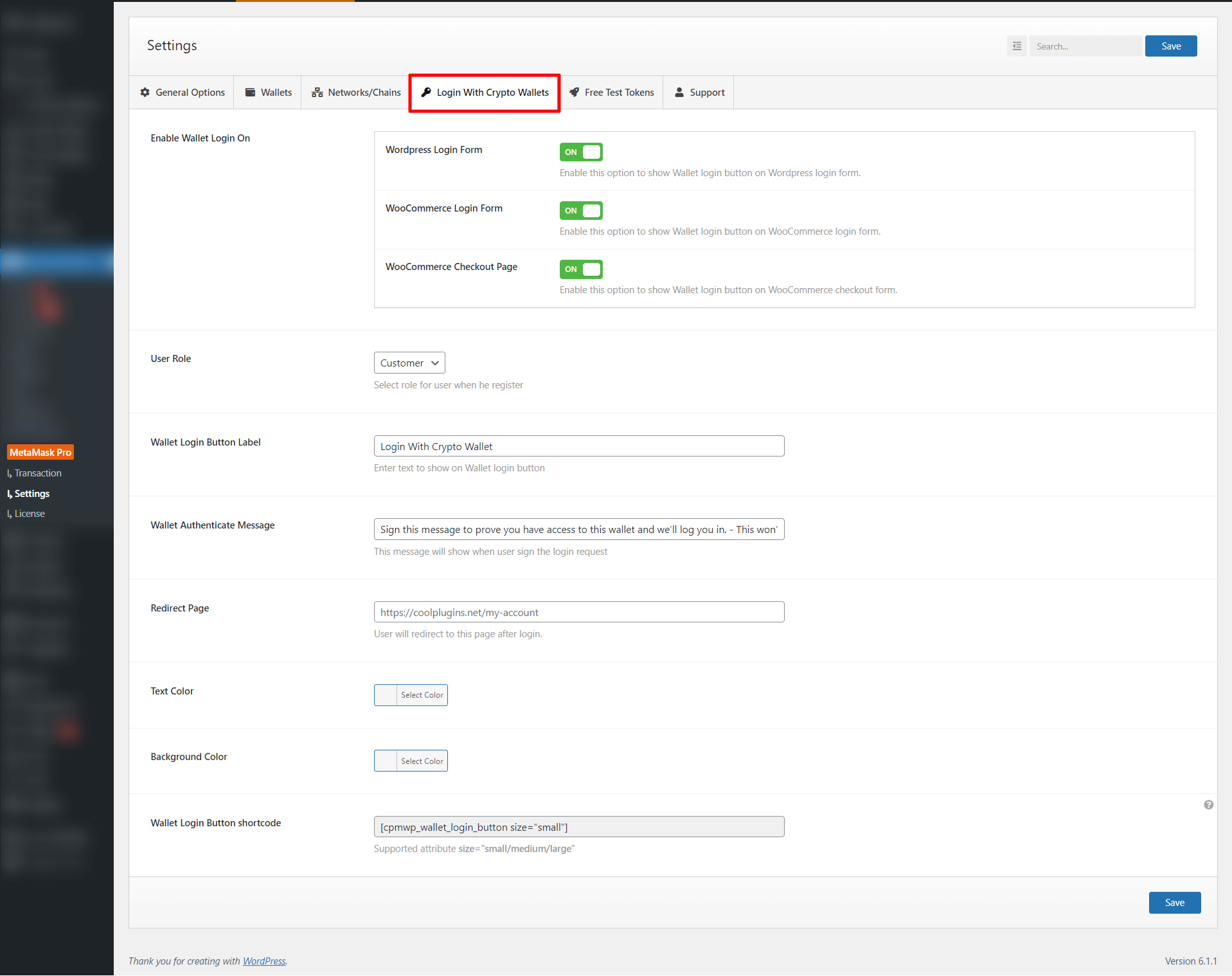
Enable Wallet Login On:-
WordPress Login Form:- By enabling this option Wallet login button will appear on WordPress Login Form.
Woo Commerce Login Form:- By enabling this option Wallet login button will appear on Woo Commerce Login Form.
Woo Commerce Checkout Form:- By enabling this option Wallet login button will appear on Woo Commerce Checkout Form.
User Role:-
Admin can select user role for their registered user, currently it support subscriber and customer role only.
Wallet Login Button Label:-
You can change login button label using this option.
Wallet Authenticate Message:-
You can set custom AUTH message for user, while he sign login request.
Redirect Page:-
User will redirect to this page after successful login.
Text Color:-
You can set Login button color by using this option.
Background Color:-
You can set Login button background color using this option.
Wallet Login Button Short code:-
You can use this short code to add wallet login button on any post/page.
