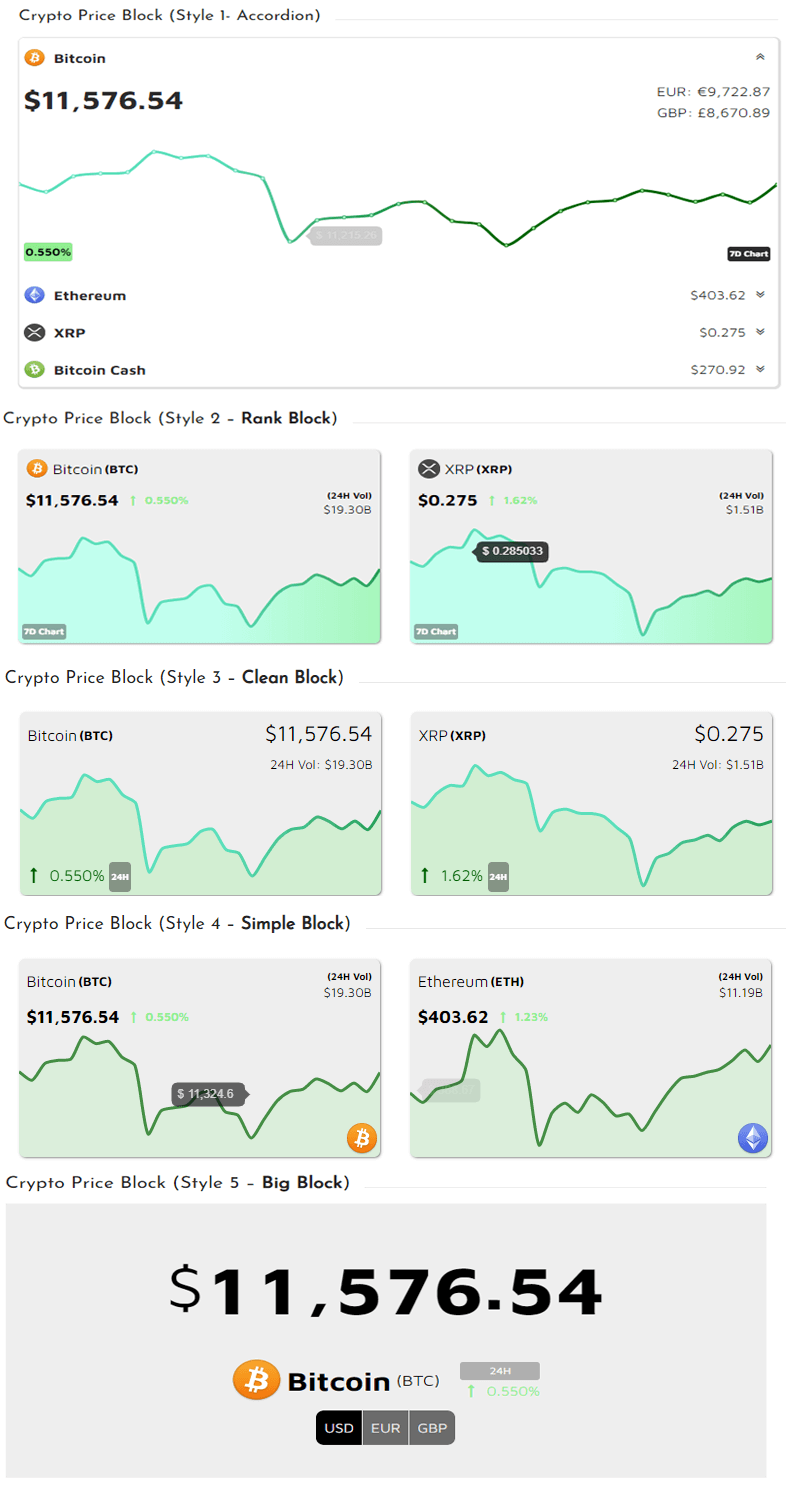-
-
Type:- Select “Price Block” in Type option for Price Block Widget.
-
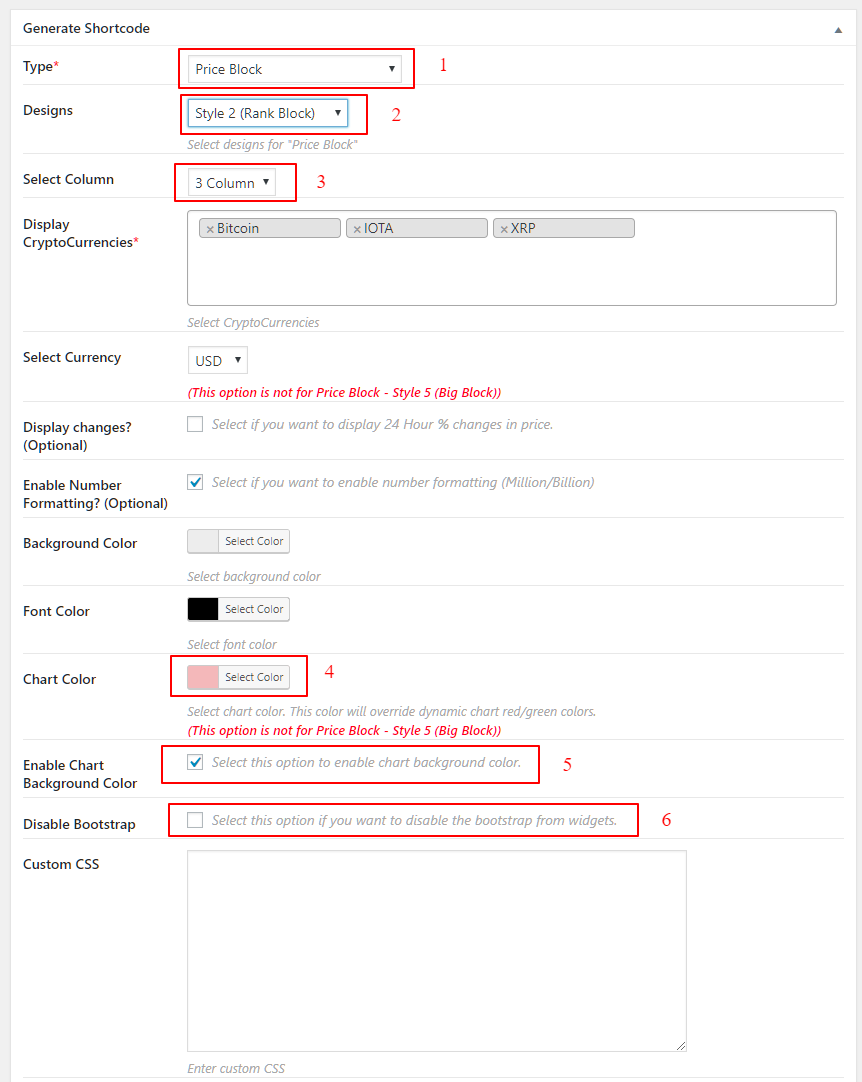
-
- Designs:- Available Five Styles are:-
- Style 1 (Accordion)
- Style 2 (Rank Block)
- Style 3 (Clean Block)
- Style 4 (Simple Block)
- Style 5 (Big Block)
- Select Column:- Users can select these numbers of columns 1,2,3,4 and 6.
- Chart Color:- Users can easily customize Chart background color.
- Enable Chart Background Color:- This option is only for Price Block- Style 1(accordion).
Enable it only if you would like to fill Background Color in Chart. - Disable Bootstrap:- This option is for Style 2(Rank Block), Style 3(Clean Block) and Style 4(Simple Block).
- Designs:- Available Five Styles are:-
Note: In case the option ‘Disable Bootstrap‘ is enabled. The layout columns needs to be managed manually.