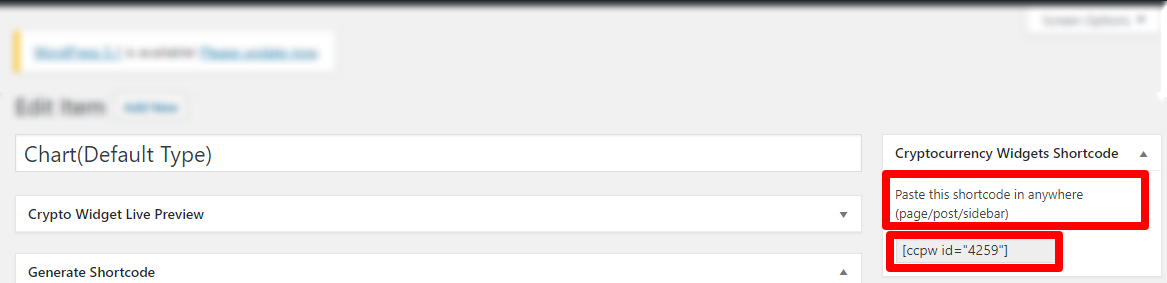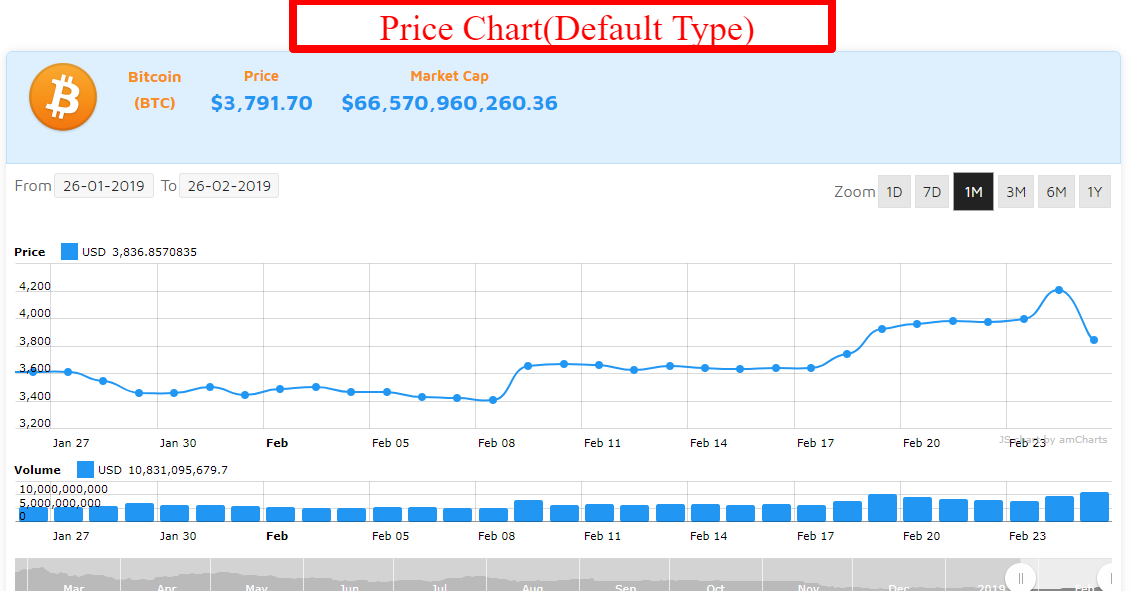- Price Chart is used to generate a dynamic chart for CryptoCurrencies.
-
-
Type:This option let you select different types of widgets. Lets select chart
-
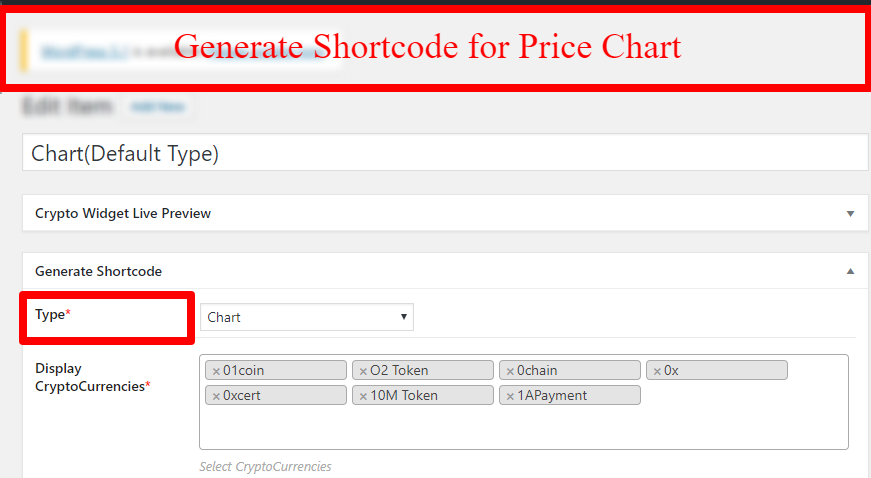
-
Display CryptoCurrencies– This is a required field. You must select the currencies to display.
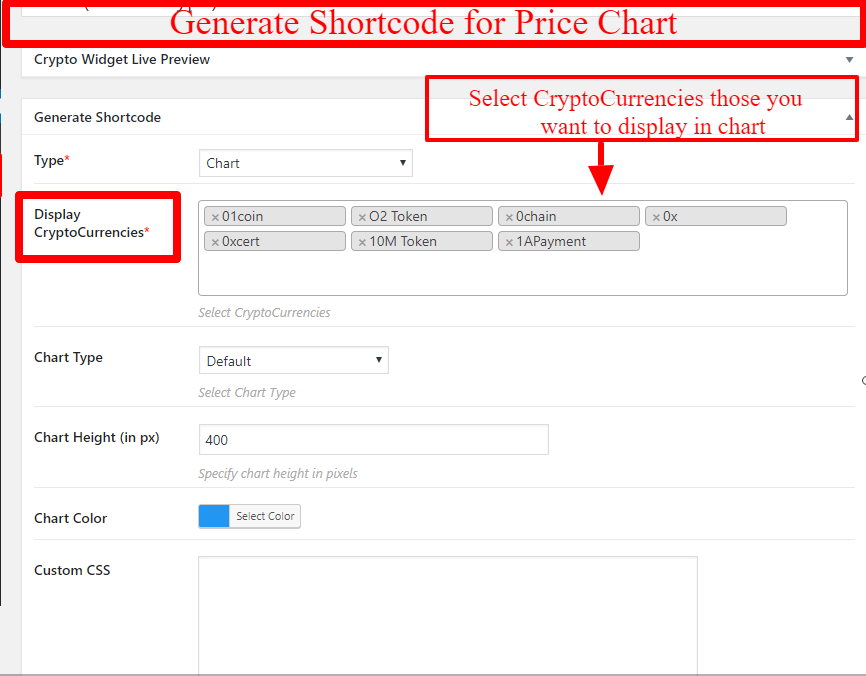
-
Chart Type– Select the chart type which you want to use. There are three types of chart:-Default Chart– The default chart has a very simple design. It is only in USD currency.
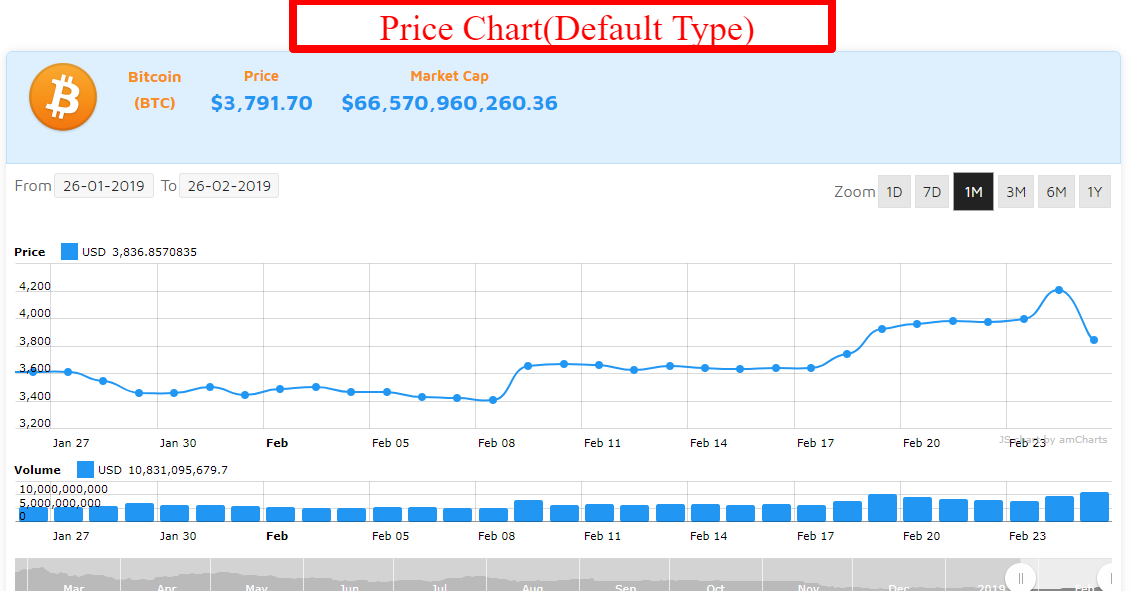
CryptoCompare chart– This chart is used to compare cryptocurrency. The price currency can be changed in this chart.
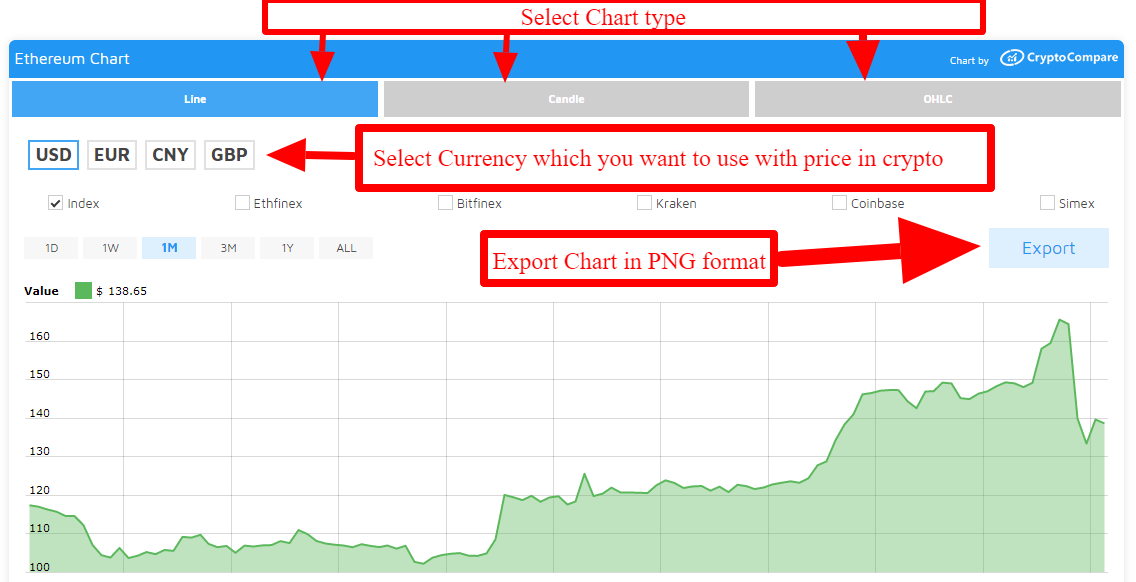
CandleStick chart

Chart Height(in px)– This setting is used if a user wants to change the chart height.
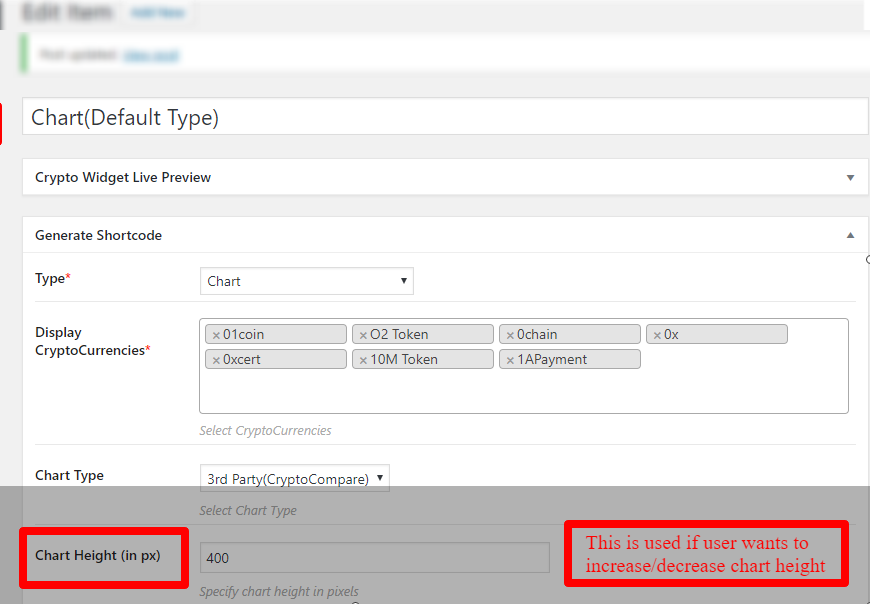
-
Chart Color– Select the chart color which you want to apply.
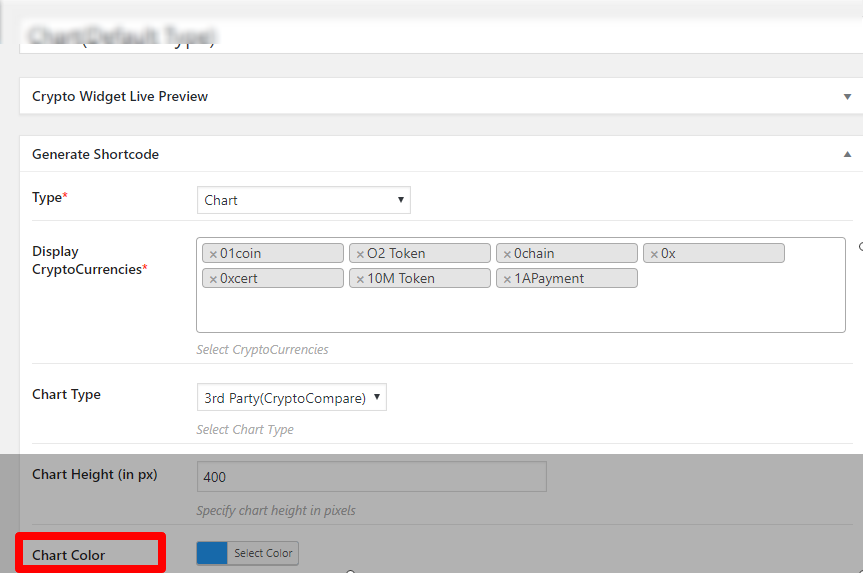
-
Custom CSS– This Setting is used if a user wants to Add CSS for a widget.
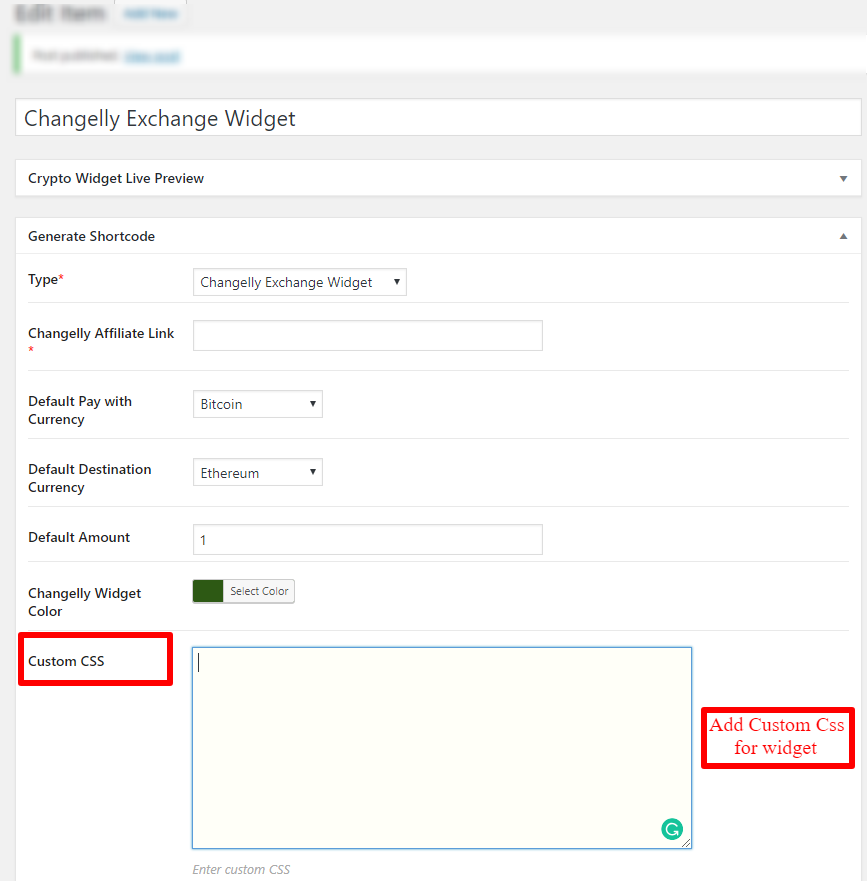
-
Crypto Widget Live Preview– After publishing the page user can see a live preview for a widget in backend side.

-
Add Shortcode– After Generate, the user can paste this shortcode anywhere in page/post/sidebar.