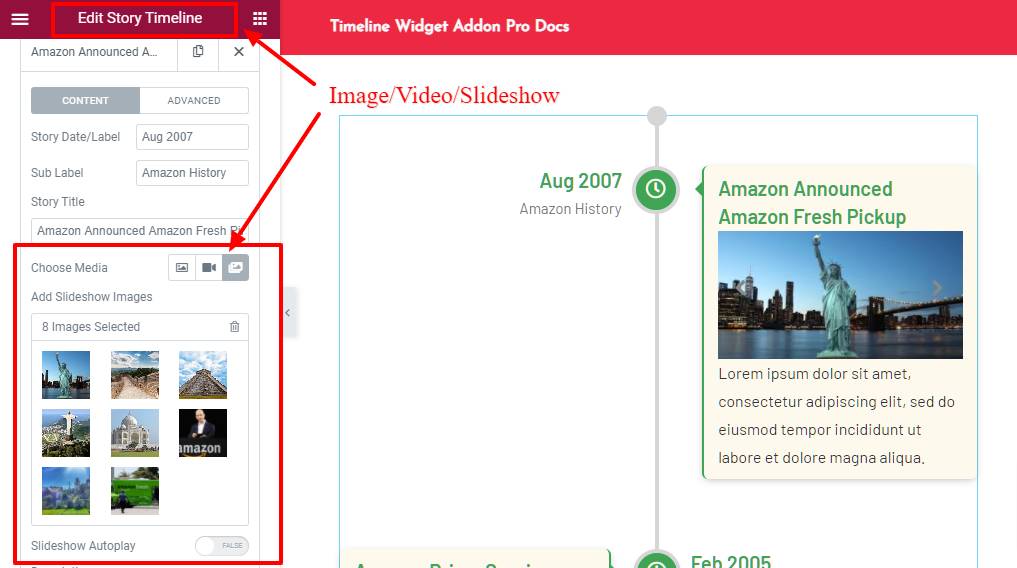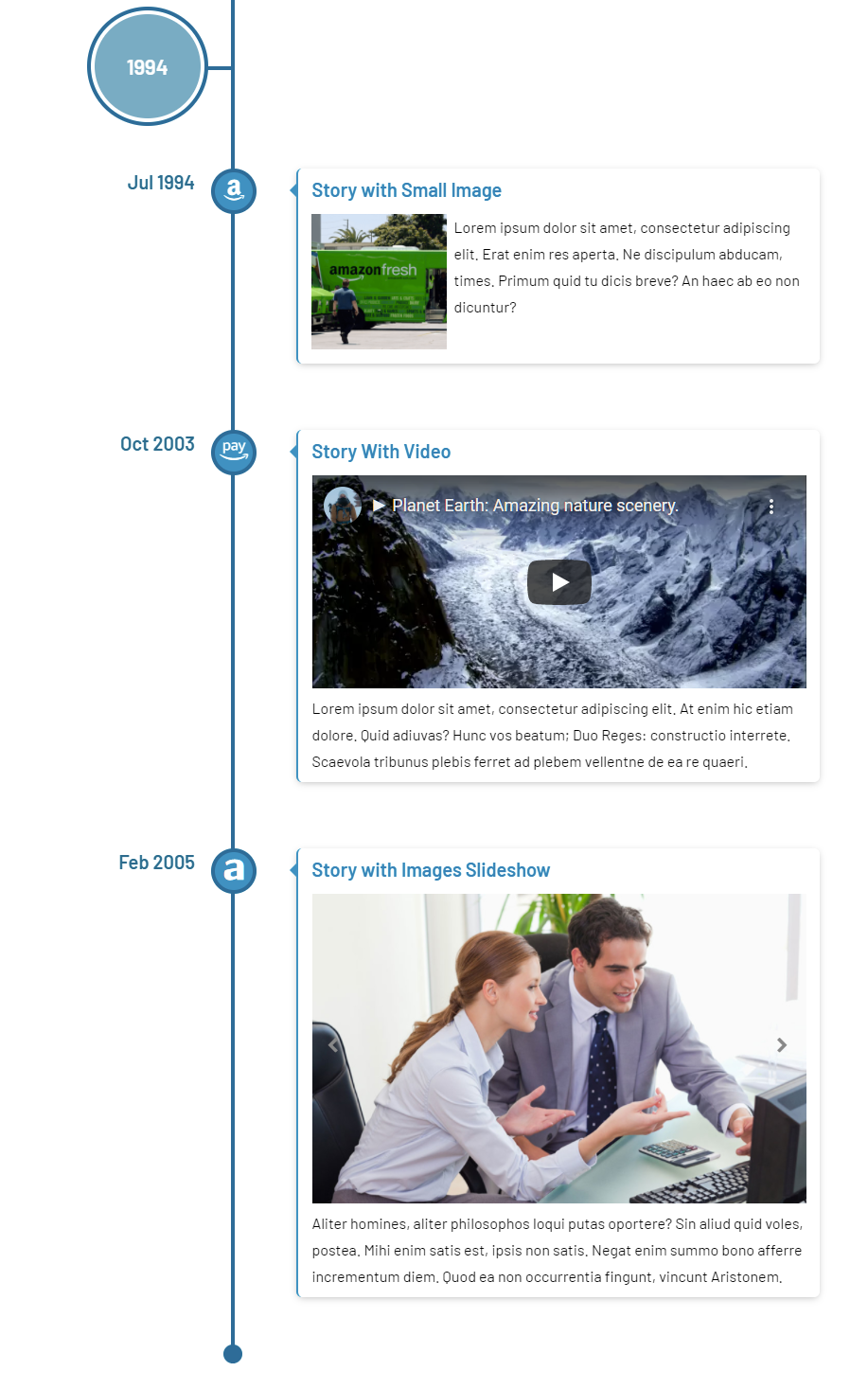Three Media options are available in Story Timeline. These three media options are Image, Video and Images Slideshow.
Where you can find Media option ?
1.) Story Timeline >> Item >> Choose Media : Image/Video/Images Slideshow
Image: Choose Image
Video : Enter You Tube video link
Slideshow: (i) Choose Images for Slideshow (ii) Enable/Disable slideshow AutoPlay
Screenshot