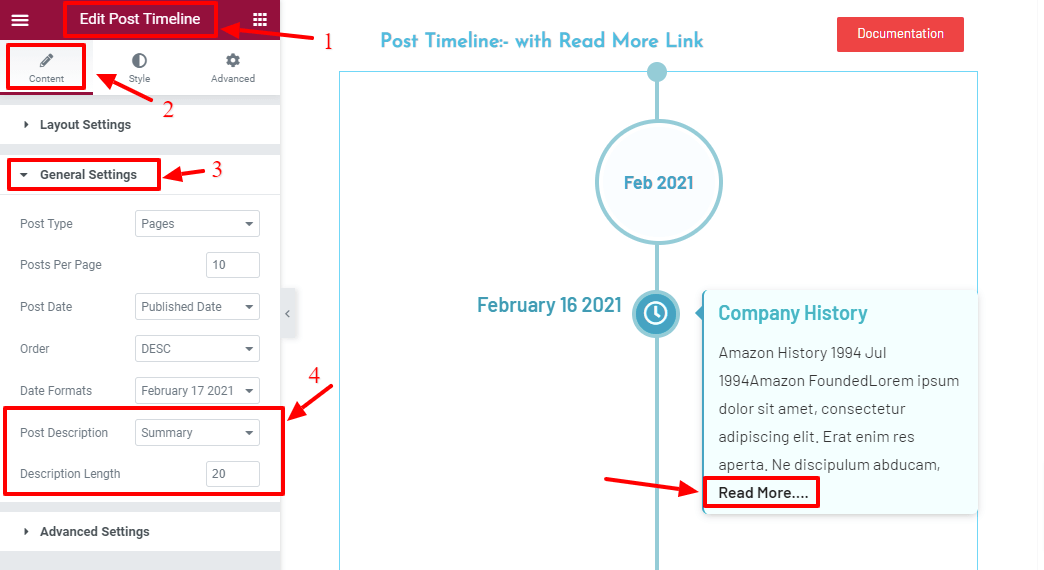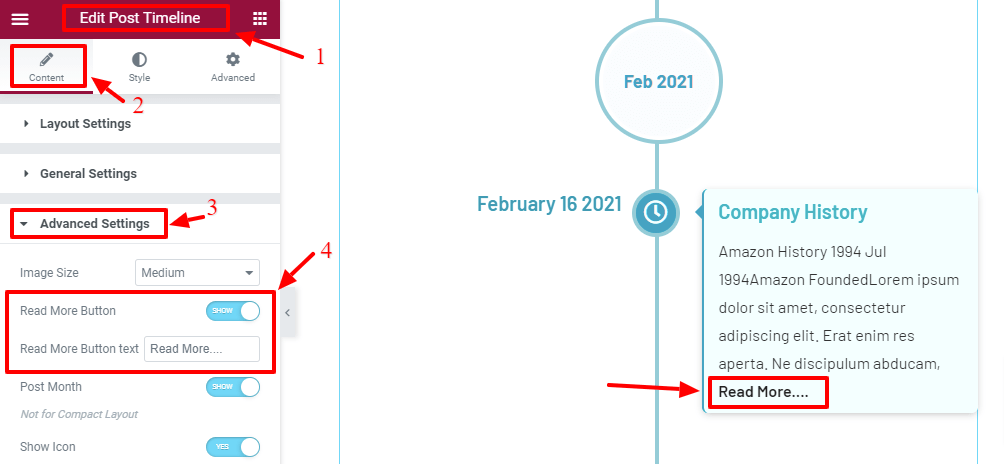In Post Timeline you can control the Post Description length using some options.
These options are :
1.) Post Timeline >> Content >> General Settings >> Post Description : Summary or Full.
2.) If you choose Summary then in Content Length option, you can limit the number of words to display in Post Description.
Post Timeline >> Content >> General Settings >> Content Length
3.) Read More link is available along with post description Summary, you can also add custom text in place of Read More (default).
Post Timeline >> Content >> Advanced Settings >> Read More Button text
4.) If you don’t want to display Read More link with Story Description then you can hide it from Post Timeline >> Content >> Advanced Settings >> Read More Button
5.) If you choose “Full” in “Post Description” option then Text Formatting in Post Description will work. Text formatting will not work with Post Description = Summary
Screenshots