Plugin Compatibility
Q1. Can I translate Elementor pages using this plugin?
Ans: Yes, you can easily translate Elementor pages. Just choose a powerful translation provider like Gemini, OpenAI, or Google Translate, then click the Translate button. Within seconds, your entire page content will be translated into the selected target language.
Q2. Does the plugin work across different editors like Gutenberg, Classic, Divi and Elementor?
Ans. Absolutely! The plugin supports automatic translation with all major WordPress page builders like Elementor, Gutenberg, Divi, and Classic Editor.
Q3. How does inline translation work in Gutenberg?
Ans. In Gutenberg, simply select the text block you want to translate. Once selected, the AI Translate button will appear. Choose your target language, and the plugin will instantly translate only the selected content using your. You can then either replace the original or copy the translation manually.
Q4. Will my Divi layout and design remain unchanged after translation?
Ans. Yes, AutoPoly translates only the content. Your Divi layout, styling, and design elements stay exactly the same.
Common Issues & Solutions
Q1. The Translate button is disabled. Why?
Ans. The Translate button is usually disabled because a valid API key hasn’t been added yet or a translation provider hasn’t been selected. To enable it, go to Auto Translate Addon > Settings in your WordPress dashboard, enter the API key for your chosen provider (like Gemini, OpenAI, or OpenRouter), and save the settings.
Q2. Why some parts of the content were not translated?
Ans: Some content (like shortcode-based text, custom fields, or content generated by other plugins) might not be picked up by bulk translation. In these cases, use the inline translation feature to manually select and translate specific text directly on the page editor.
Q3. I’m seeing a translation limit or quota error.
Ans: Each AI provider has a usage policy. If you’re getting quota errors, check your API provider’s dashboard (OpenAI, Google, etc.) to ensure you haven’t exceeded daily/monthly usage limits. You may need to upgrade your plan or wait for the quota to reset.
License & Account Queries
Q1: Where can I find my license key?
Ans: You can find your license key by logging into your account at my.coolplugins.net. Once logged in, navigate to the Manage Licenses section. There, you will see a list of your purchased plugins along with their license keys displayed next to each plugin name.
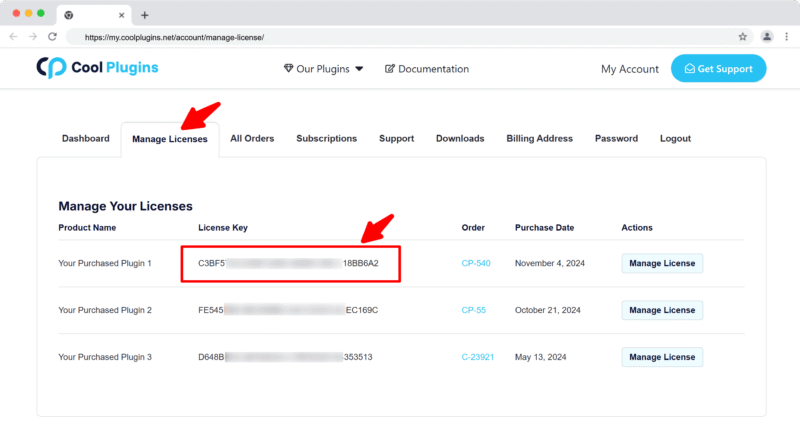
Q2: How do I activate my license on a site?
Ans: After installing the plugin, go to Settings > Auto Translate Addon in your WordPress dashboard and enter your license key in the License section.
Q3: Can I move my license to a different website?
Ans: Yes, you can transfer your license from one website to another. But to do this, make sure to deactivate the license on your old domain first, and then activate it on the new website.
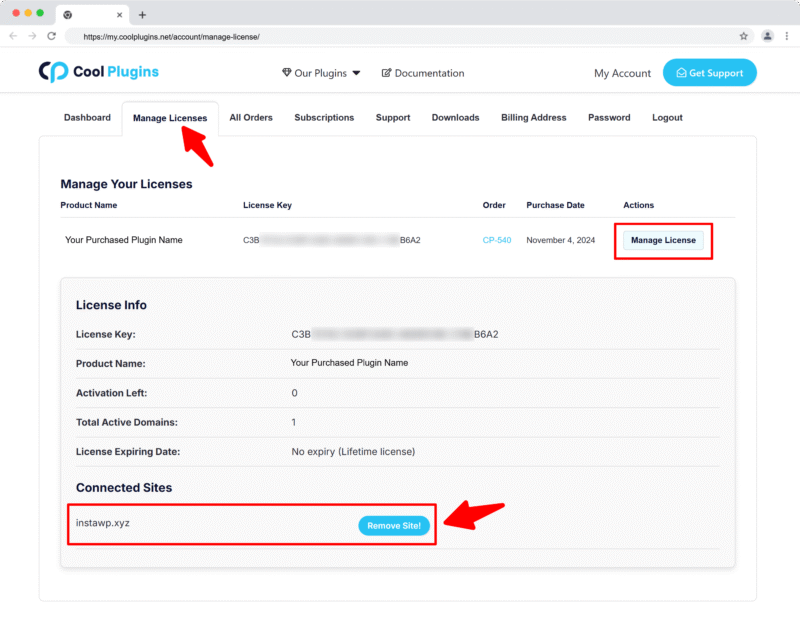
Q4: How can I cancel the auto-renewal of my license key?
Ans: You can cancel the auto-renewal at any time by logging into your account on our website. Go to the Subscriptions section, find your active license, and click on the Cancel Auto-Renewal button. This will stop future charges, but your license will remain active until the end of the current billing period.
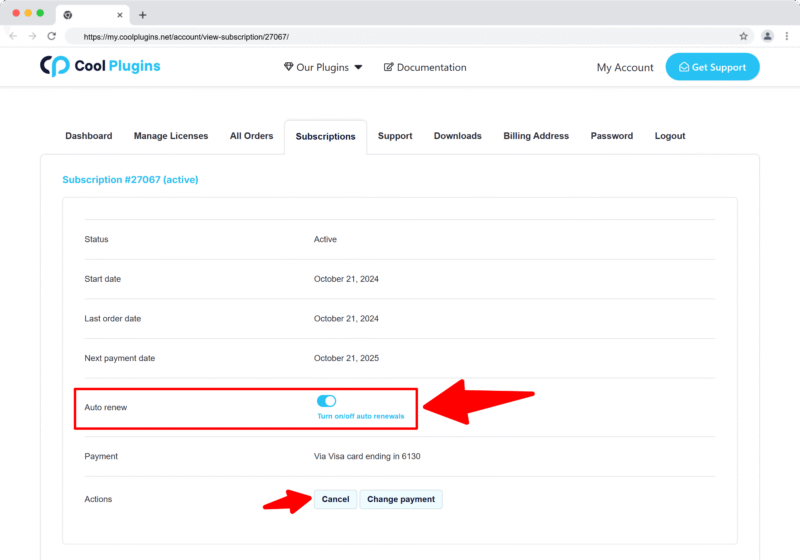
Q5: How can I download my invoice?
Ans: To download your invoice, log in to your account on our website. Navigate to the Orders section. Find the order you want the invoice for, and click the Invoice button to download it.
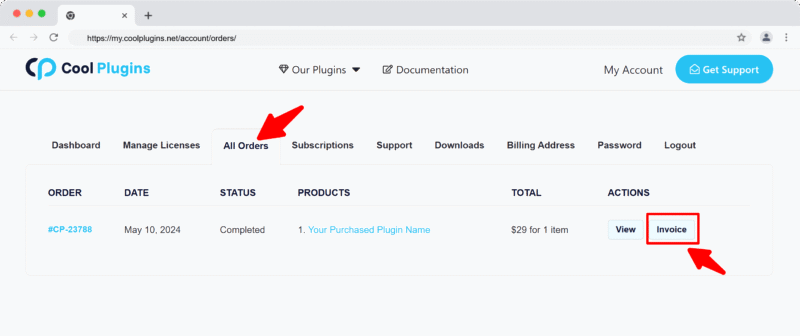
Contact Support
Q1: I need help with an issue not listed here. How can I get support?
Ans: If you have a question or issue not covered in the FAQ, you can contact our support team by logging into your account at my.coolplugins.net and submitting a support ticket. Our team typically responds within 24–48 business hours to help resolve your issue.
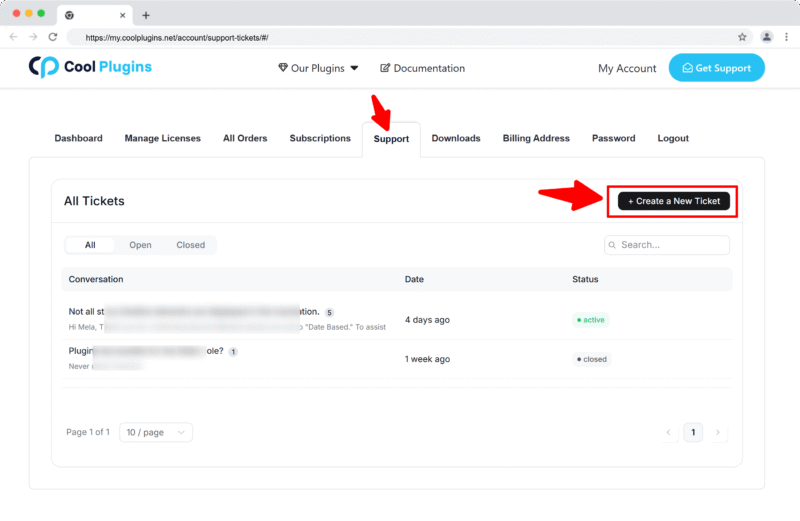
Q2: Is support available for free plugin users?
Ans: If you are a free plugin user, you can get help by raising a ticket through the WordPress.org support forum.