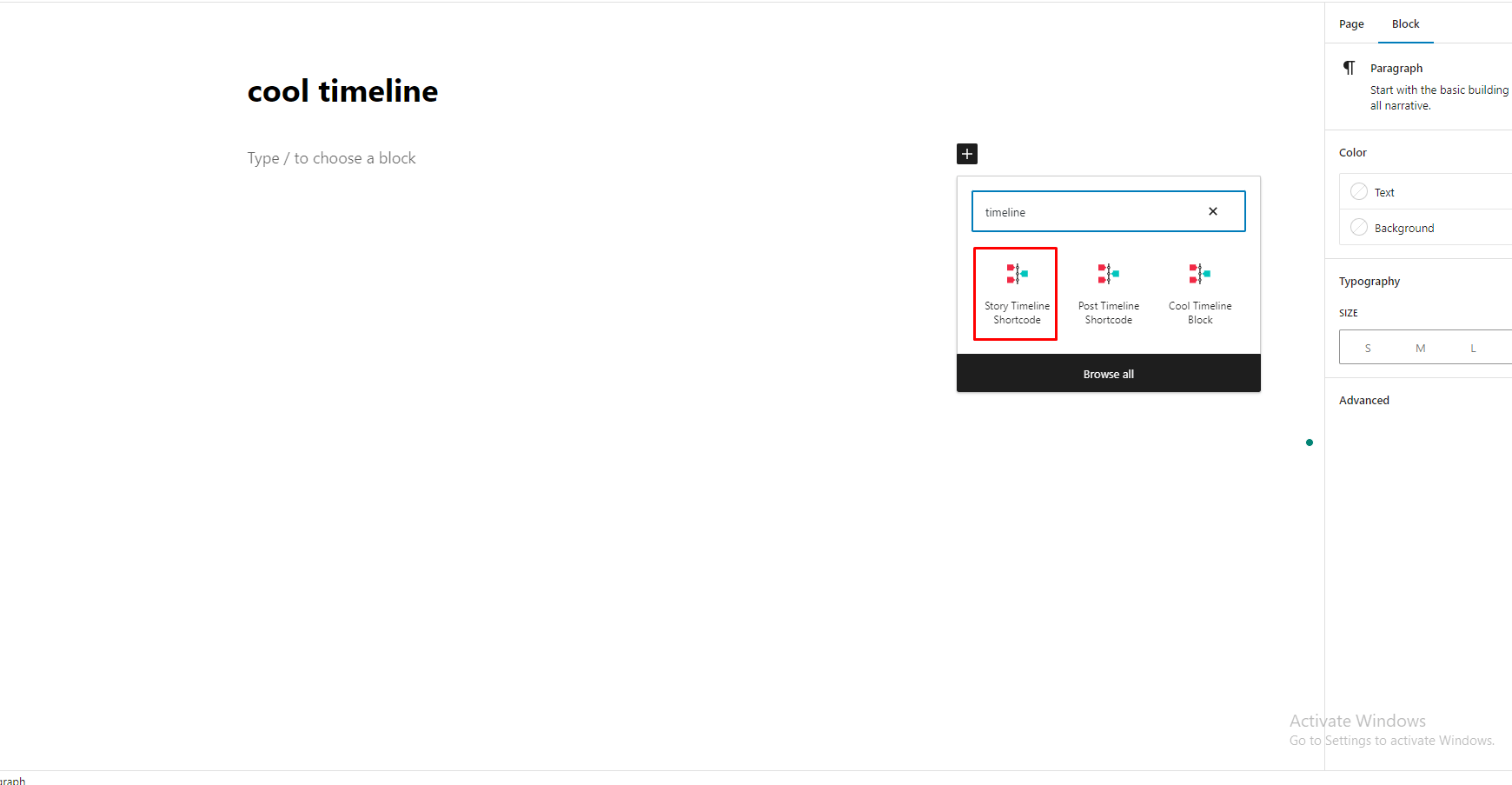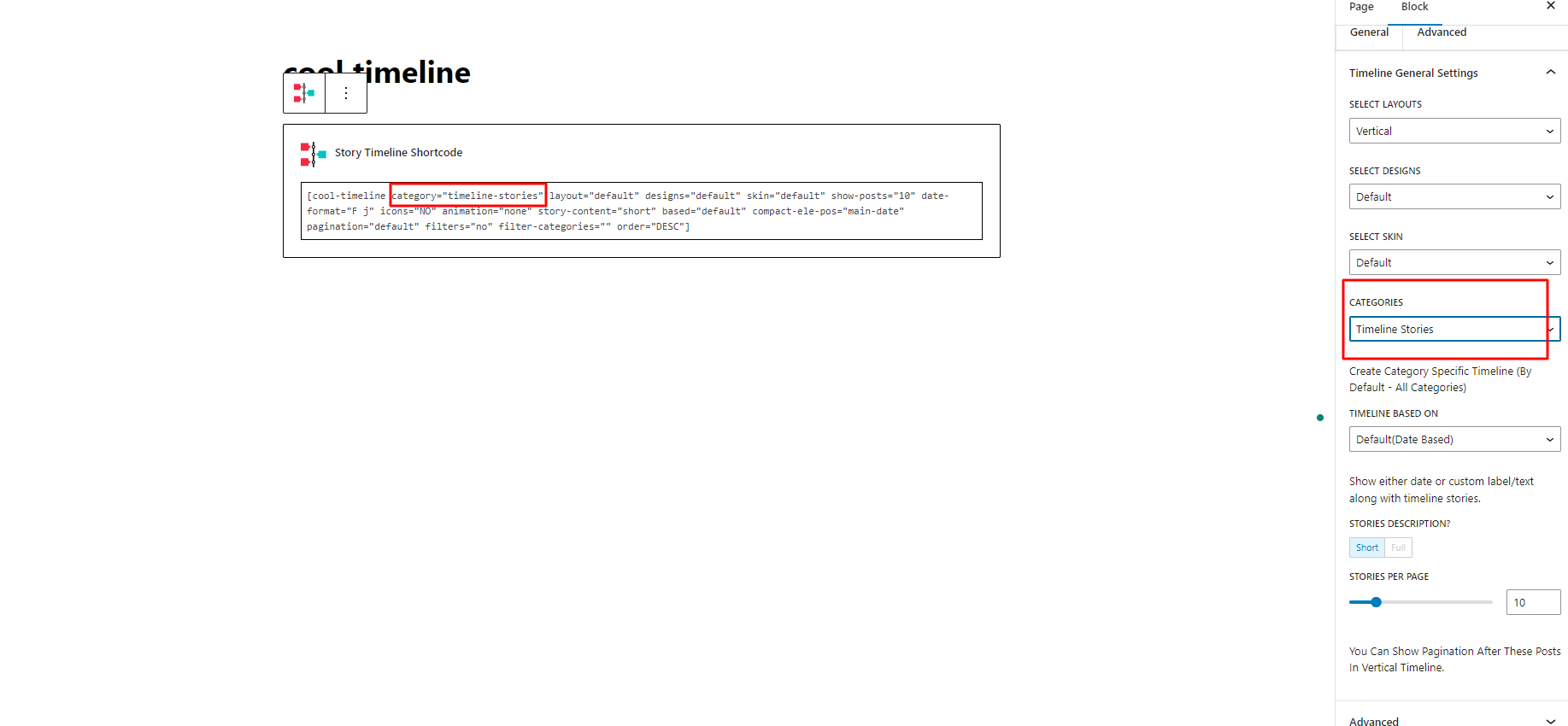You can create multiple timelines and use them at multiple locations.
Create multiple timelines inside your WordPress website by creating multiple categories.
- Go to Timeline Stories > Categories and add categories for your multiple timelines.
- These categories can be used to display Multiple timelines at multiple locations.
- Once the category is created, use them while creating a Timeline.
- Select a particular story category at the time of story creation.
- While displaying the timeline, specify the category name to display a particular category.
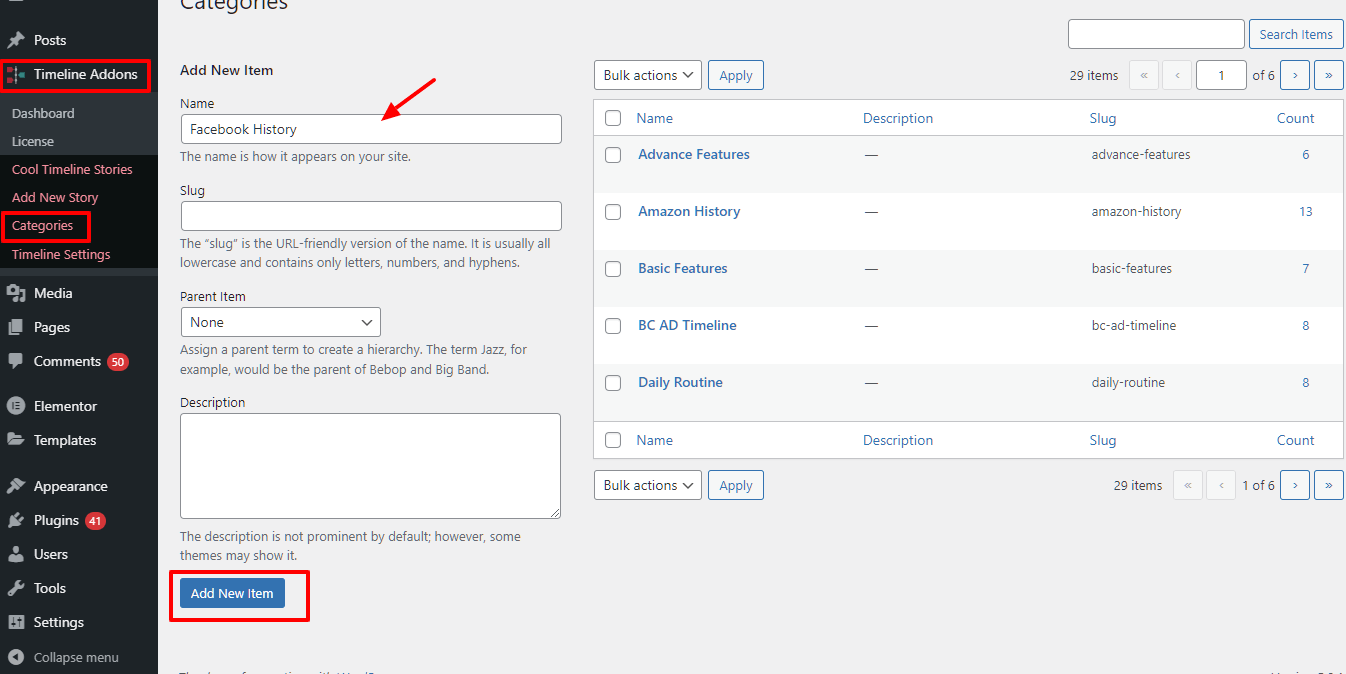
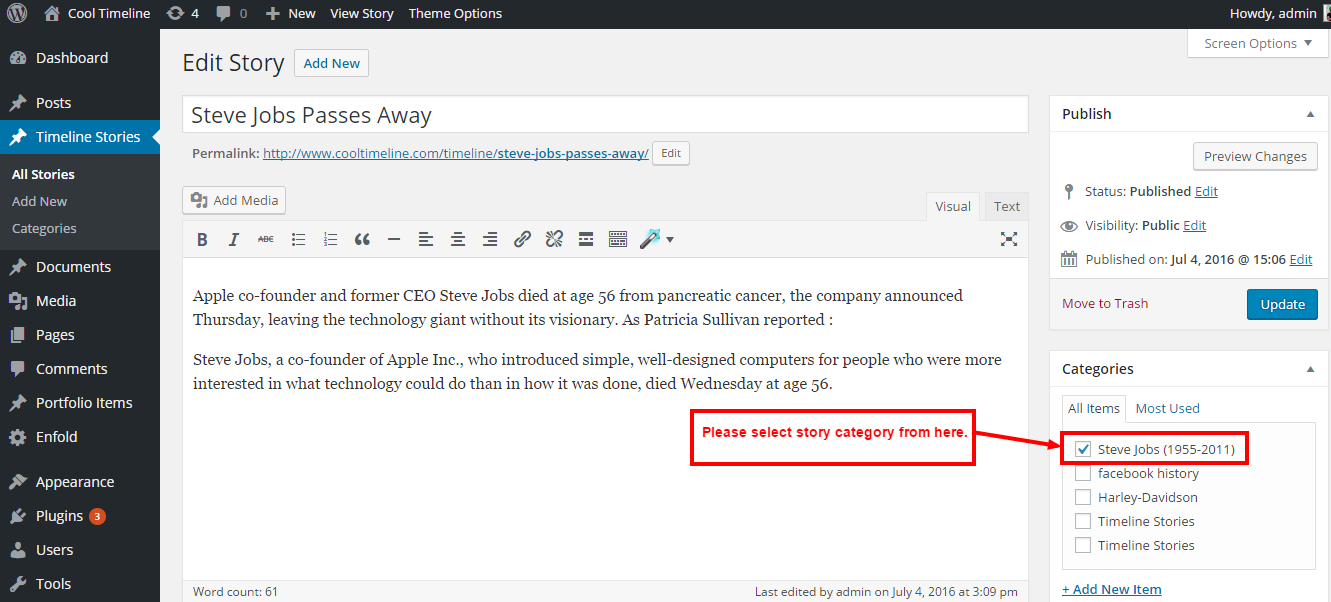
In the Gutenberg editor: