You can easily add Cool Plugins timeline using WPBakery page builder, just follow the below steps:
- Goto Pages/Post >> Choose edit with WPBakery for the page you want to add a timeline.
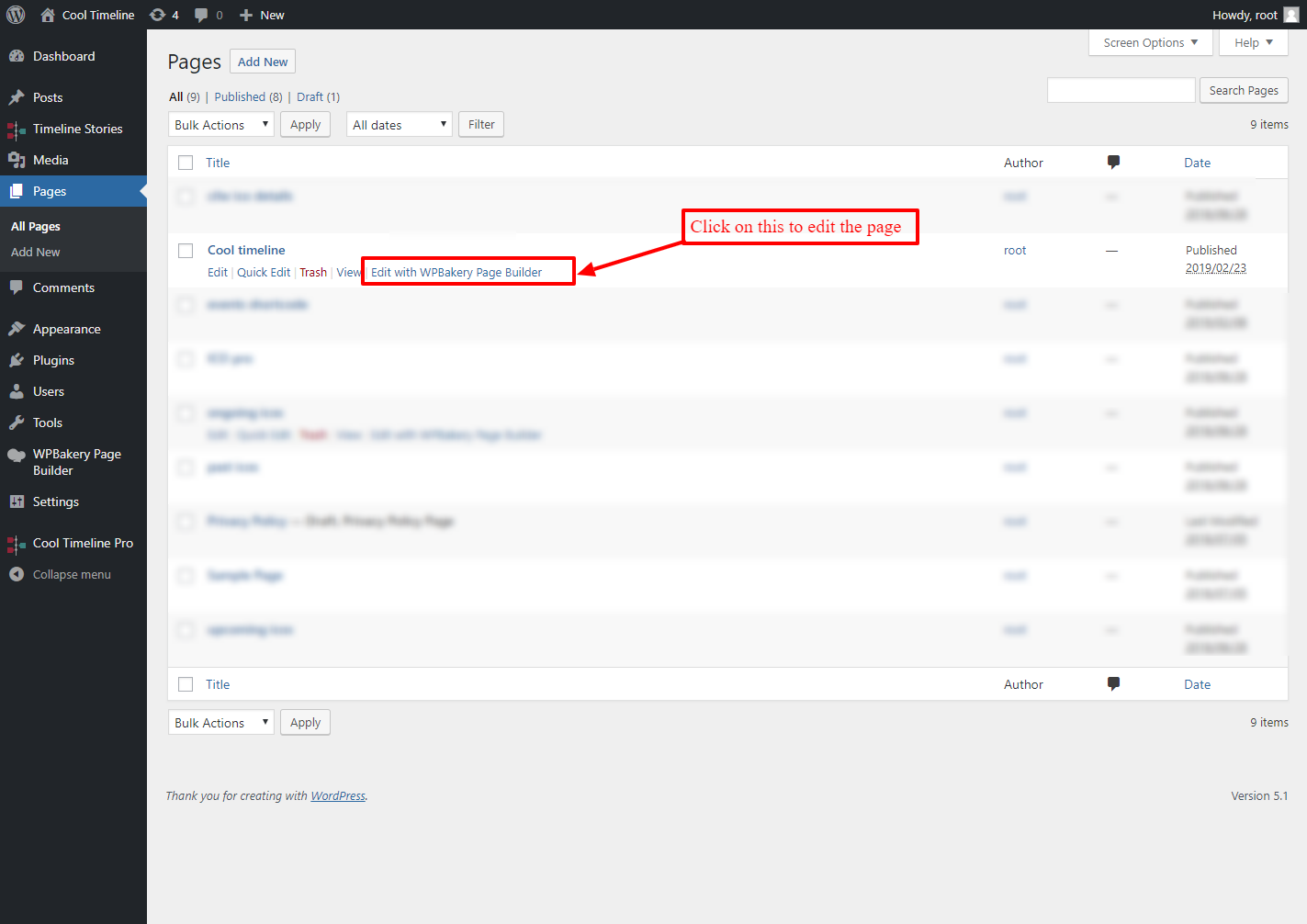
- Now click on the (+) sign to add a new page builder element.
- In the search bar search for “timeline” and choose the required timeline element.
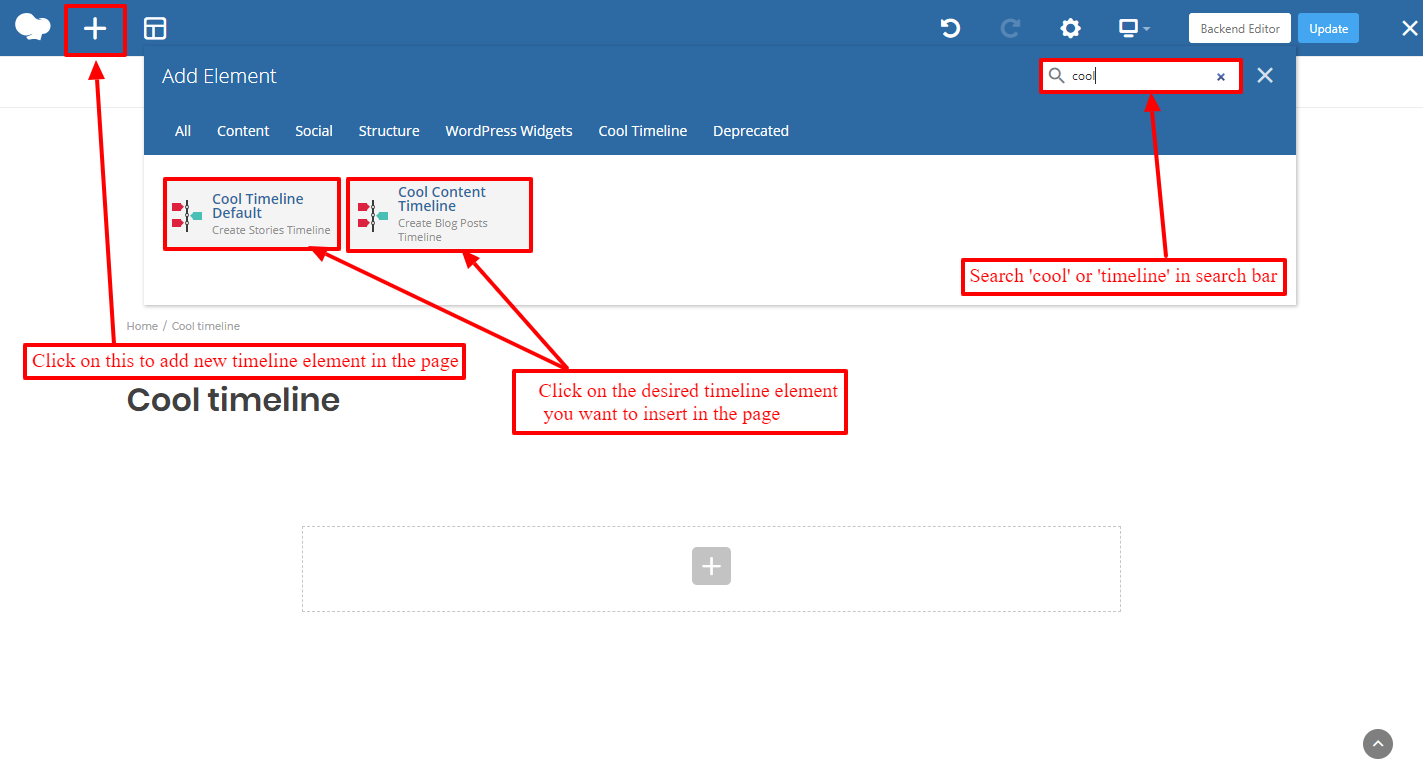
- Users can change various options using cool timeline Default settings.
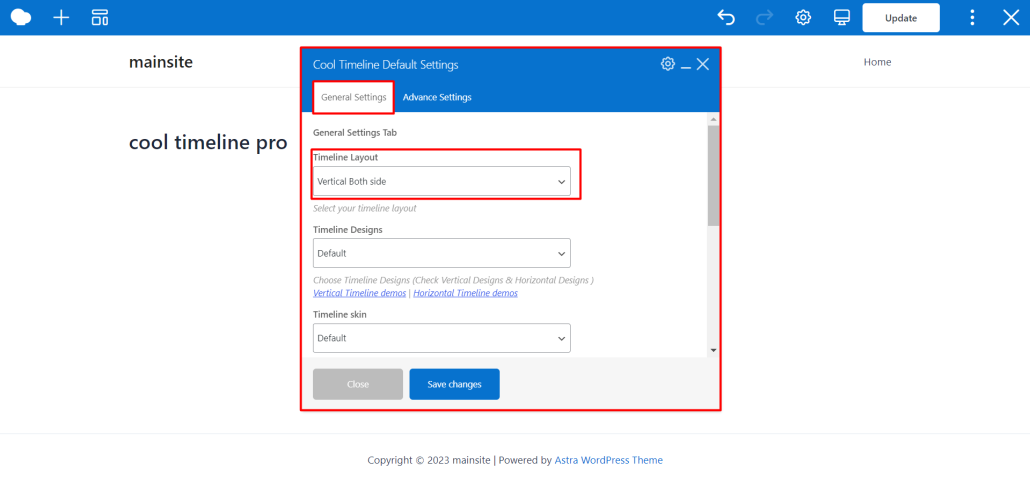
- Now click on the save changes button after finishing the required changes.
