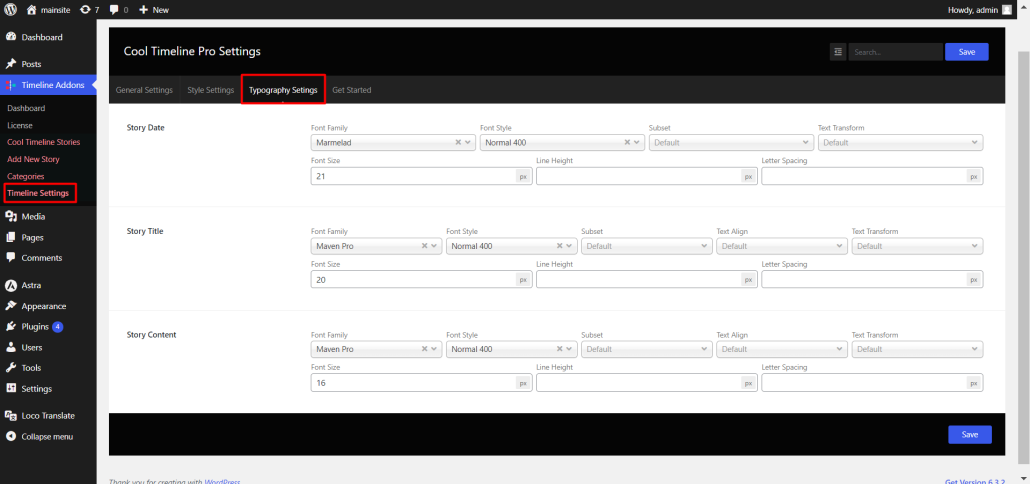Using cool timeline pro, you can not only change the color but also the Font style, size of the newly created story timeline using typography settings.
To access typography setting Goto cool timeline Pro setting >> Typography settings.
Typography setting options:
- Story Date: To change the style, font of the story title.
- Story Title: To change the style, font of the story title.
- Story Content: To change the font style, size of the story content.