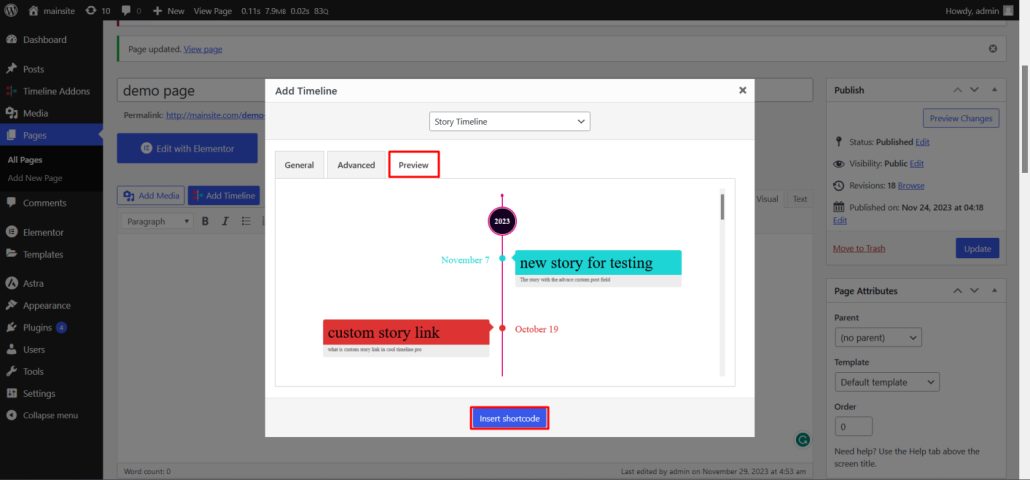You can view the live preview with the classic editor. Go to Pages >> Add new page >> Click on Add Timeline Shortcode.
Then, select the third tab called Preview. Whatever you change on the first two tabs will automatically reflect in the preview tab. With this feature, you can easily try different types of designs and layouts present in our timeline plugin and see the preview of each design and layout instantly.
If you like the design, simply click on the Insert Shortcode button to generate the shortcode. Then, publish the page and see the output on the frontend.